Home >Backend Development >PHP Problem >PHP verification code does not display solution
PHP verification code does not display solution
- (*-*)浩Original
- 2019-10-18 09:35:554498browse

Solution:
1. Check whether PHP has the GD extension installed and turned on; (Recommended to learn : PHP video tutorial)
2. The reason for the utf-8 BOM header. Use Editplus or ultraedit to delete it. (https://blog.csdn.net/oscar999/article/details/6280006)
3. Caching problem in the output buffer. Before output, use the ob_clean function to solve it.
4. Before output, echo, print_r, var_dump, etc. cannot appear. Comment or delete to solve the problem.
The code after solving the problem:
<?php
$w = 80; //设置图片宽和高
$h = 26;
$str = Array(); //用来存储随机码
$string = "ABCDEFGHIJKLMNOPQRSTUVWXYZ0123456789";//随机挑选其中4个字符,也可以选择更多,注意循环的时候加上,宽度适当调整
for($i = 0;$i < 4;$i++){
$str[$i] = $string[rand(0,35)];
$vcode .= $str[$i];
}
session_start(); //启用超全局变量session
$_SESSION["vcode"] = $vcode;
$im = imagecreatetruecolor($w,$h);
$white = imagecolorallocate($im,255,255,255); //第一次调用设置背景色
$black = imagecolorallocate($im,0,0,0); //边框颜色
imagefilledrectangle($im,0,0,$w,$h,$white); //画一矩形填充
imagerectangle($im,0,0,$w-1,$h-1,$black); //画一矩形框
//生成雪花背景
for($i = 1;$i < 200;$i++){
$x = mt_rand(1,$w-9);
$y = mt_rand(1,$h-9);
$color = imagecolorallocate($im,mt_rand(200,255),mt_rand(200,255),mt_rand(200,255));
imagechar($im,1,$x,$y,"*",$color);
}
//将验证码写入图案
for($i = 0;$i < count($str);$i++){
$x = 13 + $i * ($w - 15)/4;
$y = mt_rand(3,$h / 3);
$color = imagecolorallocate($im,mt_rand(0,225),mt_rand(0,150),mt_rand(0,225));
imagechar($im,5,$x,$y,$str[$i],$color);
}
ob_clean();//原来的程序没有这一栏
header("Content-type:image/jpeg"); //以jpeg格式输出,注意上面不能输出任何字符,否则出错
imagejpeg($im);
imagedestroy($im);
?>The result is displayed as follows:
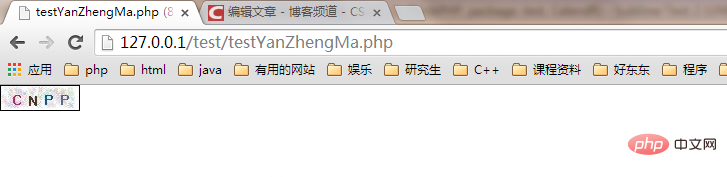
The above is the detailed content of PHP verification code does not display solution. For more information, please follow other related articles on the PHP Chinese website!

