 Development Tools
Development Tools composer
composer Detailed explanation of the difference between composer.josn and composer.lock, as well as the difference between Composer install and Composer updata
Detailed explanation of the difference between composer.josn and composer.lock, as well as the difference between Composer install and Composer updataThe following column composer tutorial will introduce to you the difference between composer.josn and composer.lock, as well as the detailed explanation of the difference between Composer install and Composer updata. I hope it will be helpful to friends who need it. help!

Problem description
We often need to add expansion packs to existing projects. Sometimes due to incorrect guidance in the documentation, The following picture comes from this document:

composer update This command may cause huge harm to the project in our current logic.
Because the logic of composer update is to update all expansion packages to the latest version according to the expansion package version rules specified by composer.json. Note, it is all expansion packages. For example, when you start the project Monolog was used, and the configuration information at that time was
"monolog/monolog": "1.*",
The monolog 1.1 version was installed, and now, more than a month later, monolog has It is 1.2. After running the command, it is directly updated to 1.2. At this time, the project has not been tested for 1.2. The project suddenly becomes very unstable. The situation is sometimes worse than this, especially in a huge project. If you don't write complete coverage tests for the project, you won't know what is broken.
Which composer command should be used? install, update or require?
Next we will explain one by one.
Simple explanation
composer install - If there is a composer.lock file, install it directly, otherwise install the latest expansion package and dependencies from composer.json;
composer update - From composer .json installs the latest extension packages and dependencies;
composer update vendor/package - configure the configuration from composer.json or the corresponding package, and update it to the latest;
composer require new/package - add installation new/package, you can specify the version, such as: composer require new/package ~2.5.
Process
Let’s introduce several daily production processes to facilitate everyone’s understanding understanding.
Process 1: New project process
Create composer.json and add the extension package it depends on;
Run composer install to install the extension package And generate composer.lock;
Submit composer.lock to the code version controller, such as: git;
Process 2: Project collaborators install existing projects
After cloning the project, run composer install directly in the root directory to install the specified version of the expansion package and its dependencies from composer.lock;
This process is suitable for the deployment of production environment code.
Process 3: Add a new extension package to the project
Use composer require vendor/package to add the extension package;
Submit the updated composer.json and composer.lock to the code version controller, such as: git;
About the composer.lock file
The composer.lock file stores the dependencies of each code The version record (see figure below) is submitted to the version controller and used in conjunction with composer install to ensure the consistency of the code versions running in the development environment and online production environment of all collaborators in the team.

About the installation method of the expansion package
So, prepare to add an expansion package, install, update, require three commands It can be used to install expansion packs. Which one is the right one to choose?
The answer is: use the composer require command
In addition, after manually modifying composer.json to add the expansion package, composer update new/package can be used to specify the expansion package update method, which can also be installed correctly. , but it is not recommended to use this method, because once you forget to finalize the expansion package name, you will enter a state of doom, so don't leave yourself a trap.
The above concepts are quite confusing for novices or veterans. The main thing to remember is this concept:
To add extensions to the original project, use composer require new/package. way to install.
If you need to add a version
composer require "foo/bar:1.0.0"
Update the specified extension to the specified version
Sometimes you used before New features have been added to the previous expansion pack. If you want to update this single expansion pack to a specified version, you can also use require to do so.
As in the following example, you need to update "sami/sami": "3.0." to "sami/sami": "3.2."

Command line run:

over!
The above is the detailed content of Detailed explanation of the difference between composer.josn and composer.lock, as well as the difference between Composer install and Composer updata. For more information, please follow other related articles on the PHP Chinese website!
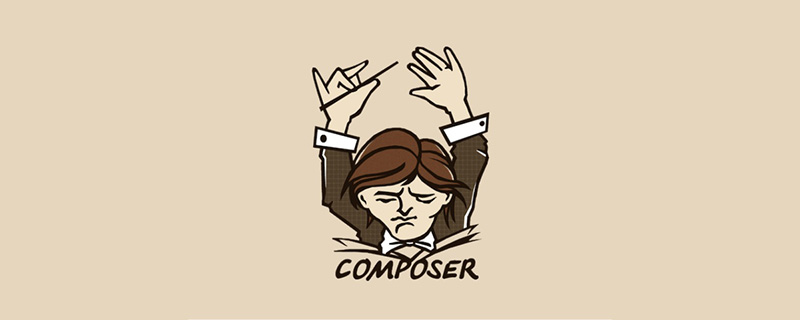 四大步教你在Debian11上安装使用Composer!Nov 08, 2022 pm 04:32 PM
四大步教你在Debian11上安装使用Composer!Nov 08, 2022 pm 04:32 PM本文由composer教程栏目给大家介绍关于在Debian11上是怎么一步步安装,以及使用Composer的 ,非常详细哦~希望对需要的朋友有所帮助!
 Composer是啥Dec 25, 2023 pm 03:06 PM
Composer是啥Dec 25, 2023 pm 03:06 PMComposer是PHP的依赖管理工具,它允许开发者将第三方库和框架与自己的项目进行集成。它的主要功能包括:1、依赖管理;2、版本控制;3、自动加载;4、扩展开发;5、集成其他工具。它简化了PHP项目的依赖管理过程,确保项目的稳定性和可维护性。通过使用Composer,开发者可以更加高效地管理自己的项目和集成第三方库和框架。
 composer 怎么修改php路径Oct 24, 2022 am 11:33 AM
composer 怎么修改php路径Oct 24, 2022 am 11:33 AMcomposer修改php路径的方法:1、搜索“composer.bat”并复制到项目文件夹;2、编辑“composer.bat”,将内容修改为“@ECHO OFF php "%~dp0composer.phar" %*”即可。
 PHP使用Composer安装和管理依赖包Jun 18, 2023 pm 03:30 PM
PHP使用Composer安装和管理依赖包Jun 18, 2023 pm 03:30 PM在PHP开发中,我们经常要处理各种依赖包,这些依赖包可能是其他开发者编写的PHP库文件,也可能是一些第三方工具和框架。为了方便管理这些依赖包,我们可以使用Composer来进行相关的安装和管理工作。Composer是一个开源的PHP依赖管理工具,它可以帮助我们自动化安装、更新和卸载PHP依赖包。通过Composer,我们可以轻松地管理我们应用中的不同依赖,同
 使用Composer和PHP包管理器的最佳实践May 23, 2023 am 08:29 AM
使用Composer和PHP包管理器的最佳实践May 23, 2023 am 08:29 AM随着PHP的日益流行,PHP开发人员面临着许多挑战,其中包括代码管理、可重用性和依赖性管理。这些问题可以使用包管理器来解决,而Composer是PHP最受欢迎的包管理器之一。在本文中,我们将探讨使用Composer和PHP包管理器的最佳实践,从而提高您的PHP开发效率和代码质量。何为Composer?Composer是一款PHP包管理器,它可以轻松管理PHP
 创建composer项目的步骤Feb 19, 2024 pm 07:13 PM
创建composer项目的步骤Feb 19, 2024 pm 07:13 PMComposer是一个PHP的依赖管理工具,可以帮助开发者有效地管理项目中的依赖关系。通过Composer,我们可以轻松地引入第三方库、框架以及其他项目所需的各种资源。创建一个Composer项目非常简单,只需按照以下步骤进行操作:首先需要确保在本地已经安装了Composer。可以在终端中运行composer-v命令来确认是否已经安装成功。在项目的根目录中
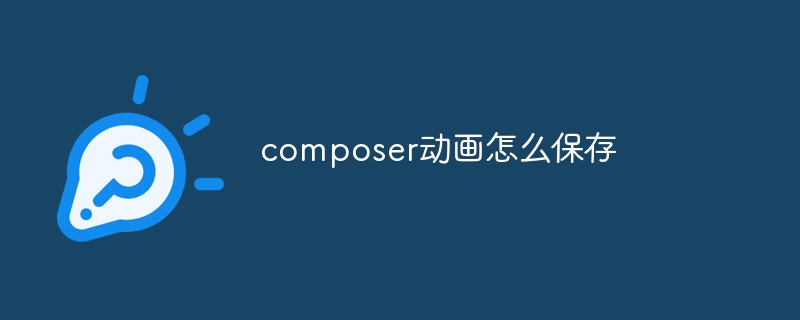 composer动画怎么保存Apr 09, 2024 pm 02:02 PM
composer动画怎么保存Apr 09, 2024 pm 02:02 PM要保存 Composer 动画,可以使用 Lottie 文件格式,具体步骤为:导出为 JSON 文件;使用 Lottie 工具创建 Lottie 文件;从 Lottie 文件导出为多种格式,包括 JSON、GIF、MP4、SWF、HTML。
 如何在composer上安装和使用Feb 19, 2024 pm 09:38 PM
如何在composer上安装和使用Feb 19, 2024 pm 09:38 PMcomposer是PHP的依赖管理工具,可以方便地安装、更新和管理项目所需的第三方库和依赖。本文将介绍composer的安装与使用,并提供详细的代码示例。一、安装Composer要使用composer,首先需要将其安装到本地开发环境中。以下演示了在Windows系统中安装composer的步骤:打开Composer的官方网站(https://getcompo


Hot AI Tools

Undresser.AI Undress
AI-powered app for creating realistic nude photos

AI Clothes Remover
Online AI tool for removing clothes from photos.

Undress AI Tool
Undress images for free

Clothoff.io
AI clothes remover

AI Hentai Generator
Generate AI Hentai for free.

Hot Article

Hot Tools

SecLists
SecLists is the ultimate security tester's companion. It is a collection of various types of lists that are frequently used during security assessments, all in one place. SecLists helps make security testing more efficient and productive by conveniently providing all the lists a security tester might need. List types include usernames, passwords, URLs, fuzzing payloads, sensitive data patterns, web shells, and more. The tester can simply pull this repository onto a new test machine and he will have access to every type of list he needs.

MinGW - Minimalist GNU for Windows
This project is in the process of being migrated to osdn.net/projects/mingw, you can continue to follow us there. MinGW: A native Windows port of the GNU Compiler Collection (GCC), freely distributable import libraries and header files for building native Windows applications; includes extensions to the MSVC runtime to support C99 functionality. All MinGW software can run on 64-bit Windows platforms.

SublimeText3 Mac version
God-level code editing software (SublimeText3)

SAP NetWeaver Server Adapter for Eclipse
Integrate Eclipse with SAP NetWeaver application server.

Zend Studio 13.0.1
Powerful PHP integrated development environment





