Home >Backend Development >PHP Problem >How to install phpmyadmin
How to install phpmyadmin
- (*-*)浩Original
- 2019-10-12 16:00:534137browse
phpMyAdmin Installation

## phpMyAdmin is an excellent tool for managing MySQL databases based on the PHP environment.
Official download address: http://www.phpmyadmin.net/home_page/downloads.php (Recommended learning:PHP video tutorial)
From above Download the narrow address such as: phpMyAdmin-3.3.4-all-languages.zip (the actual version number is slightly different). After decompression, you will get the phpMyAdmin-3.3.4-all-languages folder. Copy the folder to E: \html and renamed to phpmyadmin.phpMyAdmin does not require installation and can be used with a little configuration.
phpMyAdmin configuration
Enter the E:\html\phpmyadmin folder, find the config.sample.inc.php file and rename the file to config. inc.php. Open the file with an editor and make the following changes or settings:$cfg['blowfish_secret'] = 'phpmyadmin';After saving the configuration, enter the following address http://127.0.0.1/phpmyadmin in the browser, and the phpMyAdmin login interface will appear:
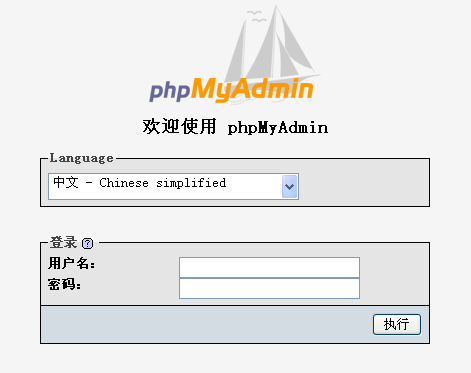
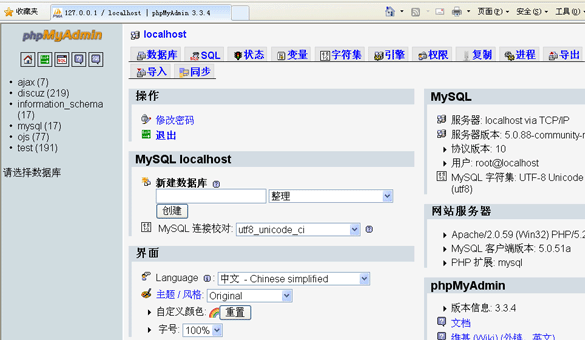
The above is the detailed content of How to install phpmyadmin. For more information, please follow other related articles on the PHP Chinese website!
Statement:
The content of this article is voluntarily contributed by netizens, and the copyright belongs to the original author. This site does not assume corresponding legal responsibility. If you find any content suspected of plagiarism or infringement, please contact admin@php.cn
Previous article:Is PHP suitable for ERP?Next article:Is PHP suitable for ERP?

