Home >Web Front-end >HTML Tutorial >The difference between HTML bold and bold tags
The difference between HTML bold and bold tags
- (*-*)浩Original
- 2019-10-10 16:04:173340browse

##html The difference between b and strong bold tags
Bold tags and< ;/strong>The difference between bold labels is that the former has only 1 character, while the latter has 6 characters.The difference between the usage of b and strong (Recommended learning: html tutorial)
There is no difference between the usage of Html b and html strong bold tags, generally think To save byte characters, use b to bold labels. It is recommended that you do not deliberately pursue the usage and difference between the two.Bold usage case fragment code is as follows:
<b>我被B标签加粗</b><br /> <strong>我被Strong标签加粗</strong><br /> 我正常
Usage screenshots:
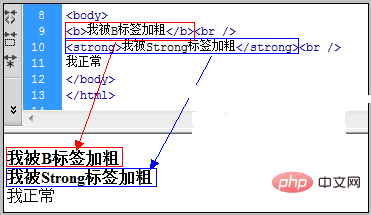 ## There is no essential difference between Html b bolding and html strong bolding, and there is no difference in usage and syntax. It is recommended that you do not pursue this issue deliberately; Just use these two bold tags according to your usual habits; the html b bold tag is the earlier html that uses the bold function tag, and html strong comes later. So far, all browsers support these two bold functions. .
## There is no essential difference between Html b bolding and html strong bolding, and there is no difference in usage and syntax. It is recommended that you do not pursue this issue deliberately; Just use these two bold tags according to your usual habits; the html b bold tag is the earlier html that uses the bold function tag, and html strong comes later. So far, all browsers support these two bold functions. .
The above is the detailed content of The difference between HTML bold and bold tags. For more information, please follow other related articles on the PHP Chinese website!
and
tags
Next article:The difference between HTMLand
tags

