Home >Backend Development >PHP Problem >How to open a file in php
How to open a file in php
- (*-*)浩Original
- 2019-09-30 14:35:314529browse
How to open the php file format? Want to know how to open a php file?

First of all, let’s look at what a php file is. PHP is a web script, and the file suffix is .php. As shown below: (Recommended learning: PHP video tutorial)
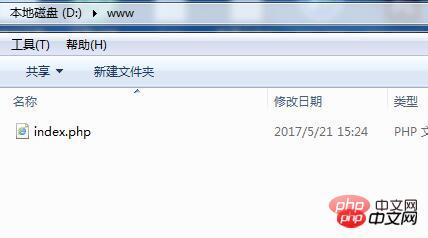
But unlike the html xml tag language, it can be opened directly through the browser, and the php file needs You can access and open only if you have a PHP operating environment. If you only edit PHP files, you only need to use:
php file opening method 1: Use Notepad to open
right Click on the .php file, select Notepad to open it, and you can see the file code!
How to open php files 2: Open with Dreamweaver
Dreamweaver is a web page editor, a popular website development tool. You can directly drag the file into it and open it. php file
Three ways to open the php file: Open with the Notepad tool
It is also a code editor, just select the file to open
php file Opening method four: Open with SublimeText tool
Same as the above method, just select the file to open
In addition to Notepad, other code editor tools can go to php Chinese website php development tools download.
The above is the detailed content of How to open a file in php. For more information, please follow other related articles on the PHP Chinese website!

