Home >Web Front-end >PS Tutorial >How to invert selection of PS pen cutouts
How to invert selection of PS pen cutouts
- 藏色散人Original
- 2019-09-29 09:49:4216813browse

How to reverse the selection of PS pen cutouts?
First select the "Pen Tool" in the toolbar, then click around the image you want to pick out, and finally click when a small circle appears on the cursor to draw a closed area.
Then click "Select" → "Inverse Selection" to select content other than the selected content. Then press the "Delete" key on the keyboard to delete the selection content, and finally press the keyboard combination "Ctrl D" to cancel the selection.
The cutout operation is now completed.
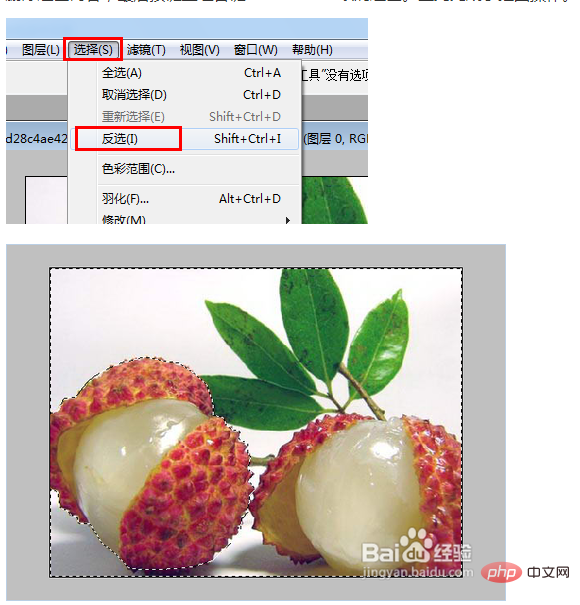
For more ps related knowledge, please visit the ps tutorial column of the PHP Chinese website!
The above is the detailed content of How to invert selection of PS pen cutouts. For more information, please follow other related articles on the PHP Chinese website!

