Home >Web Front-end >HTML Tutorial >HTML character entity
HTML character entity
- (*-*)浩Original
- 2019-09-25 15:53:132348browse
HTML 字符实体

HTML 中的预留字符必须被替换为字符实体。
HTML 实体
在 HTML 中,某些字符是预留的。(推荐学习:HTML入门教程)
在 HTML 中不能使用小于号(),这是因为浏览器会误认为它们是标签。
如果希望正确地显示预留字符,我们必须在 HTML 源代码中使用字符实体(character entities)。
字符实体类似这样:
&entity_name; 或者 &#entity_number;
如需显示小于号,我们必须这样写:< 或 <
提示:使用实体名而不是数字的好处是,名称易于记忆。不过坏处是,浏览器也许并不支持所有实体名称(对实体数字的支持却很好)。
不间断空格(non-breaking space)
HTML 中的常用字符实体是不间断空格( )。
浏览器总是会截短 HTML 页面中的空格。如果您在文本中写 10 个空格,在显示该页面之前,浏览器会删除它们中的 9 个。如需在页面中增加空格的数量,您需要使用 字符实体。
HTML 中有用的字符实体
注释:实体名称对大小写敏感!
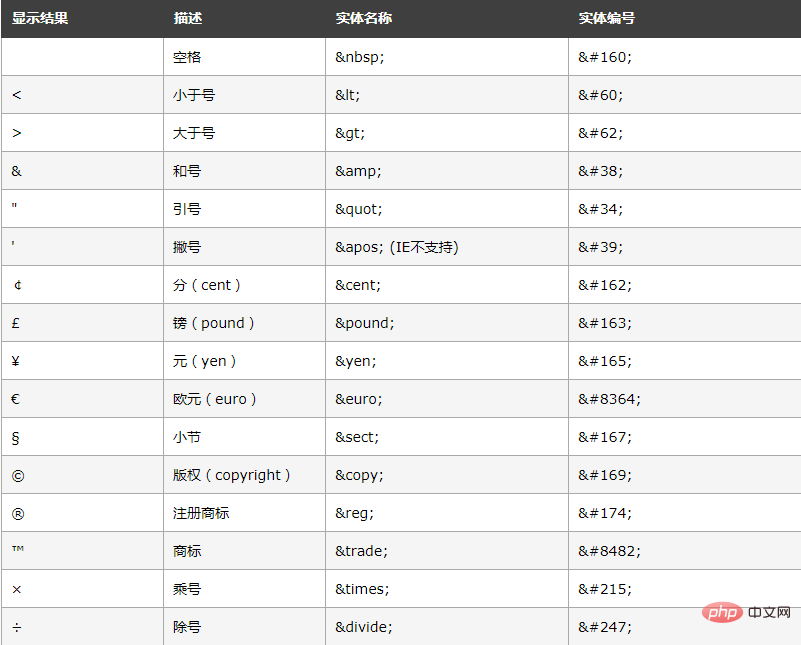
The above is the detailed content of HTML character entity. For more information, please follow other related articles on the PHP Chinese website!
Statement:
The content of this article is voluntarily contributed by netizens, and the copyright belongs to the original author. This site does not assume corresponding legal responsibility. If you find any content suspected of plagiarism or infringement, please contact admin@php.cn

