 Operation and Maintenance
Operation and Maintenance phpstudy
phpstudy phpStudy official: Clarification on the incident of backdoor being implanted in phpstudy
phpStudy official: Clarification on the incident of backdoor being implanted in phpstudyHello everyone, I am Brother Zhu, the developer of phpStudy.
phpStudy is developed and maintained in my spare time. Regarding the phpStudy backdoor incident, I would like to clarify this incident. As early as December 2018, the Hangzhou Public Security Bureau had already investigated and collected evidence on us:
It has been proven that it has nothing to do with the phpStudy official website. As long as you download it from the official website (www.xp.cn), there will be no problem.
The other best proof is that we continue to maintain and update the software, which proves that the incident has nothing to do with us, otherwise we would have been in jail.
The picture below is an article published by the Hangzhou Public Security Bureau that has proven phpStudy’s innocence (pictured below).

phpStudy has provided free and easy-to-use software to millions of PHP developers in China over the past 12 years. We have been doing charity and we don’t ask for anything. In return, please ask other media not to smear us. The Hangzhou Public Security Bureau’s official announcement about this incident has made it very clear.
In addition, after the Internet police came to investigate and collect evidence in 2018, we tried to contact major download sites but did not receive any reply. Here we implore and condemn those webmasters of download sites, please do a good job of security check when uploading software, do not submit software arbitrarily and then include it, and please be responsible for the safe downloading of netizens.
phpStudy itself is also a victim of this incident. As an individual software developer, I was personally very hurt when encountering such a thing. I once wanted to give up upgrading the software, if not for the group members. There are people encouraging us every day, but we have given up updating. phpStudy will continue to provide updates and upgrades to everyone in the coming days. Please rest assured that we will not give up on phpStudy.
In addition, I would like to inform everyone in advance that the phpStudy linux web docker panel will be online after the National Day holiday. Free as always.
The other tampered software version is the php5.4 version in the phpStudy 2016 version. If you downloaded this version from other download sites, please check and delete the php5.4 version.
Follow-up addition:
After this incident, our team attached great importance to it and immediately released the phpstudy software MD5 code and phpstudy security auto-service on the official website. Check the fix.
Related links:
1. phpstudy software MD5 code (please compare carefully after downloading to prevent the file from being tampered with)
2. phpstudy security Self-check repair program (old users who have already installed it, please check it yourself)
3. phpstudy security issue settings summary (2019)
Published by phpStudy official website Any software provided by phpStudy is fully legal and compliant. The official website of phpStudy actively cooperated with the Hangzhou Public Security Bureau in the investigation and evidence collection in this incident.
Finally, we would like to thank the Hangzhou Public Security Bureau for cracking down on criminals and maintaining the network security of netizens. We will actively cooperate with relevant government departments and effectively implement network security management responsibilities.
phpStudy’s public welfare spirit is to provide the best software for the majority of developers to operate and maintain. Please help us clarify and forward this article.
The above is the detailed content of phpStudy official: Clarification on the incident of backdoor being implanted in phpstudy. For more information, please follow other related articles on the PHP Chinese website!
 How do I configure Xdebug in phpStudy to work with my IDE (PhpStorm, VS Code, etc.)?Mar 13, 2025 pm 12:38 PM
How do I configure Xdebug in phpStudy to work with my IDE (PhpStorm, VS Code, etc.)?Mar 13, 2025 pm 12:38 PMThis article guides configuring Xdebug within phpStudy for use with IDEs like PhpStorm & VS Code. It details Xdebug installation, php.ini configuration (including xdebug.mode, xdebug.client_host, xdebug.client_port), IDE setup, and troubleshooti
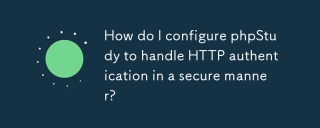 How do I configure phpStudy to handle HTTP authentication in a secure manner?Mar 17, 2025 pm 06:02 PM
How do I configure phpStudy to handle HTTP authentication in a secure manner?Mar 17, 2025 pm 06:02 PMThe article discusses configuring phpStudy for secure HTTP authentication, detailing steps like enabling HTTPS, setting up .htaccess and .htpasswd files, and best practices for security.Main issue: Ensuring secure HTTP authentication in phpStudy thro
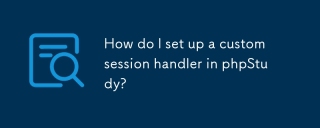 How do I set up a custom session handler in phpStudy?Mar 17, 2025 pm 06:07 PM
How do I set up a custom session handler in phpStudy?Mar 17, 2025 pm 06:07 PMArticle discusses setting up custom session handlers in phpStudy, including creation, registration, and configuration for performance improvement and troubleshooting.
 How do I use phpStudy to test different database connection options?Mar 17, 2025 pm 06:02 PM
How do I use phpStudy to test different database connection options?Mar 17, 2025 pm 06:02 PMphpStudy enables testing various database connections. Key steps include installing servers, enabling PHP extensions, and configuring scripts. Troubleshooting focuses on common errors like connection failures and extension issues.Character count: 159
 How do I configure phpStudy to use a specific version of PHP?Mar 11, 2025 pm 05:56 PM
How do I configure phpStudy to use a specific version of PHP?Mar 11, 2025 pm 05:56 PMThis article explains how to configure phpStudy to use specific PHP versions. It details selecting and switching between multiple installed PHP versions via the phpStudy control panel, emphasizing the necessity of server restarts. Troubleshooting st
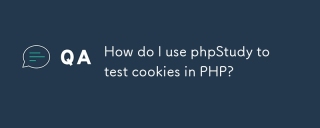 How do I use phpStudy to test cookies in PHP?Mar 17, 2025 pm 06:11 PM
How do I use phpStudy to test cookies in PHP?Mar 17, 2025 pm 06:11 PMThe article details using phpStudy for PHP cookie testing, covering setup, cookie verification, and common issues. It emphasizes practical steps and troubleshooting for effective testing.[159 characters]
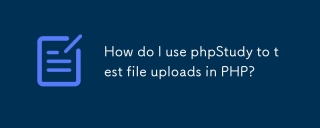 How do I use phpStudy to test file uploads in PHP?Mar 17, 2025 pm 06:09 PM
How do I use phpStudy to test file uploads in PHP?Mar 17, 2025 pm 06:09 PMArticle discusses using phpStudy for PHP file uploads, addressing setup, common issues, configuration for large files, and security measures.
 How do I back up and restore my phpStudy environment?Mar 13, 2025 pm 12:43 PM
How do I back up and restore my phpStudy environment?Mar 13, 2025 pm 12:43 PMThis article details backing up and restoring phpStudy environments. It covers creating full backups (compressed archives, file copies, system images), restoring from these backups, and best practices for configuration file backups. The article als


Hot AI Tools

Undresser.AI Undress
AI-powered app for creating realistic nude photos

AI Clothes Remover
Online AI tool for removing clothes from photos.

Undress AI Tool
Undress images for free

Clothoff.io
AI clothes remover

AI Hentai Generator
Generate AI Hentai for free.

Hot Article

Hot Tools

Dreamweaver Mac version
Visual web development tools

mPDF
mPDF is a PHP library that can generate PDF files from UTF-8 encoded HTML. The original author, Ian Back, wrote mPDF to output PDF files "on the fly" from his website and handle different languages. It is slower than original scripts like HTML2FPDF and produces larger files when using Unicode fonts, but supports CSS styles etc. and has a lot of enhancements. Supports almost all languages, including RTL (Arabic and Hebrew) and CJK (Chinese, Japanese and Korean). Supports nested block-level elements (such as P, DIV),

PhpStorm Mac version
The latest (2018.2.1) professional PHP integrated development tool

SublimeText3 Chinese version
Chinese version, very easy to use

MinGW - Minimalist GNU for Windows
This project is in the process of being migrated to osdn.net/projects/mingw, you can continue to follow us there. MinGW: A native Windows port of the GNU Compiler Collection (GCC), freely distributable import libraries and header files for building native Windows applications; includes extensions to the MSVC runtime to support C99 functionality. All MinGW software can run on 64-bit Windows platforms.





