Home >Backend Development >PHP Problem >How to set time zone in php?
How to set time zone in php?
- 王林Original
- 2019-09-21 11:49:0716498browse

Methods and steps for setting time zone in PHP
1. Create a php file named date_default_timezone_set
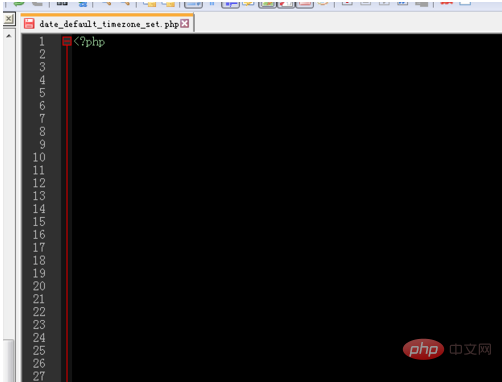
2. Add a date_default_timezone_set function and add the "Asia/Shanghai" character Put the string into the function and set the Asia Shanghai time zone
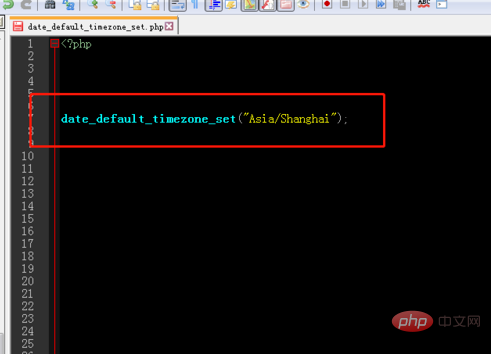
## 3. Print the current time year, month, day, hour, minute and second of the time zone
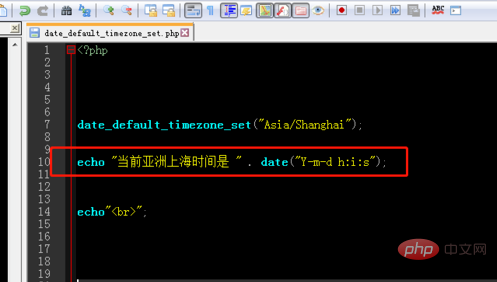
##4. Add a date_default_timezone_set function and put the "America/New_York" string into the function to set the New York time zone
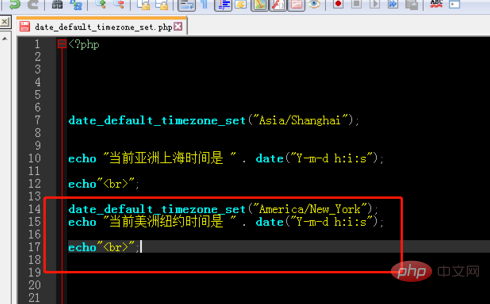
5. Add a date_default_timezone_set function and put the "Europe/Berlin" string into the function to set the Berlin time zone
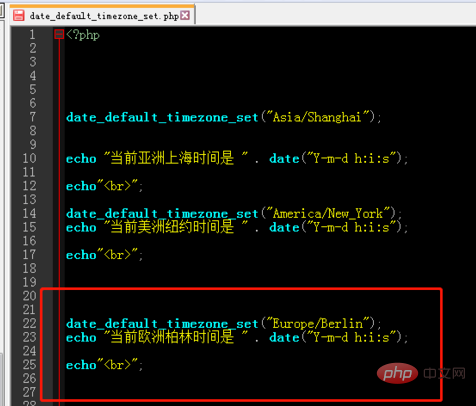
#6. Add a date_default_timezone_set function and put the "Africa/tunis" string into the function, Set Tunisia time zone
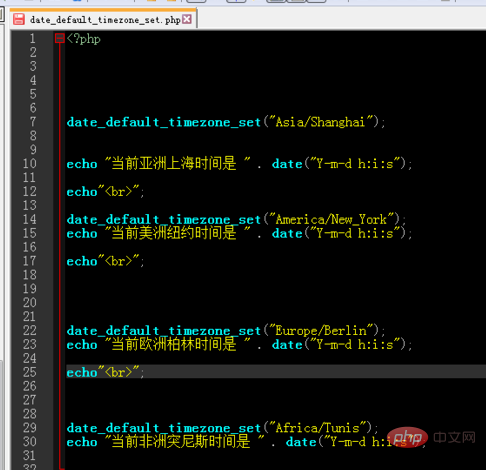
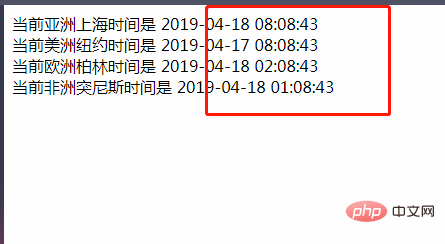 ##Recommended tutorial:PHP video tutorial
##Recommended tutorial:PHP video tutorial
The above is the detailed content of How to set time zone in php?. For more information, please follow other related articles on the PHP Chinese website!

