Home >Backend Development >PHP Problem >How to calculate time comparison and time difference in php
How to calculate time comparison and time difference in php
- 王林Original
- 2019-09-20 17:53:414426browse

PHP time calculation, comparison of time size judgment, and how to output time countdown. How to operate the time output and accurately obtain the time difference?
1. Define two time values and directly perform judgment output. As shown in the figure, define the output current time and customize a time judgment output result
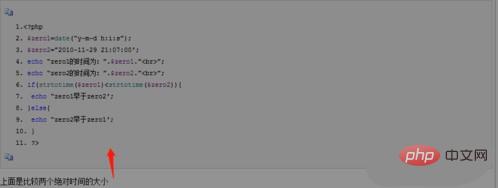
2. Calculate the countdown time, take the New Year time as an example, define the current time, subtract the current time from the New Year time to get the difference time, load and process to get the number of days
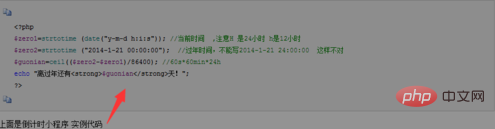
#3. PHP method to calculate the difference between two times. From the two defined times, subtract the former from the latter to obtain the difference time

4. Use functions to define some variables for storage.
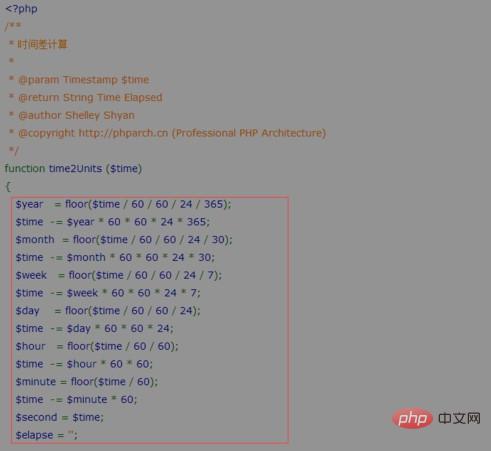
5. Put the year, month and day into an array and store it. The subscript corresponds to the Chinese name. Come out of the loop variable and store it in the empty variable
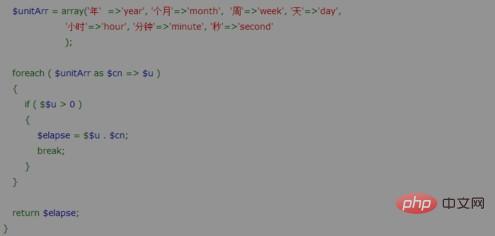
6. Calculate the time difference, subtract the defined time from the current
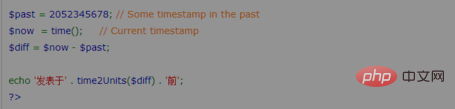
This article only for reference!
Recommended tutorial: PHP video tutorial
The above is the detailed content of How to calculate time comparison and time difference in php. For more information, please follow other related articles on the PHP Chinese website!

