Home >Web Front-end >PS Tutorial >How to remove p from pictures in ps
How to remove p from pictures in ps
- 藏色散人Original
- 2019-09-18 11:06:3031446browse
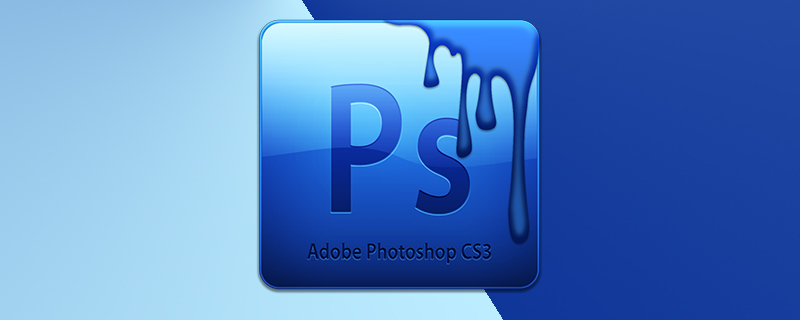
How to remove text from pictures in ps
1. First, you need to open the PS software on your computer, and then Come down and open the picture that needs to be removed from the text in PS.
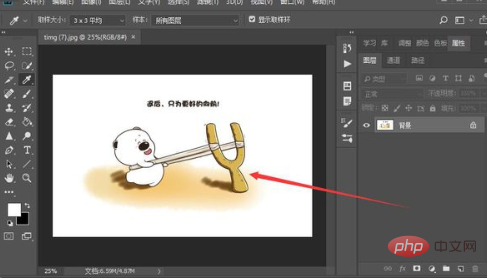
2. Then press the shortcut key "Ctrl j" to copy the original layer. All subsequent operations are performed on the copied layer.
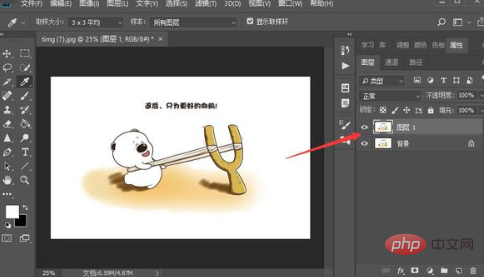
#3. Next, select the "Clone Stamp Tool" in the left toolbar, then hold down the AIT key to copy around the text, and use the left mouse button to smear.
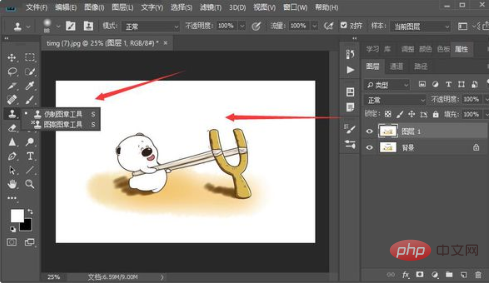
The above is the detailed content of How to remove p from pictures in ps. For more information, please follow other related articles on the PHP Chinese website!
Statement:
The content of this article is voluntarily contributed by netizens, and the copyright belongs to the original author. This site does not assume corresponding legal responsibility. If you find any content suspected of plagiarism or infringement, please contact admin@php.cn
Previous article:How to cut out pictures in PSNext article:How to cut out pictures in PS

