phpStudy v8.0 pseudo-static setting or modification method:
The first pseudo-static setting method:
First, double-click the phpstudy v8.0 software icon , open phpstudy v8.0 software.
As shown in the picture:

Then, find the "Website" option in the main interface of phpstudy v8.0 software.
As shown in the picture:

Then when you click to create a website, directly select the "pseudo-static" option in the pop-up configuration window to set it.


Related recommendations: phpstudy 2018 How to turn on the pseudo-static function (image and text steps)
The second quick pseudo-static modification method:
Click on the site "Management" and find the "pseudo-static" option. Click to directly set or modify pseudo-static.
As shown:


https://www .php.cn/phpstudy.html
The above is the detailed content of How to set pseudo-static in phpStudy v8.0 (image and text). For more information, please follow other related articles on the PHP Chinese website!
 How do I configure Xdebug in phpStudy to work with my IDE (PhpStorm, VS Code, etc.)?Mar 13, 2025 pm 12:38 PM
How do I configure Xdebug in phpStudy to work with my IDE (PhpStorm, VS Code, etc.)?Mar 13, 2025 pm 12:38 PMThis article guides configuring Xdebug within phpStudy for use with IDEs like PhpStorm & VS Code. It details Xdebug installation, php.ini configuration (including xdebug.mode, xdebug.client_host, xdebug.client_port), IDE setup, and troubleshooti
 What to do if phpstudy stops after startingMar 05, 2025 am 11:10 AM
What to do if phpstudy stops after startingMar 05, 2025 am 11:10 AMThis article addresses why phpStudy fails to start or unexpectedly stops. Common causes include port conflicts, insufficient system resources, corrupted installations, antivirus interference, and software conflicts. Troubleshooting involves checking
 How to create Phpstudy XiaopiMar 05, 2025 am 11:08 AM
How to create Phpstudy XiaopiMar 05, 2025 am 11:08 AMThis article guides users on creating and managing websites using PhpStudy. It details creating new website directories, configuring virtual hosts for multiple projects, and setting up the PHP environment. The main focus is streamlining website dev
 How to connect to phpstudy in navicatMar 05, 2025 am 11:07 AM
How to connect to phpstudy in navicatMar 05, 2025 am 11:07 AMThis article guides connecting Navicat to phpStudy's MySQL database. It details obtaining necessary connection parameters (hostname, port, username, password, database name) from phpStudy's configuration, troubleshooting common connection issues (i
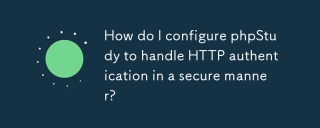 How do I configure phpStudy to handle HTTP authentication in a secure manner?Mar 17, 2025 pm 06:02 PM
How do I configure phpStudy to handle HTTP authentication in a secure manner?Mar 17, 2025 pm 06:02 PMThe article discusses configuring phpStudy for secure HTTP authentication, detailing steps like enabling HTTPS, setting up .htaccess and .htpasswd files, and best practices for security.Main issue: Ensuring secure HTTP authentication in phpStudy thro
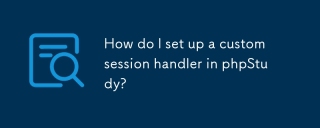 How do I set up a custom session handler in phpStudy?Mar 17, 2025 pm 06:07 PM
How do I set up a custom session handler in phpStudy?Mar 17, 2025 pm 06:07 PMArticle discusses setting up custom session handlers in phpStudy, including creation, registration, and configuration for performance improvement and troubleshooting.
 phpstudy cannot start the database. What should I do if phpstudy cannot start the database?Mar 05, 2025 am 11:09 AM
phpstudy cannot start the database. What should I do if phpstudy cannot start the database?Mar 05, 2025 am 11:09 AMphpStudy database startup failures are a common issue with multiple potential causes. This article details troubleshooting steps, focusing on insufficient resources, port conflicts, misconfigured MySQL settings, corrupted files, and phpStudy install
 How to solve the problem of phpstudy's apache turning redMar 05, 2025 am 11:06 AM
How to solve the problem of phpstudy's apache turning redMar 05, 2025 am 11:06 AMphpStudy's red Apache status signifies a server failure. Common causes include port conflicts, configuration errors, permission issues, and insufficient system resources. Troubleshooting involves restarting Apache, checking error logs, verifying con


Hot AI Tools

Undresser.AI Undress
AI-powered app for creating realistic nude photos

AI Clothes Remover
Online AI tool for removing clothes from photos.

Undress AI Tool
Undress images for free

Clothoff.io
AI clothes remover

AI Hentai Generator
Generate AI Hentai for free.

Hot Article

Hot Tools

Notepad++7.3.1
Easy-to-use and free code editor

Atom editor mac version download
The most popular open source editor

Dreamweaver Mac version
Visual web development tools

Dreamweaver CS6
Visual web development tools

DVWA
Damn Vulnerable Web App (DVWA) is a PHP/MySQL web application that is very vulnerable. Its main goals are to be an aid for security professionals to test their skills and tools in a legal environment, to help web developers better understand the process of securing web applications, and to help teachers/students teach/learn in a classroom environment Web application security. The goal of DVWA is to practice some of the most common web vulnerabilities through a simple and straightforward interface, with varying degrees of difficulty. Please note that this software






