
phpStudy is a program integration package for PHP debugging environment.
This package integrates the latest Apache PHP MySQL phpMyAdmin ZendOptimizer. It can be installed once and can be used without configuration. It is a very convenient and easy-to-use PHP debugging environment. The program not only includes a PHP debugging environment, but also development tools, development manuals, etc.
For novices learning PHP, environment configuration under WINDOWS is a very difficult task; for veterans, it is also a cumbersome task. So whether you are a newbie or an experienced user, this package is a good choice. (Recommended learning: PHP video tutorial)
1. MySQL database username: root, password root, please reset the password after installation.
2. This program supports one-click switching between PHP5.3 and PHP5.4, and supports two startup modes: system service and non-service, with free switching. It can run normally even if you change the installation path or copy it to another computer; it can run even if you change the path after running it, so no configuration is really required. Rewrite the control panel to start and stop the control program more effectively and intuitively.
3. Comes with its own FTP server, supports multiple users, and does not need to install an FTP server. It comes with a built-in website hacking monitor that records file modifications at any time, so that hacking files have nowhere to escape.
4. Produce Nginx version and Lighttpd version at the request of netizens. The Nginx version is phpfind, and the Lighttpd version is phpLight.
Special Note
1. In order to reduce errors, the installation path must not contain Chinese characters. If a firewall is turned on, you will be prompted whether to trust httpd and mysqld to run. Please select Allow all.
2. This is the apache php solution. If you need the Nginx php solution, please download phpfind from the official website. For the Lighttpd PHP solution, download phpLight.
3. After reinstalling the system or when related services are lost, just click "Run Mode - Application".
4. You can uninstall related services through the menu "Uninstall related services".
5. Right-click on the three start-stop buttons of "Start", "Stop" and "Restart" to selectively start and stop, and the left-click will control all starts and stops.
6. Menu "phpStudy Settings" can carry out related settings of php, apche and mysql. Menu "Site Domain Name Settings" allows you to add sites and domain names.
7. This program is divided into installation version and non-installation version. Whether it is installation or installation-free, the final effect is exactly the same.
8. If the port cannot be started due to port problems, please use the menu "Force Start Port" to perform port detection and try to start.
The difference between system service and non-service startup:
System service startup: It will start when you turn on the computer. It is suitable for regular use or as a server. No need to start it manually. The service will start automatically. Started when the computer is turned on, the advantage is that the program runs stably.
Non-service startup: It needs to be started manually, suitable for occasional and frequent use. Related processes will not be started when not in use, thereby saving computer resources.
Note: During the installation process, if a firewall is turned on, when registering to start the service, you will be prompted whether to trust the operation of httpd, mysqld-nt, and ports 80, 3306, etc. Please select allow.
The above is the detailed content of Do I need to install mysql after installing phpstudy?. For more information, please follow other related articles on the PHP Chinese website!
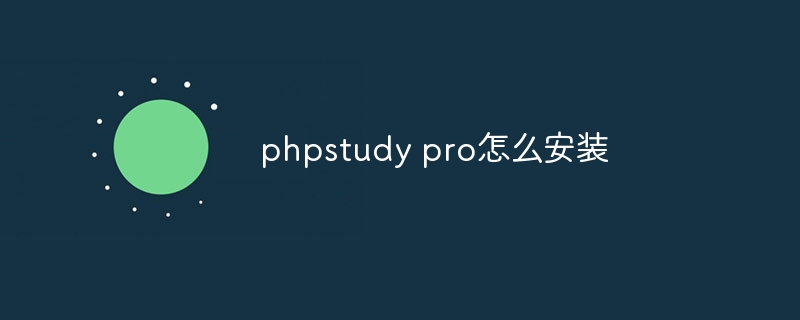 phpstudy pro怎么安装Apr 02, 2024 pm 03:15 PM
phpstudy pro怎么安装Apr 02, 2024 pm 03:15 PMPHPstudy Pro 是一款 Web 开发环境软件包,可快速部署和测试 Web 应用。安装步骤如下:从官方网站下载安装包。运行安装程序,选择安装路径和语言。安装完成后,启动 PHPstudy 并配置 PHP、MySQL、Apache 设置。验证安装,在浏览器输入“localhost”或运行命令“php -v”检查 PHP 版本。
 phpstudy乱码怎么办Nov 14, 2022 am 09:53 AM
phpstudy乱码怎么办Nov 14, 2022 am 09:53 AMphpstudy乱码是因为编码与译码的方式不一致,其解决办法:1、打开“控制面板”;2、打开“时钟,语言和区域”;3、点击“区域”;4、在小窗口上点击“管理”图标;5、点击“更改系统区域设置”,选择“具体的语言”,然后点击“确定”;6、重启电脑即可。
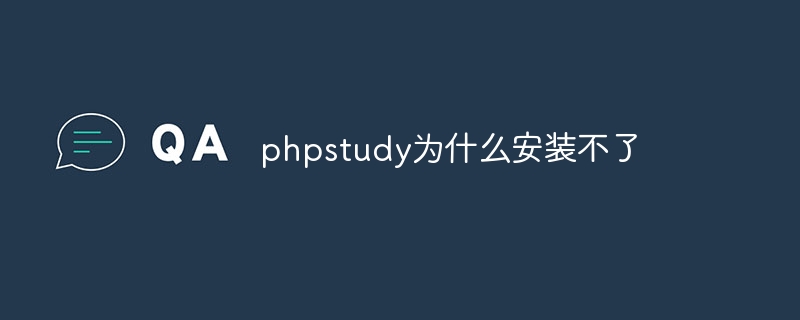 phpstudy为什么安装不了Apr 02, 2024 pm 03:42 PM
phpstudy为什么安装不了Apr 02, 2024 pm 03:42 PMPHP Study安装失败可能是由于以下原因:1.系统兼容性问题;2.权限不够;3.文件冲突;4.网络连接异常;5.防病毒软件干扰;6.路径问题;7.系统错误。如遇问题无法解决,可通过PHP Study论坛、GitHub或官方网站寻求支持。
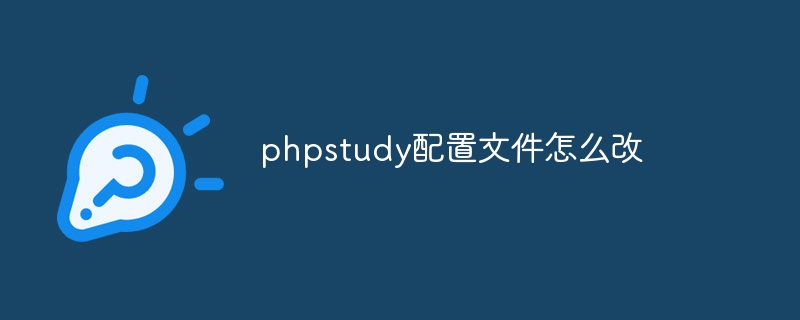 phpstudy配置文件怎么改Apr 02, 2024 pm 03:57 PM
phpstudy配置文件怎么改Apr 02, 2024 pm 03:57 PM可以通过以下步骤修改 phpStudy 配置文件:找到配置文件(Windows:C:\Windows\phpStudy\php\php.ini;Mac:/Applications/phpStudy/php/php.ini)使用文本编辑器打开并查找要修改的设置编辑设置的值,如修改时区:date.timezone = Asia/Shanghai保存更改并重启 Apache 服务
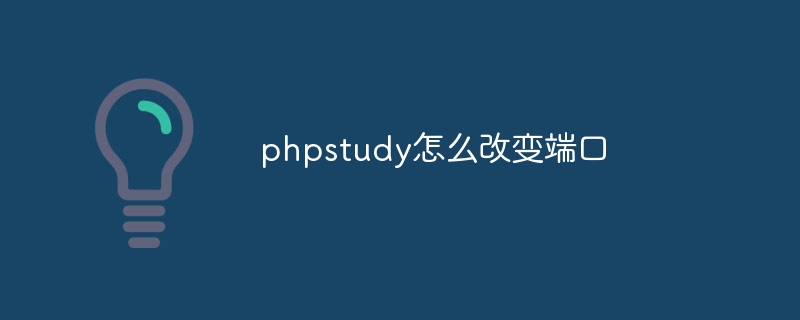 phpstudy怎么改变端口Apr 02, 2024 pm 04:24 PM
phpstudy怎么改变端口Apr 02, 2024 pm 04:24 PM为了更改 PHPSTUDY 端口,可通过以下步骤:打开控制面板并定位到内建 Web 服务器设置;修改端口号字段中的数字;保存更改并重启服务器;输入网站 URL 及新端口号验证更改。
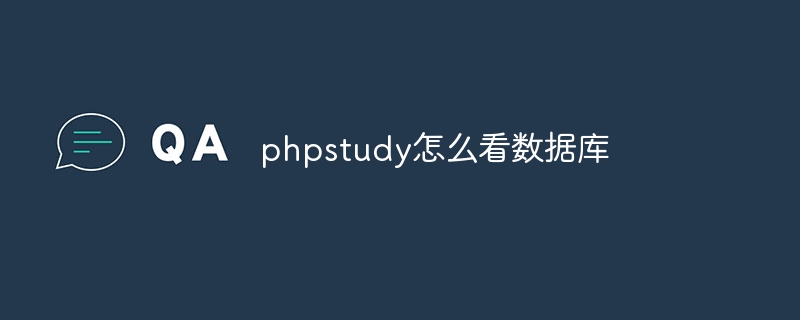 phpstudy怎么看数据库Apr 02, 2024 pm 04:06 PM
phpstudy怎么看数据库Apr 02, 2024 pm 04:06 PM通过 PHPstudy 查看数据库的方法包括:直接连接 MySQL 命令行使用 MySQL Workbench配置连接选择要查看的数据库通过 PHPMyAdmin在左侧菜单中选择要查看的数据库
 教你创建虚拟主机并运行php项目(phpstudy + wamp)Aug 07, 2022 pm 03:17 PM
教你创建虚拟主机并运行php项目(phpstudy + wamp)Aug 07, 2022 pm 03:17 PM本文涉及两款php的集成环境,这两款都含mysql + apache + php,phpstudy的功能比wamp要强大,并且十分简单容易上手。
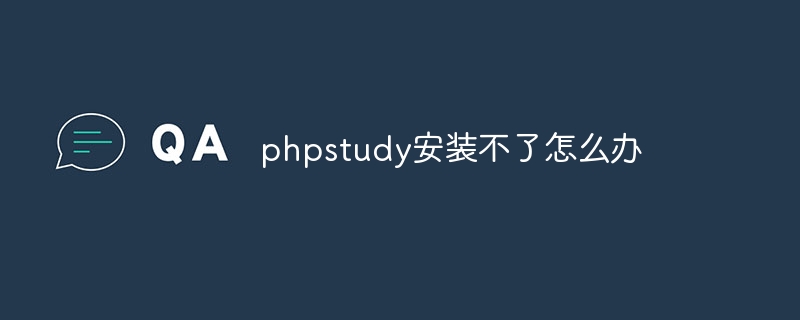 phpstudy安装不了怎么办Apr 02, 2024 pm 04:03 PM
phpstudy安装不了怎么办Apr 02, 2024 pm 04:03 PM无法安装 phpStudy 的解决方法:检查系统要求是否符合。禁用杀毒软件。关闭防火墙。以管理员身份运行安装程序。修复损坏的文件:sfc /scannow。尝试使用替代安装程序。联系 phpStudy 技术支持。


Hot AI Tools

Undresser.AI Undress
AI-powered app for creating realistic nude photos

AI Clothes Remover
Online AI tool for removing clothes from photos.

Undress AI Tool
Undress images for free

Clothoff.io
AI clothes remover

AI Hentai Generator
Generate AI Hentai for free.

Hot Article

Hot Tools

mPDF
mPDF is a PHP library that can generate PDF files from UTF-8 encoded HTML. The original author, Ian Back, wrote mPDF to output PDF files "on the fly" from his website and handle different languages. It is slower than original scripts like HTML2FPDF and produces larger files when using Unicode fonts, but supports CSS styles etc. and has a lot of enhancements. Supports almost all languages, including RTL (Arabic and Hebrew) and CJK (Chinese, Japanese and Korean). Supports nested block-level elements (such as P, DIV),

Dreamweaver CS6
Visual web development tools

SublimeText3 Mac version
God-level code editing software (SublimeText3)

SublimeText3 Linux new version
SublimeText3 Linux latest version

SublimeText3 English version
Recommended: Win version, supports code prompts!






