Home >Web Front-end >PS Tutorial >How to crop irregular pictures in PS
How to crop irregular pictures in PS
- 藏色散人Original
- 2019-09-03 11:42:2136979browse

#How to crop irregular pictures in ps?
1. Start the ps software. After entering the ps interface, drag the specific picture into it;
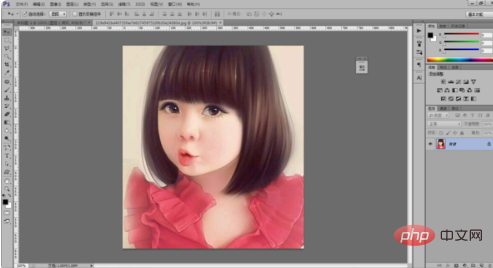
2. After opening the picture, double-click Click the lock icon on the right side of the background layer and click "OK" on the "New Layer" window;
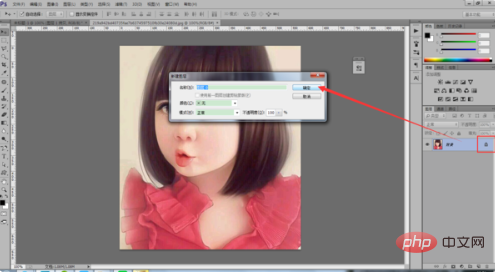
3. After the picture is unlocked, use the pen tool above the picture Draw an irregular shape;
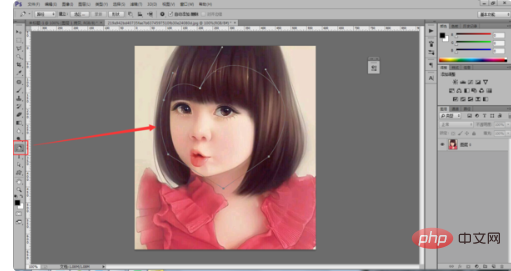
4. Then click on the "Path Selection Tool" in the left toolbar;

5. Then, right-click the mouse on the picture and select "Create Vector Mask";
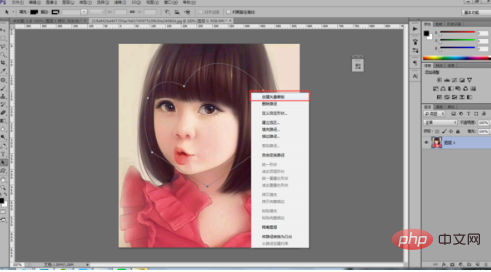
6. Then you can see that the picture is cropped It becomes an irregular shape.
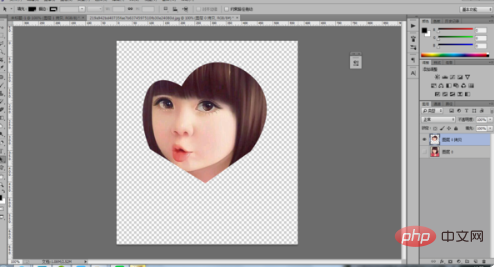
The above is the detailed content of How to crop irregular pictures in PS. For more information, please follow other related articles on the PHP Chinese website!

