Home >Web Front-end >PS Tutorial >How to copy fonts in PS
How to copy fonts in PS
- 藏色散人Original
- 2019-09-03 09:54:0223355browse

#psHow to copy fonts?
1. Open PS and import the file that needs to be edited;
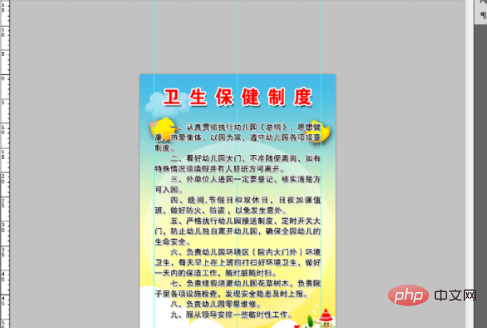
2. Select the layer with text in the right menu bar Hide it;
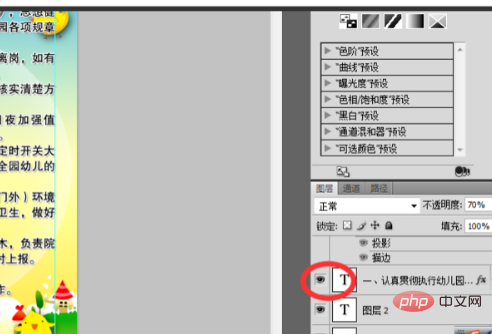
#3. You can see that the text has been hidden;

4. Copy the required text Paste in the layer;
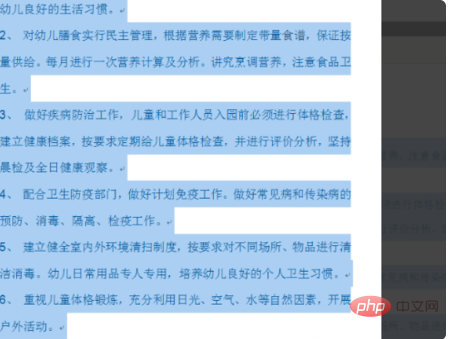
5. The layout effect after pasting is not good;
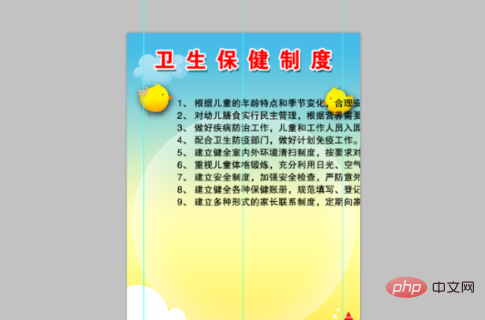
6. Click to hide Then right-click the layer where the text is pasted, and a dialog box will pop up and select "Copy Layer Style";
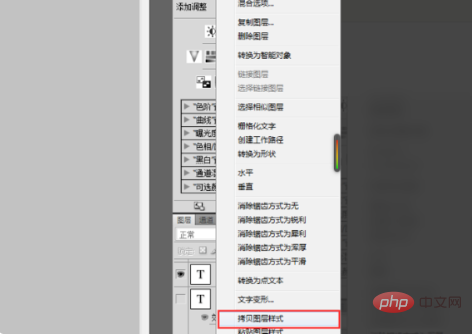
7. Return to the layer where the newly pasted text is. Right-click "Paste Layer Style" to copy the text style;
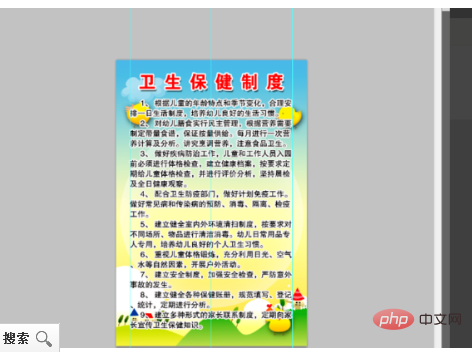
The above is the detailed content of How to copy fonts in PS. For more information, please follow other related articles on the PHP Chinese website!
Statement:
The content of this article is voluntarily contributed by netizens, and the copyright belongs to the original author. This site does not assume corresponding legal responsibility. If you find any content suspected of plagiarism or infringement, please contact admin@php.cn
Previous article:How to make electronic posters in PSNext article:How to make electronic posters in PS

