Home >Common Problem >What should I do if the monitor does not light up after installation?
What should I do if the monitor does not light up after installation?
- 藏色散人Original
- 2019-09-02 11:08:4936897browse
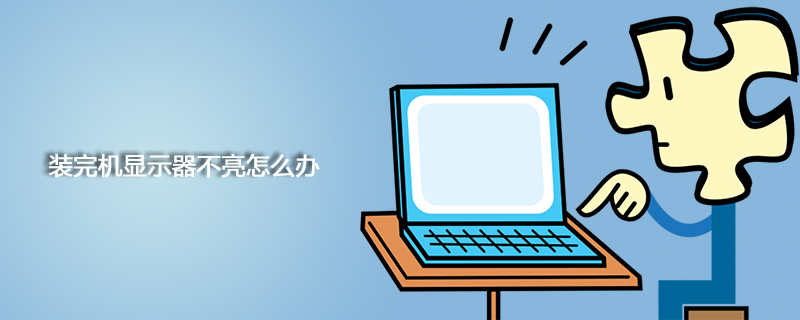
What should I do if the monitor does not light up after installation?
The first situation: the newly purchased desktop monitor does not light up
Generally purchased desktop computers (workstations, servers) are equipped with two types of graphics cards, namely independent graphics cards and If the integrated graphics card is plugged into the integrated graphics card, "The host starts normally and the monitor will not light up" appears. Solution:
Method 1:
Unplug the independent graphics card Out, only use the integrated graphics card (generally applicable to the situation where the independent graphics and integrated graphics interfaces are different and only the integrated graphics connector is used)
Method 2:
On the independent graphics card , install the interface converter (you need to purchase the converter separately)
When using the above method, you must troubleshoot the monitor. Methods to troubleshoot the monitor:
[Monitor is in good condition] If you don’t have two monitors at home, If you connect a monitor (or two computers) to the integrated display connector, the monitor will be dark and no words will be displayed. After unplugging the monitor, "No signal" will be displayed, which means the monitor is normal.
Common desktop graphics card interface knowledge:
1.VGA interface
The VGA interface is a D-type interface with a total of 15 empty pins. Divide into three rows of five. The VGA interface is the most widely used interface type on graphics cards, and most monitors have this interface.
2.DVI interface
The current DVI interface is divided into two types,
The first one: DVI-D interface, which can only receive digital signals, and there are only 3 There are 24 pins in 8 columns. One of the pins in the upper right corner is empty and is not compatible with analog signals. It is generally used on integrated graphics cards.
The second type: DVI-I interface, compatible with both analog and digital signals. Fortunately, analog compatibility does not mean that the analog signal interface D-Sub interface can be connected to the DVI-I interface, but it must be used through a conversion connector. Generally, graphics cards using this interface will have related conversion connectors. Generally, Used as an independent graphics card
Desktop computers from IBM, HP (HP), NEC, Fujitsu (Fujitsu) and other companies generally provide the above two (DVI-D interface and DVI-I interface) graphics cards
The above is the detailed content of What should I do if the monitor does not light up after installation?. For more information, please follow other related articles on the PHP Chinese website!

