Home >Web Front-end >PS Tutorial >How to modify pictures in ps
How to modify pictures in ps
- 藏色散人Original
- 2019-09-02 09:12:1226051browse

psHow to modify the picture?
1. Open the picture and copy the layer;

2. Use the magic wand tool to select the place where you want to change the color, select the color, and fill it with the color;
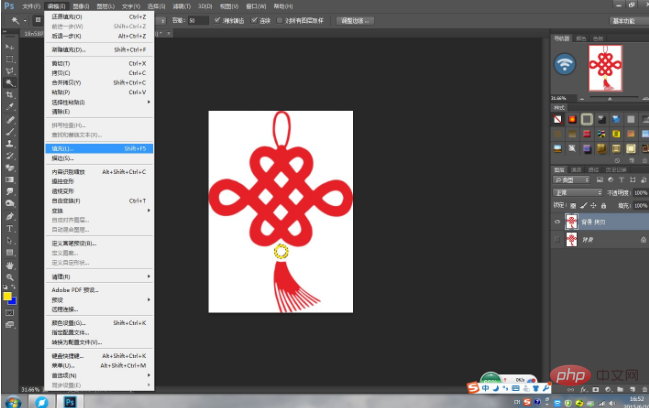
3. Open "Image-- Adjustments - Hue/Saturation", adjust, change the color.
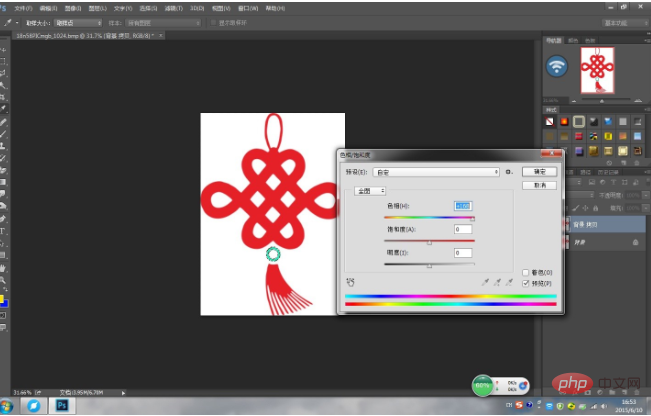
The above is how to use PS to change the color of the place you want to change in the picture.
The above is the detailed content of How to modify pictures in ps. For more information, please follow other related articles on the PHP Chinese website!
Statement:
The content of this article is voluntarily contributed by netizens, and the copyright belongs to the original author. This site does not assume corresponding legal responsibility. If you find any content suspected of plagiarism or infringement, please contact admin@php.cn

