Home >Common Problem >How to switch between Chinese and English on mac
How to switch between Chinese and English on mac
- 爱喝马黛茶的安东尼Original
- 2019-08-31 13:21:4233741browse

First of all, please turn on your computer, then select the "Apple" button in the upper left corner of the screen, and then select "System Preferences"->"Keyboard"->"Shortcut Keys" "->"Input method" on the left.

FAQ"

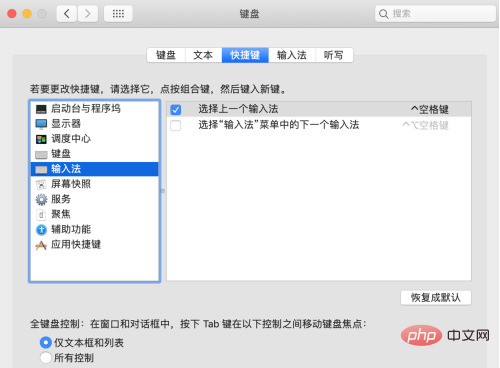 ##The second step, next, please press the ctrl key, and then select the "space" key, so that you can quickly switch.
##The second step, next, please press the ctrl key, and then select the "space" key, so that you can quickly switch.
 # In the third step, we can also switch the input method in the upper right corner of the screen, as shown in the figure.
# In the third step, we can also switch the input method in the upper right corner of the screen, as shown in the figure.
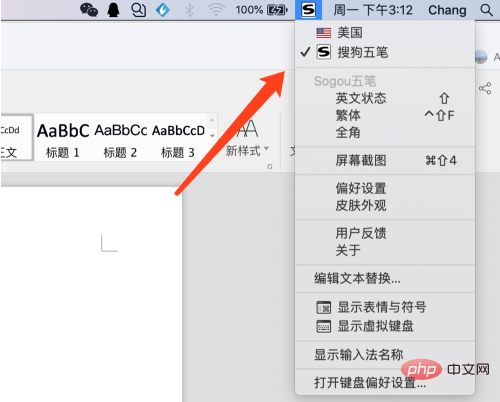 The fourth step is where we can set the shortcut keys for the input method.
The fourth step is where we can set the shortcut keys for the input method.
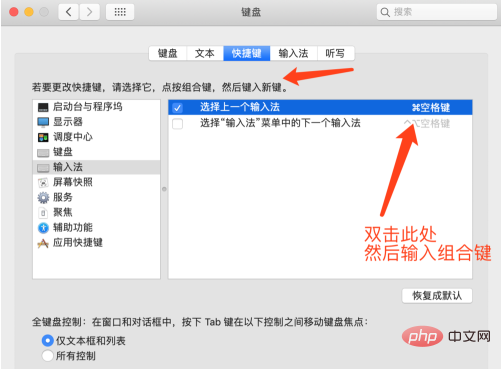 #The fifth step, after completing the switch, we will use the "command" key + "space bar" to switch the input method.
#The fifth step, after completing the switch, we will use the "command" key + "space bar" to switch the input method.
 In addition, we also switch between Chinese and English through the "shift" key, and the operation is completed.
In addition, we also switch between Chinese and English through the "shift" key, and the operation is completed.
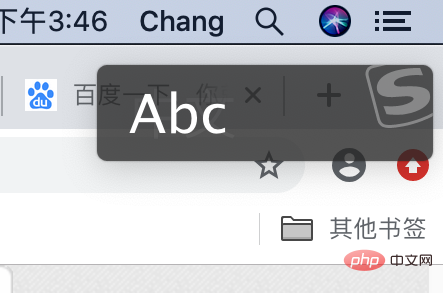 #The above is how to switch the input method in the Apple MacBook system.
#The above is how to switch the input method in the Apple MacBook system.
The above is the detailed content of How to switch between Chinese and English on mac. For more information, please follow other related articles on the PHP Chinese website!

