How to use transpose
- 藏色散人Original
- 2019-08-31 11:35:3112881browse

The transpose function is used to transpose the rows and columns in the table, such as transposing the row cell area into the column cell area.
How to use transpose?
Transpose the rows and columns. If you want to transpose the rows and columns of the A1:E2 area, you can do this:
Select the A4:B8 area (the original area is 2 rows and 5 columns, select The area must be 5 rows and 2 columns),
Then enter the following formula in the edit bar:
=transpose(A1:E2)
Then press Ctrl Shift Enter three keys at the same time to enter the array formula, you can get the conversion The phalanx was placed at the rear.
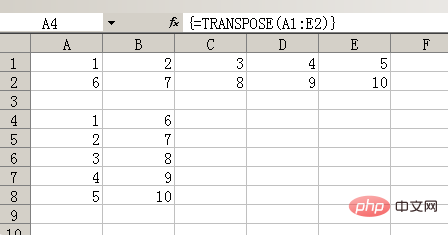
Related recommendations: "excel tutorial"
The above is the detailed content of How to use transpose. For more information, please follow other related articles on the PHP Chinese website!

