What process is wsappx? The wsappx process is actually part of the Windows 10 system. You can always see its existence directly in the task manager. Sometimes it also takes up a lot of CPU and disk resources. In fact, this process is a part of the Windows Store and Microsoft Universal Application Platform. (UWP) dependent processes.

What process is wsappx?
The wsappx process includes 2 independent background services, one of which is the AppX Deployment Service (AppXSVC) service. Another service included in Windows 10 is the Client License Service (ClipSVC), and In Windows 8 system, it is Windows Store Service (WSService) service.

If you see the wsappx process running in Task Manager, expand it and you will see one or both of the two sub-services running (depending on for your version of Windows). Two subservices of the wsappx process are primarily responsible for processing, installing, removing, and updating Windows Store apps, as well as ensuring that they are properly licensed.
What are the AppXSVC and ClipSVC services mentioned above?
AppX Deployment Service (AppXSVC)
The AppX Deployment Service service is mainly used to install, deploy and update programs in the Windows Store app store. It is a tool for deploying app store applications. The name comes primarily from the Windows Universal App Platform (UWP) program distribution package called .AppX.

Traditional Windows desktop applications also use CPU and disk resources when installing, deleting or updating. The only difference from Windows Store applications is that when they are replaced by UWP applications When running the program, what you see is that the AppXSVC service is occupying resources.
If you see the AppXSVC service running in the background, it must be installing, removing or updating UWP applications, which explains why the wsappx process uses CPU and disk resources in the background.
Client License Service (ClipSVC)
In Windows 10, ClipSVC is responsible for handling the infrastructure support of the Windows Store store in the background. According to Microsoft, if you disable the Client License Service (ClipSVC) service, apps purchased from the App Store on your system will not run properly.

The above is a detailed explanation of what process wsappx is. In fact, to put it simply, the wsappx process exists to manage licenses for the application layer and ensure that users Windows Store apps are paid to run.
The above is the detailed content of What process is wsappx?. For more information, please follow other related articles on the PHP Chinese website!
 What are the operation and maintenance tools under windowMar 05, 2025 am 11:17 AM
What are the operation and maintenance tools under windowMar 05, 2025 am 11:17 AMThis article reviews Windows-based server management tools. It compares free (PowerShell, Windows Admin Center) and commercial options (SCCM, Azure Arc), highlighting their functionality, cost, and complexity. The choice depends on needs, budget, a
 How to solve the problem that Tencent Cloud has downloaded?Mar 05, 2025 am 11:18 AM
How to solve the problem that Tencent Cloud has downloaded?Mar 05, 2025 am 11:18 AMThis article guides users on opening files downloaded from Tencent Cloud. It addresses common issues like corrupted downloads, incompatible file formats, and software conflicts, offering troubleshooting steps and suggesting contacting Tencent Cloud
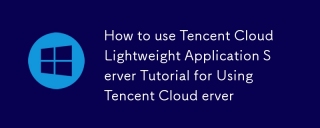 How to use Tencent Cloud Lightweight Application Server Tutorial for Using Tencent Cloud Lightweight Application ServerMar 05, 2025 am 11:16 AM
How to use Tencent Cloud Lightweight Application Server Tutorial for Using Tencent Cloud Lightweight Application ServerMar 05, 2025 am 11:16 AMThis guide details using Tencent Cloud Lightweight Application Servers (LAS). It covers account setup, instance creation (specifying region, configuration, image, security, and storage), and application deployment. Key features include cost-effecti
 Tutorial on the mobile version of Tencent Cloud to cancel the account without real nameMar 05, 2025 am 11:20 AM
Tutorial on the mobile version of Tencent Cloud to cancel the account without real nameMar 05, 2025 am 11:20 AMDeleting unregistered Tencent Cloud mobile accounts is impossible without verification. The article explains why account deletion requires verification and details how uninstalling the associated app is the most effective workaround to sever the app
 What to do if the windows installation error is not started?Mar 05, 2025 am 11:19 AM
What to do if the windows installation error is not started?Mar 05, 2025 am 11:19 AMThis article addresses common Windows installation and boot errors. It details troubleshooting steps for issues like corrupted media, hardware problems, driver conflicts, partitioning errors, BIOS settings, and software conflicts. Solutions include
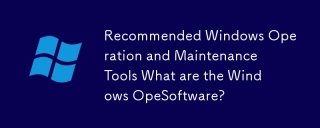 Recommended Windows Operation and Maintenance Tools What are the Windows Operation and Maintenance Software?Mar 05, 2025 am 11:15 AM
Recommended Windows Operation and Maintenance Tools What are the Windows Operation and Maintenance Software?Mar 05, 2025 am 11:15 AMThis article reviews free and paid Windows server administration tools. It compares built-in options like Server Manager & PowerShell with commercial solutions such as SolarWinds and Microsoft System Center, emphasizing the trade-offs between co
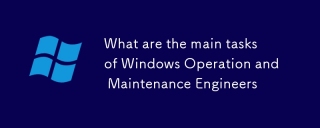 What are the main tasks of Windows Operation and Maintenance EngineersMar 05, 2025 am 11:14 AM
What are the main tasks of Windows Operation and Maintenance EngineersMar 05, 2025 am 11:14 AMThis article details the key responsibilities and essential skills of a Windows systems administrator. It covers system installation/configuration, monitoring/troubleshooting, security management, backup/recovery, patch management, automation, and u


Hot AI Tools

Undresser.AI Undress
AI-powered app for creating realistic nude photos

AI Clothes Remover
Online AI tool for removing clothes from photos.

Undress AI Tool
Undress images for free

Clothoff.io
AI clothes remover

AI Hentai Generator
Generate AI Hentai for free.

Hot Article

Hot Tools

EditPlus Chinese cracked version
Small size, syntax highlighting, does not support code prompt function

MantisBT
Mantis is an easy-to-deploy web-based defect tracking tool designed to aid in product defect tracking. It requires PHP, MySQL and a web server. Check out our demo and hosting services.

Safe Exam Browser
Safe Exam Browser is a secure browser environment for taking online exams securely. This software turns any computer into a secure workstation. It controls access to any utility and prevents students from using unauthorized resources.

Dreamweaver CS6
Visual web development tools

PhpStorm Mac version
The latest (2018.2.1) professional PHP integrated development tool






