
What is the function of vlookup?
The VLOOKUP function is a vertical search function in Excel. It belongs to the same type of function as the LOOKUP function and the HLOOKUP function. It is widely used in work. For example, it can be used to check data and multiple tables. Quickly import data and other functions. The function is to search by column, and finally return the value corresponding to the required query sequence of the column; the corresponding HLOOKUP is to search by row.
The syntax rules of this function are as follows:
VLOOKUP(lookup_value,table_array,col_index_num,range_lookup)

Parameter description
Lookup_value needs to be in the data table. The numeric value to be searched for in a column. Lookup_value can be a numeric value, a reference, or a text string. When the first parameter of the vlookup function omits the search value, it means searching with 0.
Table_array is the data table in which data needs to be found. Use a reference to a zone or zone name.
col_index_num is the data column number used to search for data in table_array. When col_index_num is 1, the value of the first column of table_array is returned. When col_index_num is 2, the value of the second column of table_array is returned, and so on. If col_index_num is less than 1, the function VLOOKUP returns the error value #VALUE!; if col_index_num is greater than the number of columns in table_array, the function VLOOKUP returns the error value #REF!.
Range_lookup is a logical value that indicates whether the function VLOOKUP is an exact match or an approximate match when searching. If FALSE or 0, returns an exact match, or an error value #N/A if not found. If range_lookup is TRUE or 1, the function VLOOKUP looks for an approximate match, that is, if an exact match is not found, the largest value less than lookup_value is returned. If range_lookup is omitted, it defaults to 1.
For more Excel-related technical articles, please visit the Excel Tutorial column to learn!
The above is the detailed content of What is the function of vlookup?. For more information, please follow other related articles on the PHP Chinese website!
 vlookup函数的使用方法跨表格匹配Feb 20, 2024 pm 11:30 PM
vlookup函数的使用方法跨表格匹配Feb 20, 2024 pm 11:30 PMvlookup函数是Excel中非常常用的函数之一,它可以帮助我们在一个表格中查找指定值,并返回与该值匹配的另一个表格中的对应值。在本文中,我们将探讨vlookup函数的使用方法,特别是在进行跨表格匹配时的应用。首先,让我们来学习一下vlookup函数的基本语法。在Excel中,vlookup函数的语法如下:=vlookup(lookup_value,ta
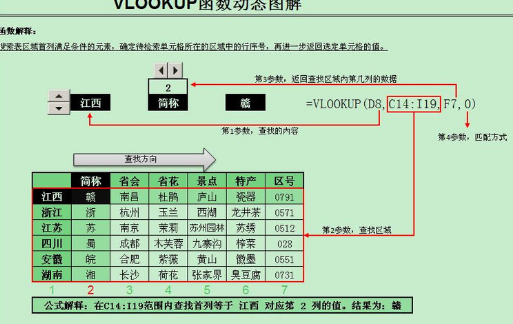 vlookup函数的参数及其意义解释Jan 09, 2024 pm 03:18 PM
vlookup函数的参数及其意义解释Jan 09, 2024 pm 03:18 PM我们在使用excel的时候一定有用过vlookup函数吧。那么对于这种函总共有几个,每个函数具体是怎么使用的,据小编所知vlookup函数一共有四个,分别是Lookup_value、Table_array、col_index_num、Range_lookup。那么他们的具体用法就让小编来告诉大家吧~vlookup函数有几个参数每个参数的含义vlookup函数的参数有Lookup_value、Table_array、col_index_num、Range_lookup,一共有4个。1、Lookup
 vlookup函数的使用方法出现错误Feb 21, 2024 pm 12:18 PM
vlookup函数的使用方法出现错误Feb 21, 2024 pm 12:18 PMvlookup函数是Excel中非常常用的一种查找函数,用于在指定数据范围中查找某个值,并返回其对应的数据。但是,很多人在使用vlookup函数时可能会遇到一些错误。本文将介绍一些常见的vlookup函数使用错误,并提供解决方法。在使用vlookup函数之前,首先需要了解其语法。vlookup函数的语法如下:=VLOOKUP(lookup_value,ta
 公式vlookup怎么用Feb 19, 2024 pm 10:37 PM
公式vlookup怎么用Feb 19, 2024 pm 10:37 PM公式VLOOKUP是微软Excel中非常常用的一个函数,它用于在一个表格或数据集中查找特定的值,并返回与之相关联的其他值。在本篇文章中,我们将学习如何正确使用VLOOKUP公式。VLOOKUP函数的基本语法如下:VLOOKUP(lookup_value,table_array,col_index_num,[range_lookup])其中:lookup
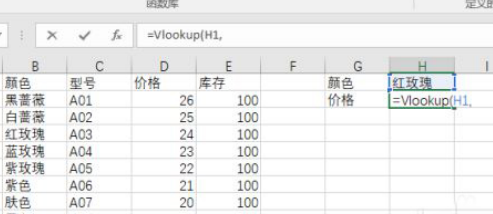 Excel函数公式之VLOOKUP函数的应用Mar 20, 2024 am 11:30 AM
Excel函数公式之VLOOKUP函数的应用Mar 20, 2024 am 11:30 AM函数公式有许多,但是并不是每个都很好用,以前我偏爱用index和match来实现Vlookup能完成的事情,但是当我真正知道了Vlookup这一家人之后,就决定index和match的搭配,转而使用Vlookup函数,现在我就为读者详细介绍一下Vlookup这个函数公式。首先我们要输入公式=Vlookup(H1,条件区域,返回区域列数,精准还是近似),这里的H1就是红玫瑰的位置。 之后我们补充一下公式,这个条件区域要怎么选择呢,这个区域需要条件在第一列,就是我们的红玫瑰这个颜色的一列,必须是这
 使用VLOOKUP函数的步骤Feb 19, 2024 pm 03:54 PM
使用VLOOKUP函数的步骤Feb 19, 2024 pm 03:54 PMvlookup函数是Excel中非常常用的一种函数,在数据处理和分析中起到了重要的作用。它可以根据指定的关键字在一个数据表中查找匹配的值,并返回相应的结果,为用户提供了快速查找和匹配数据的功能。下面将详细介绍vlookup函数的使用方法。vlookup函数的基本语法是:=VLOOKUP(lookup_value,table_array,col_index
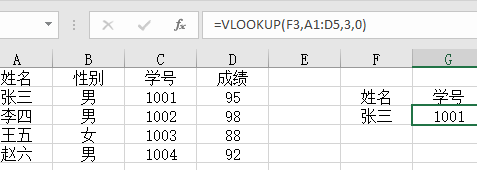 vlookup函数怎么用-vlookup函数的使用方法Mar 04, 2024 pm 12:31 PM
vlookup函数怎么用-vlookup函数的使用方法Mar 04, 2024 pm 12:31 PM很多小伙伴不知道vlookup函数怎么用,所以下面小编就分享了vlookup函数的使用方法,一起去看看吧,相信对大家会有帮助。一、精确查找按照精确信息,在数据表中查询对应数据,图中以姓名查学号,使用的是“=VLOOKUP(F3,A1:D5,4,0)”。二、多条件查找如果表格中存在重复数据时,就要添加上条件来限定查询。图中查找2班李白使用的公式是“=VLOOKUP(F5&G5,IF({1,0},A3:A11&B3:B11,D3:D11),2,FALSE)”。三、反向查找我们想要使用VLOOK
 如何使用VLOOKUP函数Feb 18, 2024 pm 06:41 PM
如何使用VLOOKUP函数Feb 18, 2024 pm 06:41 PMvlookup是Excel中一种非常有用的函数,它可以根据指定的条件在一列或者一张表中查找相关的数据,并将结果返回。在处理大数据量或者需要进行数据匹配时,vlookup可以大大提高工作效率。要使用vlookup函数,首先需要确定好要查找的数据所在的范围和要匹配的条件。vlookup的语法如下:vlookup(要查找的值,范围,返回列的索引,是否精确匹配


Hot AI Tools

Undresser.AI Undress
AI-powered app for creating realistic nude photos

AI Clothes Remover
Online AI tool for removing clothes from photos.

Undress AI Tool
Undress images for free

Clothoff.io
AI clothes remover

AI Hentai Generator
Generate AI Hentai for free.

Hot Article

Hot Tools

mPDF
mPDF is a PHP library that can generate PDF files from UTF-8 encoded HTML. The original author, Ian Back, wrote mPDF to output PDF files "on the fly" from his website and handle different languages. It is slower than original scripts like HTML2FPDF and produces larger files when using Unicode fonts, but supports CSS styles etc. and has a lot of enhancements. Supports almost all languages, including RTL (Arabic and Hebrew) and CJK (Chinese, Japanese and Korean). Supports nested block-level elements (such as P, DIV),

SublimeText3 Linux new version
SublimeText3 Linux latest version

Notepad++7.3.1
Easy-to-use and free code editor

PhpStorm Mac version
The latest (2018.2.1) professional PHP integrated development tool

Dreamweaver CS6
Visual web development tools






