Home >Backend Development >PHP Problem >How to build PHP for cloud server
How to build PHP for cloud server
- 爱喝马黛茶的安东尼Original
- 2019-08-29 11:39:483027browse

linux configure PHP environment! (Cloud server setup)
First go to Alibaba Cloud or Tencent Cloud host. If you are learning to use it, you can use your student ID to go to Alibaba Cloud or Tencent Cloud to purchase a cloud host (student price).
After purchasing, choose to install:
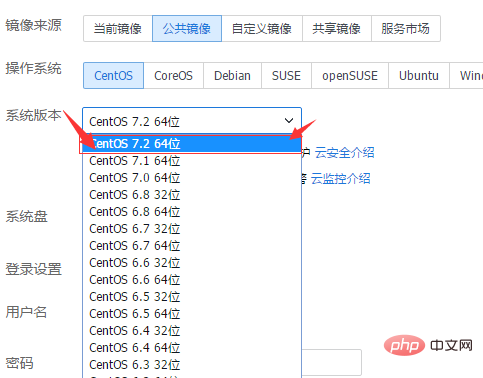
Steps:
The first step is to log in to Alibaba Cloud or Tencent The cloud console (taking Alibaba Cloud as an example) obtains the server's public IP address.
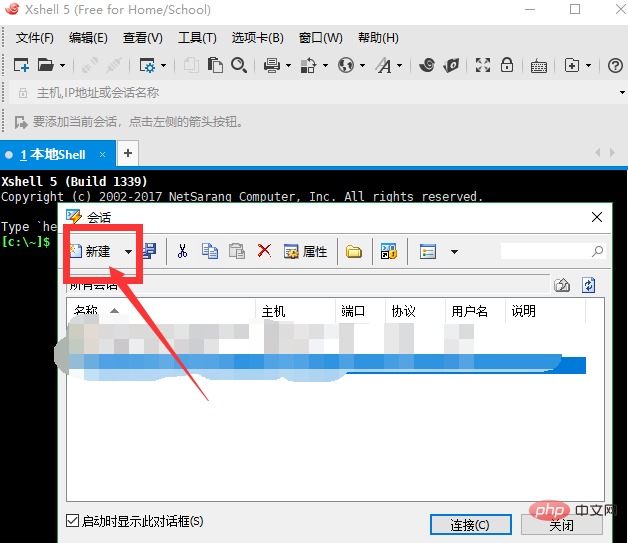
Related recommendations: "PHP Tutorial"
The second step is to use ssh to connect to the server. The editor uses Xshell 5 The learning version (the official version requires registration) can also use putty. Select New Session.
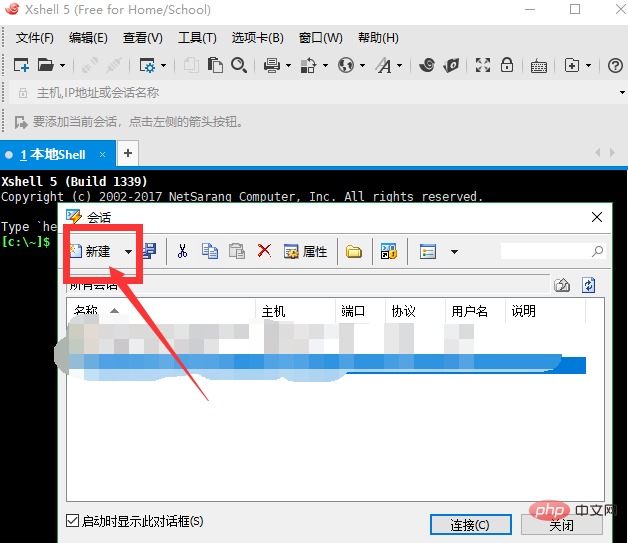
The third step is to enter the custom name, server IP, and click Confirm.
Follow the steps to enter the server account to log in. The server account can be modified in the console settings (you can check Remember account to avoid repeated entry).
Remember that it is not the Alibaba Cloud console login account, but the server's separate remote login account.
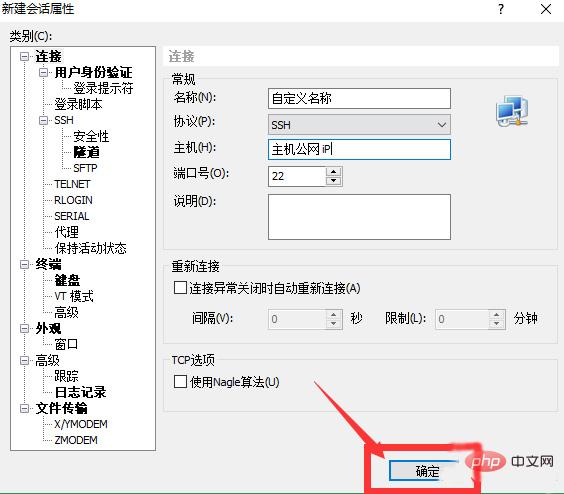
The fourth step is to download the PHP7.2.10 installation package. You can download it from the PHP official website http://php.net/. After entering the official website, click "Downloads" in the navigation bar. option, it can be included in the download page. At this time, you can choose the download server according to the region. Here I choose cn2.php.net to download.
Note: If the link cannot be downloaded, you can go to the PHP official website to re-specify the download link and replace it.
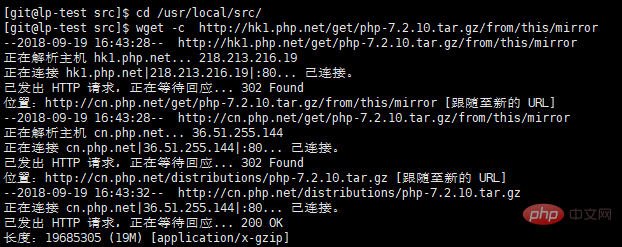
The fifth step is to decompress and install. If an error occurs, the installation will fail. Usually there is an error message, basically at the end or stop position. Copy the error message to Baidu search, 80% of the time it can be solved. Because the errors are all different, it’s hard to give examples.

#The sixth step is to install the extension. Take the mbstring extension as an example. If you need to install other extensions, just change the extension name and keep the path the same. And so on.
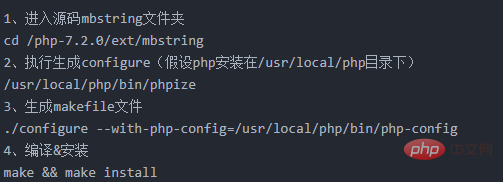
The above is the detailed content of How to build PHP for cloud server. For more information, please follow other related articles on the PHP Chinese website!

