The following column Pagoda Usage Tutorial will introduce you to the method of uploading files on the Pagoda Linux panel. It is very simple. I hope it will be helpful to friends in need!

#How to upload files in Pagoda?
Steps to upload files in Pagoda Linux panel
1. Log in to Pagoda Linux panel>> Click the "File" menu on the left>> to enter Go to the folder where you want to upload the file, for example, go to the 123 folder. The details are as shown in the figure below:

2. In the pop-up "Upload File" interface, click the [Add File] button to select the file you want to upload, and then click [Start] Upload] button, wait a moment and the selected file will be successfully uploaded to the 123 folder. The details are as shown in the figure below:

The above is the detailed content of How to upload files in Baota. For more information, please follow other related articles on the PHP Chinese website!
 宝塔面板能否部署Go语言项目?Mar 23, 2024 pm 06:54 PM
宝塔面板能否部署Go语言项目?Mar 23, 2024 pm 06:54 PM标题:宝塔面板如何部署Go语言项目?在当今的互联网时代,Go语言作为一种高效、简洁、并发性能强大的编程语言,受到了越来越多开发者的青睐。而宝塔面板作为一款功能强大的服务器管理工具,提供了便捷的界面操作和各种自动化部署功能。那么,宝塔面板是否能够部署Go语言项目呢?答案是肯定的,接下来将详细讲解如何在宝塔面板上部署Go语言项目,并提供具体的代码示例。首先,我们
 如何通过宝塔面板进行网站性能压测和调优Jun 21, 2023 pm 01:31 PM
如何通过宝塔面板进行网站性能压测和调优Jun 21, 2023 pm 01:31 PM随着互联网的快速发展,网站性能对于用户体验和SEO排名的影响越来越大。为了提高自己的网站性能,我们需要进行性能压测和调优来定位问题并进行优化。而宝塔面板作为一个广受欢迎的服务管理面板,提供了方便简单的性能压测和调优工具。下面将介绍如何通过宝塔面板进行网站性能压测和调优。一、性能压测性能压测是通过模拟用户访问来测试网站的负载能力和响应速度。在宝塔面板中,我们可
 宝塔PHP版本切换:详细操作步骤解读Mar 04, 2024 pm 05:48 PM
宝塔PHP版本切换:详细操作步骤解读Mar 04, 2024 pm 05:48 PM宝塔PHP版本切换:详细操作步骤解读,需要具体代码示例随着互联网技术的不断发展,网站开发中常常会涉及到使用不同版本的PHP。宝塔面板是一款简单易用的服务器管理软件,可以帮助用户快速搭建和管理服务器环境。在网站开发过程中,有时需要切换PHP版本以适应不同的需求,本文将详细解读如何在宝塔面板中进行PHP版本切换,并给出具体的操作步骤和代码示例。步骤一:登录宝塔面
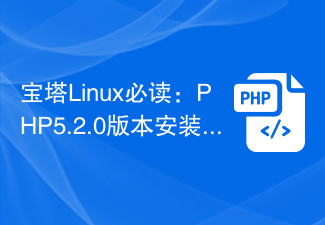 宝塔Linux必读:PHP5.2.0版本安装技巧Mar 07, 2024 pm 12:33 PM
宝塔Linux必读:PHP5.2.0版本安装技巧Mar 07, 2024 pm 12:33 PM宝塔Linux必读:PHP5.2.0版本安装技巧在使用宝塔Linux面板搭建网站的过程中,一些旧版本的PHP环境可能会被需求所需,比如PHP5.2.0版本。本文将介绍如何在宝塔Linux面板上安装PHP5.2.0版本,并提供具体的代码示例,帮助读者快速完成安装过程。一、安装PHP5.2.0版本步骤一:进入宝塔Linux面板首先,在浏览器中输入你的服务器IP地
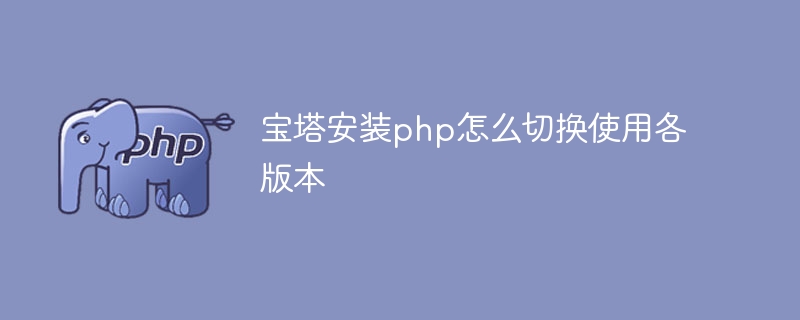 宝塔安装php怎么切换使用各版本Jun 19, 2023 am 11:18 AM
宝塔安装php怎么切换使用各版本Jun 19, 2023 am 11:18 AM宝塔安装php切换使用各版本的方法是:1、在宝塔面板首页点击“我的网站”;2、找到对应的网站,点击右侧的“设置”按钮;3、点击左侧的“Apache/Nginx”选项卡,可以看到当前使用的PHP版本;4、点击PHP版本后面的“切换”按钮,选择需要切换的版本;5、重新启动相关服务即可。
 宝塔Linux教程:安装PHP5.2.0详细步骤Mar 06, 2024 pm 02:27 PM
宝塔Linux教程:安装PHP5.2.0详细步骤Mar 06, 2024 pm 02:27 PM在这篇文章中,我会为大家详细介绍如何在宝塔面板上安装PHP5.2.0版本的步骤,包括具体的代码示例。PHP5.2.0虽然已经比较老旧,但仍然有一些特殊需求的项目会需要使用这个版本。希望这篇教程对大家有所帮助。在使用宝塔Linux面板的过程中,有时候我们会遇到需要安装PHP5.2.0的情况。在这篇教程中,我将为大家详细介绍如何在宝塔面板上安装PHP5.
 一键搞定!宝塔Linux上安装PHP5.2.0指南Mar 06, 2024 pm 04:33 PM
一键搞定!宝塔Linux上安装PHP5.2.0指南Mar 06, 2024 pm 04:33 PM标题:一键搞定!宝塔Linux上安装PHP5.2.0指南在当前互联网时代,网站开发离不开PHP。PHP5.2.0版本相比较于现在的版本已经过时了,但有时候我们仍然需要在宝塔面板上安装PHP5.2.0版本,可能是为了兼容一些旧的项目或者需求。在这篇文章中,我们将介绍如何在宝塔Linux上一键搞定安装PHP5.2.0的过程,希望能对你有所帮助。步骤一
 宝塔一键安装PHP,轻松切换各版本Mar 04, 2024 pm 03:12 PM
宝塔一键安装PHP,轻松切换各版本Mar 04, 2024 pm 03:12 PM宝塔一键安装PHP,轻松切换各版本宝塔是一款网络服务器管理软件,提供了一键安装和管理各种服务器环境的功能,包括PHP、MySQL、Nginx等。本文将介绍如何通过宝塔一键安装PHP,并且演示如何轻松切换各个PHP版本。一、安装宝塔面板首先,我们需要在服务器上安装宝塔面板。可以通过以下命令进行安装:wget-Oinstall.shhttp://downl


Hot AI Tools

Undresser.AI Undress
AI-powered app for creating realistic nude photos

AI Clothes Remover
Online AI tool for removing clothes from photos.

Undress AI Tool
Undress images for free

Clothoff.io
AI clothes remover

AI Hentai Generator
Generate AI Hentai for free.

Hot Article

Hot Tools

VSCode Windows 64-bit Download
A free and powerful IDE editor launched by Microsoft

DVWA
Damn Vulnerable Web App (DVWA) is a PHP/MySQL web application that is very vulnerable. Its main goals are to be an aid for security professionals to test their skills and tools in a legal environment, to help web developers better understand the process of securing web applications, and to help teachers/students teach/learn in a classroom environment Web application security. The goal of DVWA is to practice some of the most common web vulnerabilities through a simple and straightforward interface, with varying degrees of difficulty. Please note that this software

Notepad++7.3.1
Easy-to-use and free code editor

SecLists
SecLists is the ultimate security tester's companion. It is a collection of various types of lists that are frequently used during security assessments, all in one place. SecLists helps make security testing more efficient and productive by conveniently providing all the lists a security tester might need. List types include usernames, passwords, URLs, fuzzing payloads, sensitive data patterns, web shells, and more. The tester can simply pull this repository onto a new test machine and he will have access to every type of list he needs.

SublimeText3 Mac version
God-level code editing software (SublimeText3)






