
thinkphp itself comes with an effective method of generating static pages (this method is explained in the tp2.0 manual, but not in the 3.0 manual, but the 3.0 method It still exists.)
$this->buildHtml('静态文件', '静态路径','模板文件');
Let me explain the parameters a little bit. Some friends asked me about this parameter and how to use it.
Parameter 1: Static file refers to the generated static file name. The complete file saving path is: static path/static file. For example, the static file is set to a/index. Then the saved path is the project path/Html/a/index.html (the default static path is in the Html folder of the project path, there is no one that can be created by yourself)
parameters Two: Static path, the default path has been explained above. In 3.0, parameters can be added to the entry file to change the static path.
Related recommendations: "ThinkPHP Tutorial"
define('HTML_PATH', './');(将静态路径定义为网站根目录)
Parameter three: Template file, I feel that the official description is incorrect, to be precise it should be the target Module is the module that needs to generate static files. Format: module name: operation. For example, if you want to generate the a method under Index as a static file, that is Index:a. If empty, the static file of the current operation will be generated by default.
Example:
The code is as follows:
class IndexAction extends Action {
public function index(){
$this->buildHtml("index",'',"");
$this -> display();
}
}In fact, the
code is as follows:
$this->buildHtml("index",'',"");The code is as follows:
$this->buildHtml("index",'',"Index:index");The code is as follows:
$this->buildHtml("index",'',"index");The three formats are equivalent. You can add statements under the current module. Then as long as the module is run, the "module.html" file in the specified directory will be generated. Usually The method is to write a special method after the site is built, and then let it be executed so that the entire site can generate static files at once.
Note: If the site is edited or adjusted, the cache must be cleared once, that is, the Runtime folder under the project must be cleared.
The above is the detailed content of How thinkphp5 generates static html files. For more information, please follow other related articles on the PHP Chinese website!
 宝塔部署thinkphp5报错怎么办Dec 19, 2022 am 11:04 AM
宝塔部署thinkphp5报错怎么办Dec 19, 2022 am 11:04 AM宝塔部署thinkphp5报错的解决办法:1、打开宝塔服务器,安装php pathinfo扩展并启用;2、配置“.access”文件,内容为“RewriteRule ^(.*)$ index.php?s=/$1 [QSA,PT,L]”;3、在网站管理里面,启用thinkphp的伪静态即可。
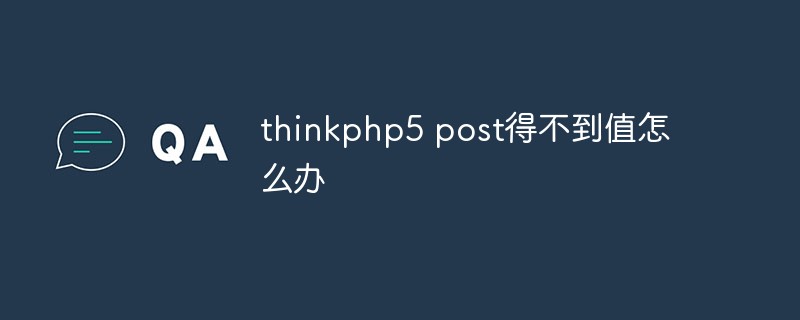 thinkphp5 post得不到值怎么办Dec 06, 2022 am 09:29 AM
thinkphp5 post得不到值怎么办Dec 06, 2022 am 09:29 AMthinkphp5 post得不到值是因为TP5是通过strpos函数在Header的content-type值中查找app/json字符串的,其解决办法就是设置Header的content-type值为app/json即可。
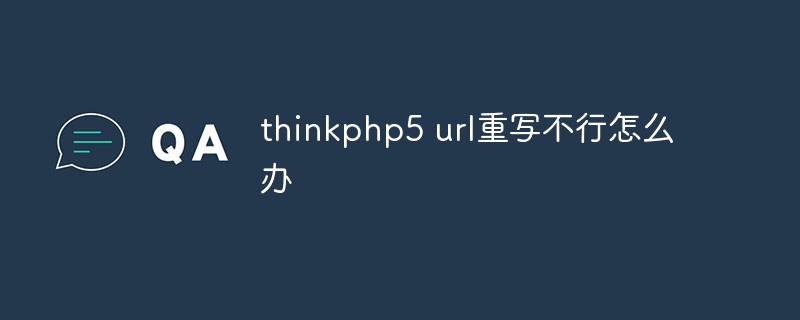 thinkphp5 url重写不行怎么办Dec 12, 2022 am 09:31 AM
thinkphp5 url重写不行怎么办Dec 12, 2022 am 09:31 AMthinkphp5 url重写不行的解决办法:1、查看httpd.conf配置文件中是否加载了mod_rewrite.so模块;2、将AllowOverride None中的None改为All;3、修改Apache配置文件.htaccess为“RewriteRule ^(.*)$ index.php [L,E=PATH_INFO:$1]”保存即可。
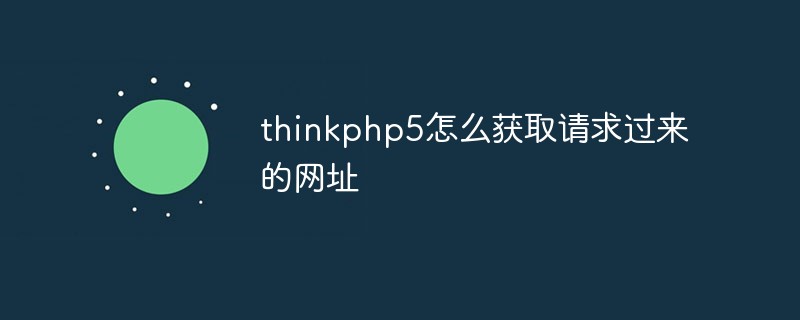 thinkphp5怎么获取请求过来的网址Dec 20, 2022 am 09:48 AM
thinkphp5怎么获取请求过来的网址Dec 20, 2022 am 09:48 AMthinkphp5获取请求网址的方法:1、使用“\think\Request”类的“$request = Request::instance();”方法获取当前的url信息;2、通过自带的助手函数“$request->url()”获取包含域名的完整URL地址。
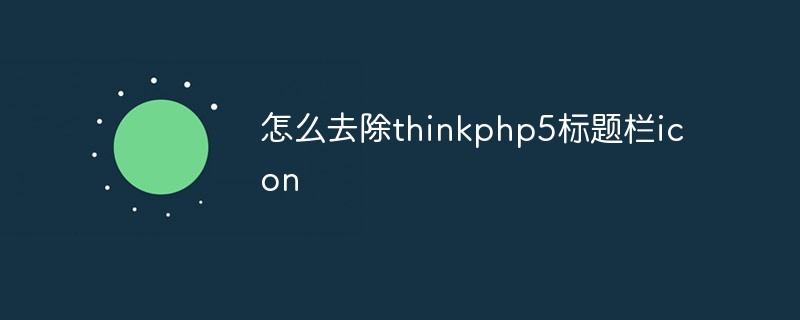 怎么去除thinkphp5标题栏iconDec 20, 2022 am 09:24 AM
怎么去除thinkphp5标题栏iconDec 20, 2022 am 09:24 AM去除thinkphp5标题栏icon的方法:1、找到thinkphp5框架public下的favicon.ico文件;2、删除该文件或者选择另一张图片命名改为favicon.ico,并替换原favicon.ico文件即可。
 thinkphp5提示控制器不存在怎么办Dec 06, 2022 am 10:43 AM
thinkphp5提示控制器不存在怎么办Dec 06, 2022 am 10:43 AMthinkphp5提示控制器不存在的解决办法:1、检查对应的控制器里面的命名空间是否写对,修改为正确的命名空间;2、打开相应的tp文件,修改类名即可。
 ThinkPHP5怎么查询昨天的数据Dec 05, 2022 am 09:20 AM
ThinkPHP5怎么查询昨天的数据Dec 05, 2022 am 09:20 AMThinkPHP5查询昨天数据的方法:1、打开ThinkPHP5相关文件;2、通过表达式“db('table')->whereTime('c_time', 'yesterday')->select();”查询昨天的数据即可。
 thinkphp5报错提示怎么设置Dec 07, 2022 am 10:31 AM
thinkphp5报错提示怎么设置Dec 07, 2022 am 10:31 AMthinkphp5设置报错提示的方法:1、进入项目根目录下的public文件夹,打开index.php入口文件;2、查看调试模式开关的注释;3、将“APP_DEBUG”常量的值调整为true即可展示错误信息提示。


Hot AI Tools

Undresser.AI Undress
AI-powered app for creating realistic nude photos

AI Clothes Remover
Online AI tool for removing clothes from photos.

Undress AI Tool
Undress images for free

Clothoff.io
AI clothes remover

AI Hentai Generator
Generate AI Hentai for free.

Hot Article

Hot Tools

mPDF
mPDF is a PHP library that can generate PDF files from UTF-8 encoded HTML. The original author, Ian Back, wrote mPDF to output PDF files "on the fly" from his website and handle different languages. It is slower than original scripts like HTML2FPDF and produces larger files when using Unicode fonts, but supports CSS styles etc. and has a lot of enhancements. Supports almost all languages, including RTL (Arabic and Hebrew) and CJK (Chinese, Japanese and Korean). Supports nested block-level elements (such as P, DIV),

SublimeText3 Linux new version
SublimeText3 Linux latest version

Notepad++7.3.1
Easy-to-use and free code editor

PhpStorm Mac version
The latest (2018.2.1) professional PHP integrated development tool

Dreamweaver CS6
Visual web development tools






