Home >Development Tools >notepad >How to set notepad font size
How to set notepad font size
- (*-*)浩Original
- 2019-08-22 14:57:494561browse
Notepad supports setting the text font size, making your operation more convenient and faster.

## Let’s open notepad first; (recommended learning: notepad use )
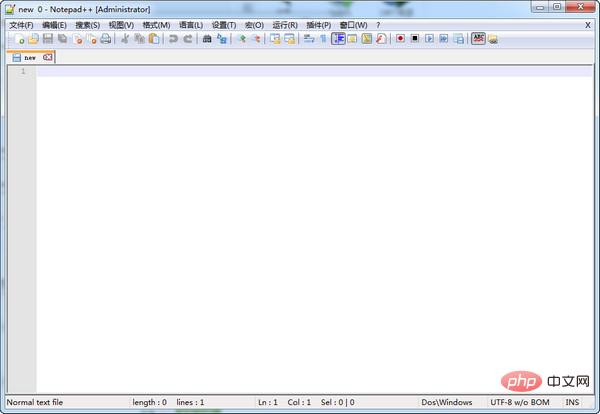
In the menu bar of the software, find [Settings];
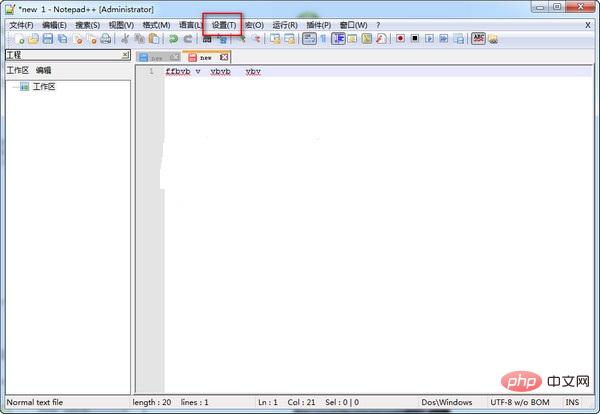
After finding the settings, click [Language Format Settings];
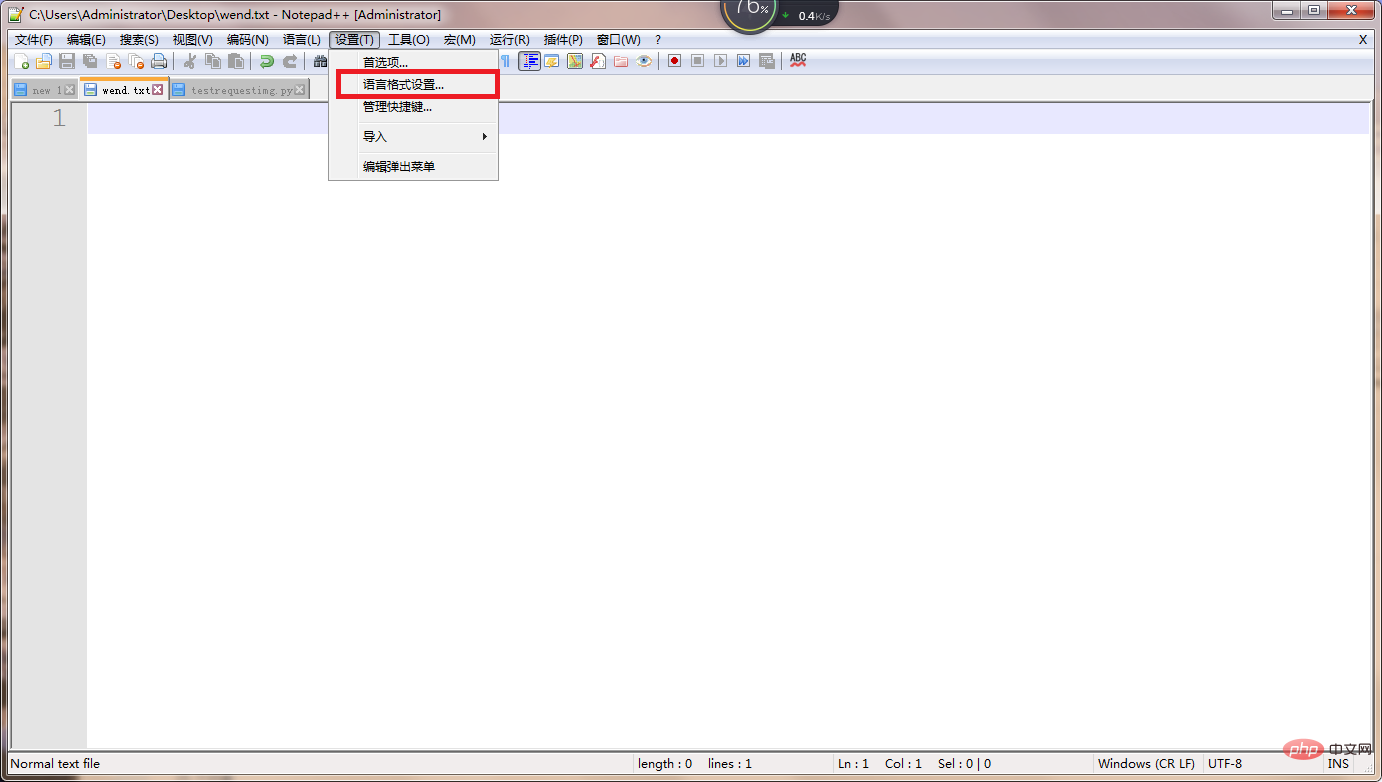
You will see these settings for font styles in different languages, which can be found in [ [Font Size] in Font Style] to set the font size. When finished, click the [Save and Close] button.
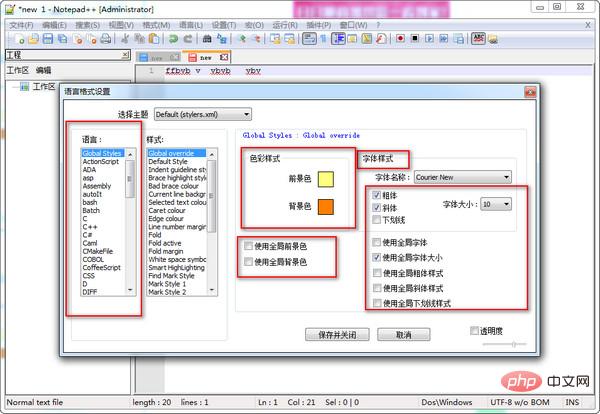
The above is the detailed content of How to set notepad font size. For more information, please follow other related articles on the PHP Chinese website!
Statement:
The content of this article is voluntarily contributed by netizens, and the copyright belongs to the original author. This site does not assume corresponding legal responsibility. If you find any content suspected of plagiarism or infringement, please contact admin@php.cn
Previous article:How to cancel the display of crlf in notepad++Next article:How to cancel the display of crlf in notepad++

