Home >Web Front-end >PS Tutorial >How to use ps pencil tool
How to use ps pencil tool
- 藏色散人Original
- 2019-08-22 11:30:258507browse

How to use the ps pencil tool?
Photoshop CS6 toolbox "Pencil Tool":
Use Photoshop CS6 pencil tool to draw hard-edged lines. If it is a diagonal line, it will have obvious jagged edges.
The color of the drawn line is the foreground color in the tool box.
The hard-edged brush can be seen in the pop-up panel of the Pencil tool options bar. If we reduce the pencil stroke to one pixel, the pencil stroke will become a small square. Using this small square, we can easily draw some pixel graphics.

Photoshop CS6 "Pencil Tool" property bar:

The Pencil Tool property bar is large Some setting methods are the same as the brush tool and will not be introduced here.
Automatic painting:
1. Set the foreground color of Photoshop CS6 toolbox to black and the background color to red.
2. Set the appropriate brush size in the Photoshop CS6 pencil tool property bar, check Auto Smear; smear in the image window. Visible draws the image with the foreground color black when you start dragging.
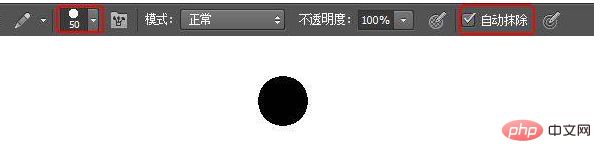
3. Continue to click the left mouse button on the black to paint. At this time, it can be seen that after continuing to paint on the black, the background color of Photoshop CS6 is black.
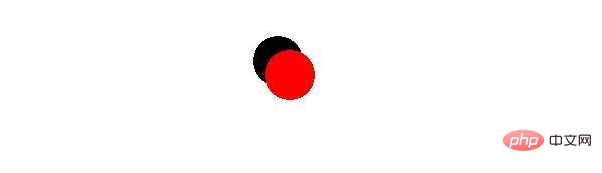
#4. Continue to paint on the red, this time using the black foreground color of Photoshop CS6; continue to paint on the black, this time using the red Background color. Use alternate colors like this.

Photoshop CS6 Pencil Tool Property Bar: Brush size is 1 pixel.

Click the left mouse button once in the Photoshop CS6 image window, draw the image to enlarge it, and draw a 1-pixel square. Continuously hold down the mouse and drag to draw the effect as shown below.
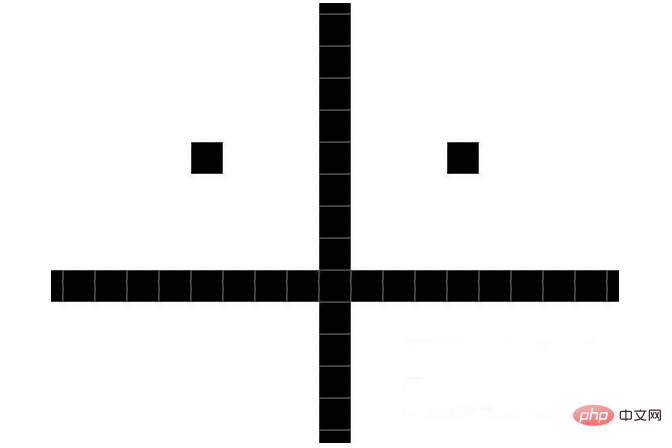
The above is the detailed content of How to use ps pencil tool. For more information, please follow other related articles on the PHP Chinese website!

