Home >Web Front-end >PS Tutorial >Why is the ps patch tool not responding?
Why is the ps patch tool not responding?
- 藏色散人Original
- 2019-08-22 10:03:1228991browse
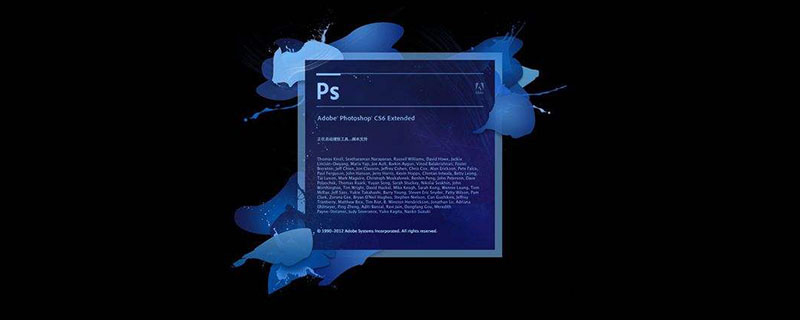
Why is the ps patch tool not responding?
Two solutions to the problem that the ps repair tool is unresponsive:
1. If the tool is damaged, just reset it and repair it.
Method:
First select the patch tool, click the small triangle above the tool option, and then select "Reset Tool", which will restore the tool to its initial installation state.
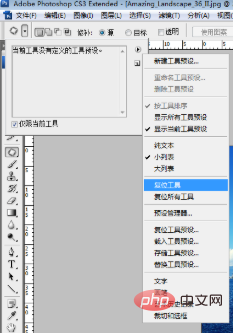
2. In the next line of the menu bar, uncheck the transparent checkbox in the patch tool options.
The above is the detailed content of Why is the ps patch tool not responding?. For more information, please follow other related articles on the PHP Chinese website!
Statement:
The content of this article is voluntarily contributed by netizens, and the copyright belongs to the original author. This site does not assume corresponding legal responsibility. If you find any content suspected of plagiarism or infringement, please contact admin@php.cn
Previous article:What format should ps cutouts be saved in?Next article:What format should ps cutouts be saved in?

