
#How to set the default URL?
First open the web page and click the three-dot button in the upper right corner.

Then click the setting option at the bottom

After opening, there is a name of the website in the middle. Click it. Modify the URL name. For the sake of beauty and simplicity, we set it to Baidu basic URL.

After entering the address, click the save button behind the address, then close the current browser and open it again.

After opening the URL, you can see that the URL automatically changes to the URL you just entered.

The above is the detailed content of How to set the URL. For more information, please follow other related articles on the PHP Chinese website!
 如何在steam内输入网址?steam打开网站的方法Mar 14, 2024 pm 12:10 PM
如何在steam内输入网址?steam打开网站的方法Mar 14, 2024 pm 12:10 PM如果想要在steam里查阅一些相关的信息或者和朋友分享一些网站链接,要怎么操作呢?steam能输入网址吗?当然是可以的,下面小编就来教教大家如何在Steam内打开网址的方法。 具体方法: 1、首先,我们打开steam。 2、点击设置选项。 3、然后切换到界面标签。 4、勾选显示地址栏。 5、然后再地址栏内输入网址即可使用浏览器。
 php检测网址是什么意思Jul 18, 2023 am 11:02 AM
php检测网址是什么意思Jul 18, 2023 am 11:02 AMphp检测网址是指使用PHP编程语言来验证输入的字符串是否符合网址的格式。检测网址的方法:1、使用正则表达式进行网址校验,可以使用“preg_match”函数来进行正则匹配,如果URL符合模式;2、使用内置函数进行网址校验,使用“filter_var”函数和“FILTER_VALIDATE_URL”过滤器来验证。
 教你如何利用PHP去除网址路径的后缀Mar 21, 2024 pm 03:39 PM
教你如何利用PHP去除网址路径的后缀Mar 21, 2024 pm 03:39 PM教你如何利用PHP去除网址路径的后缀在网站开发中,经常会遇到需要去除网址路径后缀的需求,以实现更加美观和规范的URL。今天我们将来学习如何利用PHP去除网址路径的后缀,让我们一同探讨这个问题。首先,我们需要明确一下我们想要实现的效果。通常,网址路径后缀指的是URL中的文件扩展名,比如.php、.html等。我们的目标是在用户访问带有后缀的URL时,可以自动去
 win10镜像下载的网址有什么Jul 10, 2023 am 09:25 AM
win10镜像下载的网址有什么Jul 10, 2023 am 09:25 AM哪有微软正版win10镜像系统iso下载?如今win10系统软件及其慢慢变成流行电脑操作系统,许多客户都是会选择该系统软件,因此接下来小编来跟各位说说win10镜像下载的网址有什么.win10镜像下载网址有什么:1.进到微软Windows10官方网下载工具网页页面,进到查询马上下载工具点一下下载就可以。网址:https://www.microsoft.com/zhcn/softwaredownload/windows10。2.开启下载优良的Windows10下载工具,假如您只想要下载系统镜像,那
 tplink路由器怎么设置网址Mar 06, 2024 pm 04:10 PM
tplink路由器怎么设置网址Mar 06, 2024 pm 04:10 PM设置方法:1、首先打开浏览器,输入“192.168.0.1、192.168.1.1”;2、根据输入路由器背后的密码和用户名账号;3、登录设置界面之后即可按照向导步骤来进行操作;4、随后可以进行上网方式的设置,可选三种方式;5、选择pppoe上网需要填写账号密码来操作;6、根据需求进行无线设置;7、等待成功即可。
 ok网交易平台网址2023ok交易平台官网更新链接Feb 07, 2024 am 11:10 AM
ok网交易平台网址2023ok交易平台官网更新链接Feb 07, 2024 am 11:10 AM新用户下载,赢取高达60,000元盲盒OK交易所官网是一家虚拟货币交易所中最大户数之一的网站。其丰富的交易模式和多种数字资产种类使您可以享受不同的交易体验。如果您有需要,可以点击页面上方的OK交易所网址,进入并下载。AndroidOKX6.4.0已发布到官网(更新时间:2023.3.4)Trading:–委托聚合全部订单类型–k线买卖点位2期–合约DCA–跟单广场上线搜索功能Web3:–导入钱包列表增加地址展示–gasPrice倍数调整–Gas加油站支持Tron链–Farm增加Pool收益Fin
 php怎么替换链接地址Sep 22, 2021 am 09:29 AM
php怎么替换链接地址Sep 22, 2021 am 09:29 AMphp替换链接地址的方法:1、通过“function GetCurUrl(){...}”方法获得当前的脚本网址 ;2、通过“function url_set_value($url,$key,$value) {...}”方法实现链接替换即可。
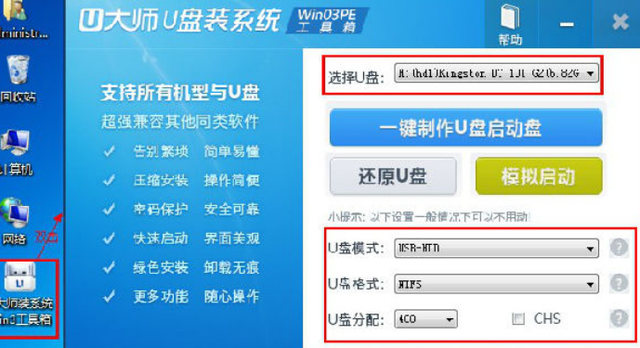 u盘启动大师网址Feb 10, 2024 pm 11:18 PM
u盘启动大师网址Feb 10, 2024 pm 11:18 PMu大师u盘启动盘制作工具使用教程1、U盘插入电脑,打开下载好的u大师U盘启动盘制作工具:www.uzhuangji.net,选择U盘2、根据默认模式直接点击一键制作U盘启动盘3、出现提示信息,制作U盘启动盘会清除U盘双所有数据,备份U盘数据,点击确定4、然后等待格式化U盘5、经过等待后就会出现U盘启动盘制作完成的提示

Hot AI Tools

Undresser.AI Undress
AI-powered app for creating realistic nude photos

AI Clothes Remover
Online AI tool for removing clothes from photos.

Undress AI Tool
Undress images for free

Clothoff.io
AI clothes remover

AI Hentai Generator
Generate AI Hentai for free.

Hot Article

Hot Tools

Safe Exam Browser
Safe Exam Browser is a secure browser environment for taking online exams securely. This software turns any computer into a secure workstation. It controls access to any utility and prevents students from using unauthorized resources.

SublimeText3 Linux new version
SublimeText3 Linux latest version

VSCode Windows 64-bit Download
A free and powerful IDE editor launched by Microsoft

Atom editor mac version download
The most popular open source editor

SublimeText3 Mac version
God-level code editing software (SublimeText3)






