How to create automatically numbered third-level headings for documents
- 爱喝马黛茶的安东尼Original
- 2019-08-21 14:13:1115055browse
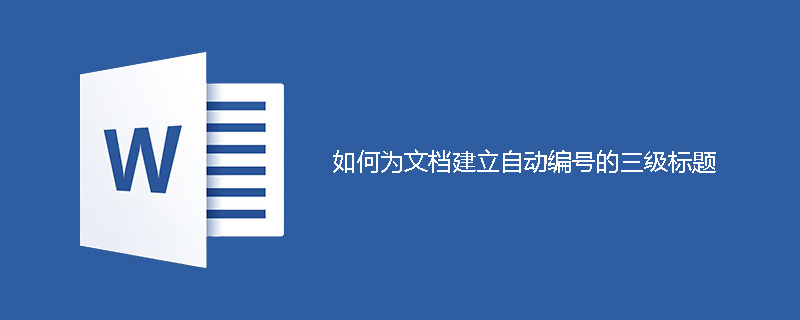
Open the Word document and enter text.
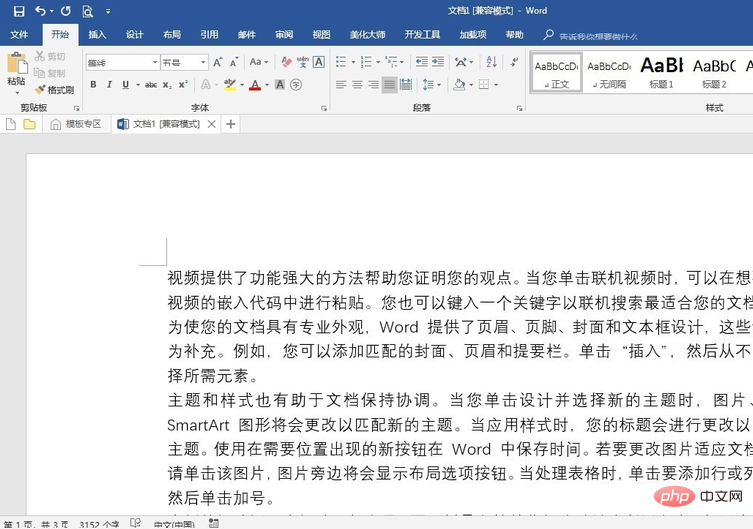
Apply heading styles to headings at all levels. "Chapter 1" or "1" corresponds to the "first-level title", "Section 1" or "1.1" corresponds to the "second-level title", "I," or "1.1.1" corresponds to the "third-level title", " (1)" or "1.1.1.1" corresponds to "fourth-level headings" and so on.
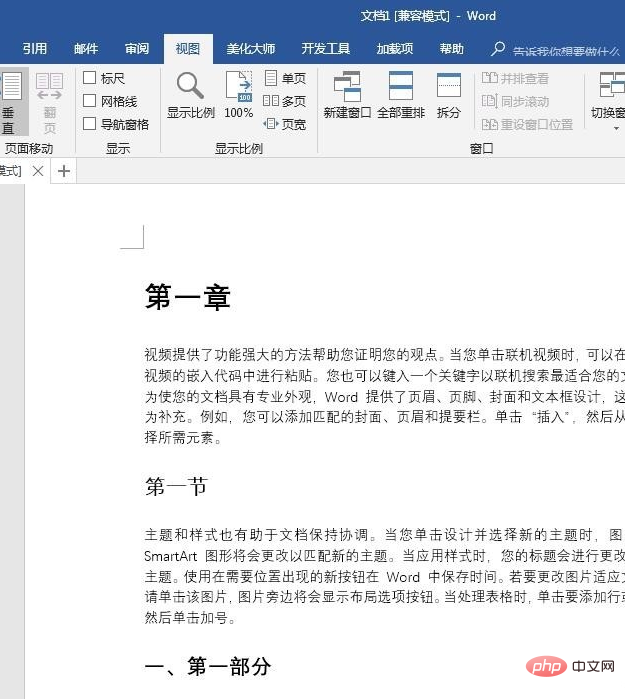
Related recommendations: "Word Beginner's Tutorial"
Open the "Navigation Pane" and you can see the items that exist in the document title.
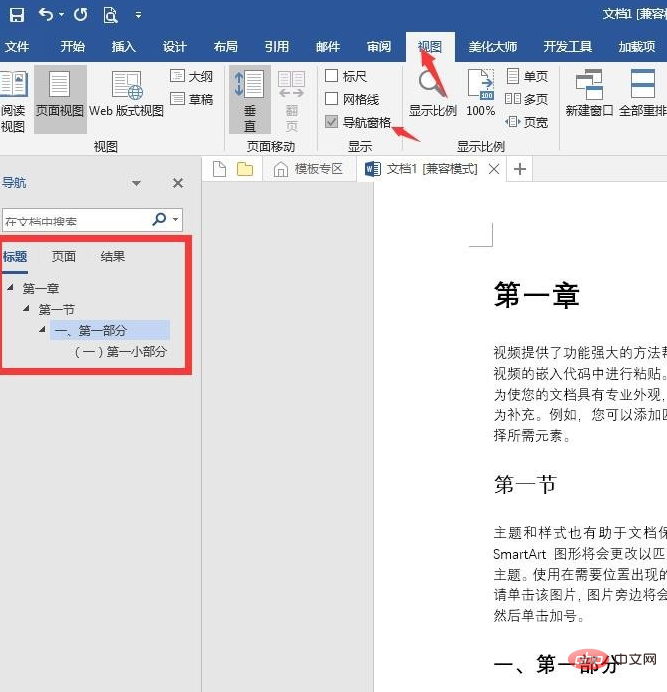
If there is no "third-level title" or "fourth-level title" style in the default style box, you need to perform the operation in the figure below to call up the title style.
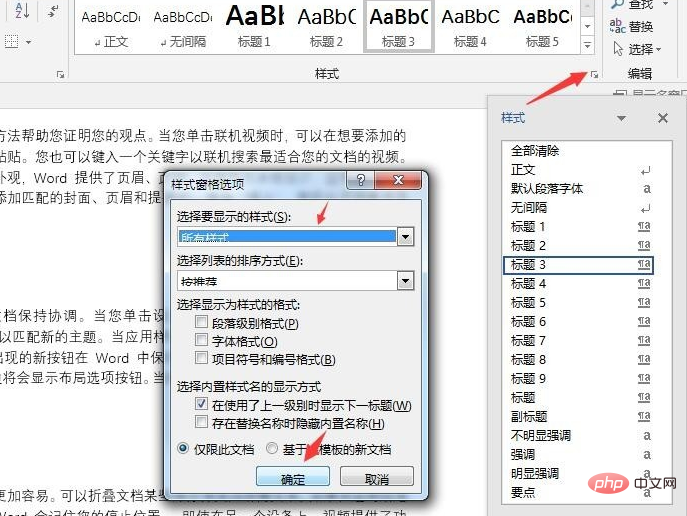
Key steps: Set automatic numbering for title styles. Click on a heading style, click "Multi-level list" in "Paragraph", and click "Define new multi-level list".
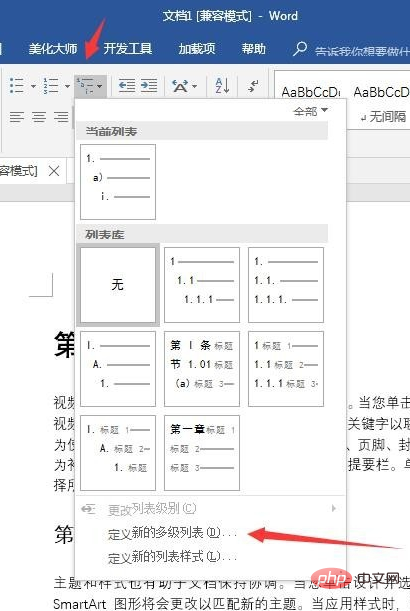
Click "More" in the pop-up settings window to open all options.
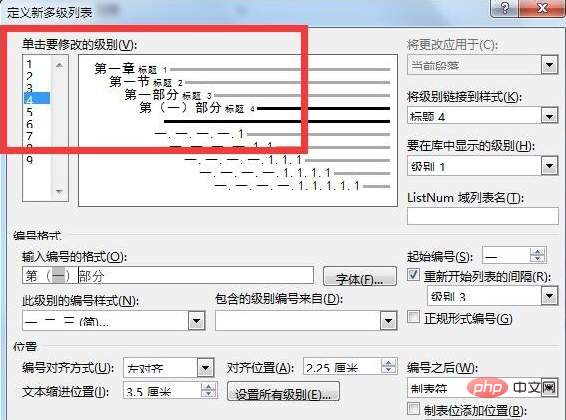
Click "1" in the upper left corner to set a first-level title, click "Link level to style" and select "Title 1". In the "Input number format", enter the text according to the text content of the first-level title (note: do not change the gray numbers). Select "One Two Three" in "Numbering style for this level".
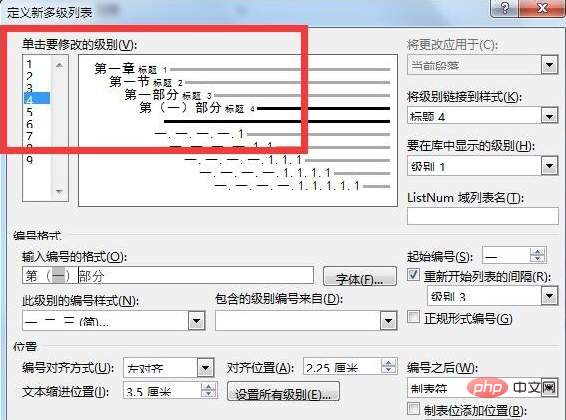
Similarly, set up multi-level lists for other levels of titles.
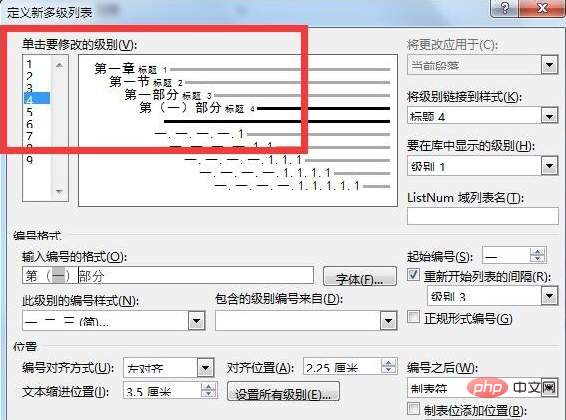
After this setting, when a new title needs to be inserted or changed, the subsequent titles will automatically be numbered to maintain consistency.
The above is the detailed content of How to create automatically numbered third-level headings for documents. For more information, please follow other related articles on the PHP Chinese website!


