How to display proportion in excel footer
- 爱喝马黛茶的安东尼Original
- 2019-08-21 10:29:115117browse

The first step is to open the Excel 2007 worksheet window, switch to the "View" ribbon, click the "Page Layout" button in the "Workbook View" group, and switch to "Page Layout" view, as shown in the figure: 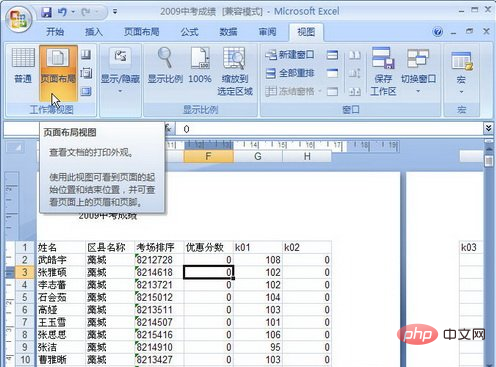
Related recommendations: "excel basic tutorial"
The second step, on the home page of the worksheet ( Or other pages except the home page), click the header or footer at the top, and select the "Scale with document" check box in the "Options" group of the "Header and Footer Tool Design" ribbon, as shown in the figure Shown:
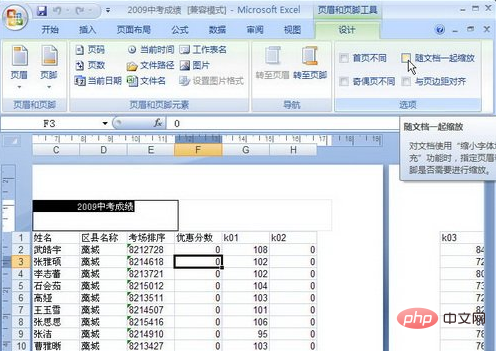
The above is the detailed content of How to display proportion in excel footer. For more information, please follow other related articles on the PHP Chinese website!
Statement:
The content of this article is voluntarily contributed by netizens, and the copyright belongs to the original author. This site does not assume corresponding legal responsibility. If you find any content suspected of plagiarism or infringement, please contact admin@php.cn

