Home >Development Tools >notepad >How to automatically generate code in notepad
How to automatically generate code in notepad
- angryTomOriginal
- 2019-08-16 10:35:284702browse

notepad also wants to realize the function of other compilers that can complete the entire code by inputting a few letters, saving the trouble of typing dozens of lines of code one by one. It is very useful to improve the efficiency of programming. In order not to make some programmers too tired, let’s do a tutorial today
Recommended tutorial:notepad graphic tutorial
1. Download the zencoding tool from Baidu, unzip the required zencoding tool, and you will see an NppScripting.dll file and a folder NppScripting
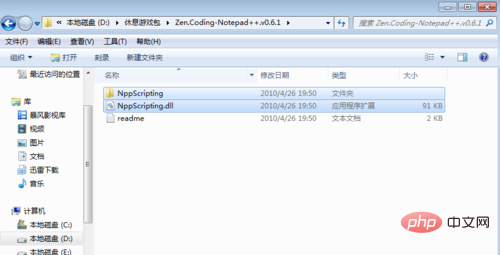
2. Open the installation directory of notepad ~~~\Notepad \plugins, and then put the unzipped file into this directory
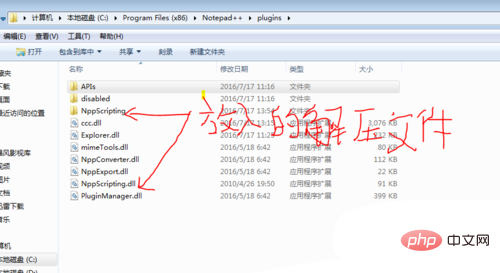
3. After restarting notepad, You can enter the code in the editor. The place shown by the arrow is the code I am about to enter
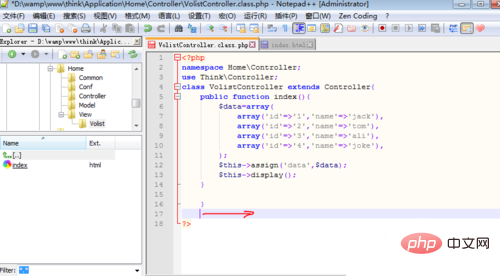
4. For example, if you want to enter an HTML5 structure code, you can Enter html:5 in it, then press ctrl e, and the compiler will automatically enter a string of codes to complete. It is really convenient. It reduces the boring workload for us
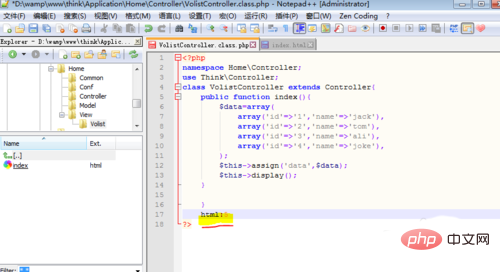
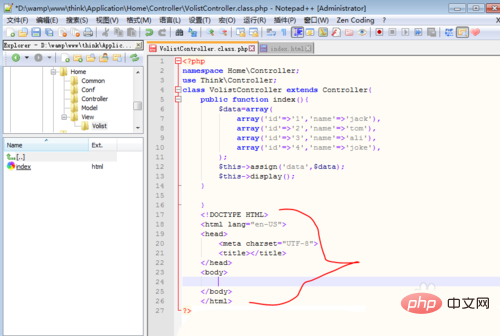
5. For example, if you want to enter several style blocks, you can enter div#div1>ul>li*5>a in one line, which saves the input of 7 lines of code
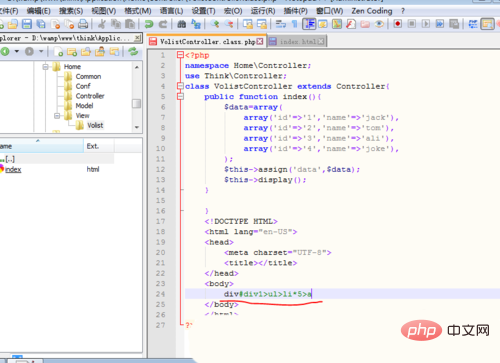
6. Other practical functions: For example, to comment a large block of code, just on the next line of the commented code, press ALT / before the first letter to comment. A big chunk.
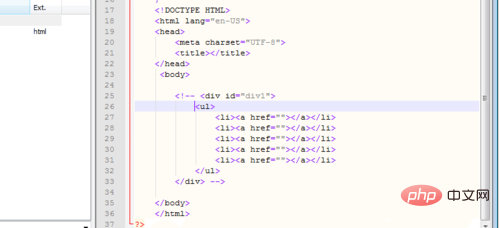
The above is the detailed content of How to automatically generate code in notepad. For more information, please follow other related articles on the PHP Chinese website!

