Home >Development Tools >notepad >How to repeat in notepad++
How to repeat in notepad++
- (*-*)浩Original
- 2019-08-15 15:49:1010060browse
Notepad plug-in TextFX Characters is a plug-in installed by default. Due to its powerful functions, it is considered the best Notepad plug-in by programming enthusiasts.
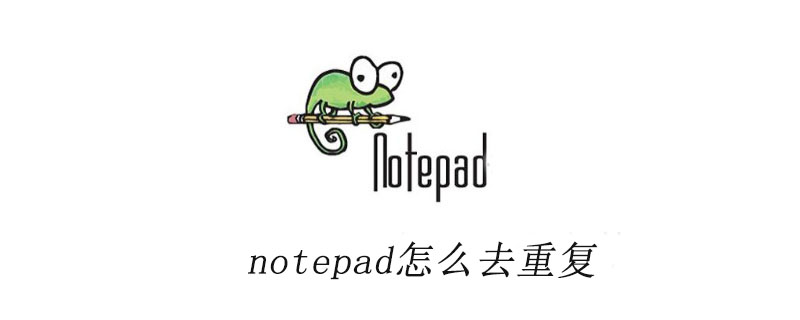
Install the TextFx plug-in first(Recommended learning: notepad )
In Operate under the menu TextFX-->TextFX Tools
1 Make sure "sort outputs only unique" is selected
2 Select the desired Remove duplicate text
3 Select the "sort lines case sensitive" or "sort lines case insensitive" button
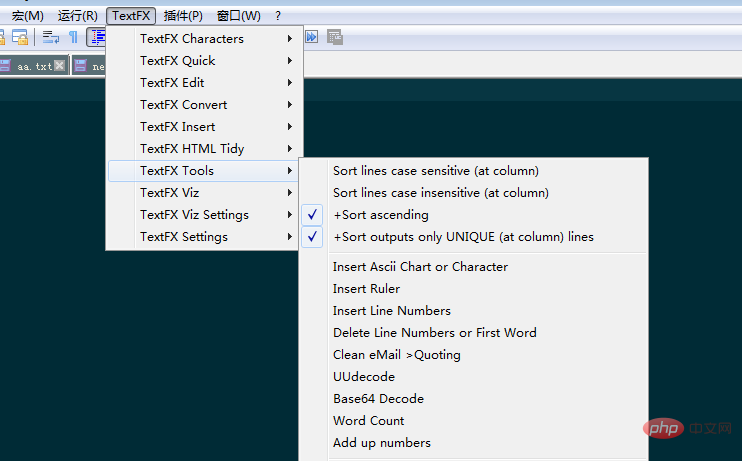
The above is the detailed content of How to repeat in notepad++. For more information, please follow other related articles on the PHP Chinese website!
Statement:
The content of this article is voluntarily contributed by netizens, and the copyright belongs to the original author. This site does not assume corresponding legal responsibility. If you find any content suspected of plagiarism or infringement, please contact admin@php.cn
Previous article:How to convert notepad to encoding formatNext article:How to convert notepad to encoding format

