How to connect navicat to oracle
- 藏色散人Original
- 2019-08-15 13:49:0110204browse

How does navicat connect to oracle?
1. Download navicat-for-oracle directly from the official website

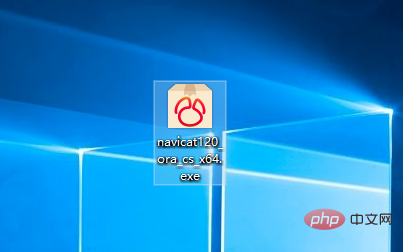
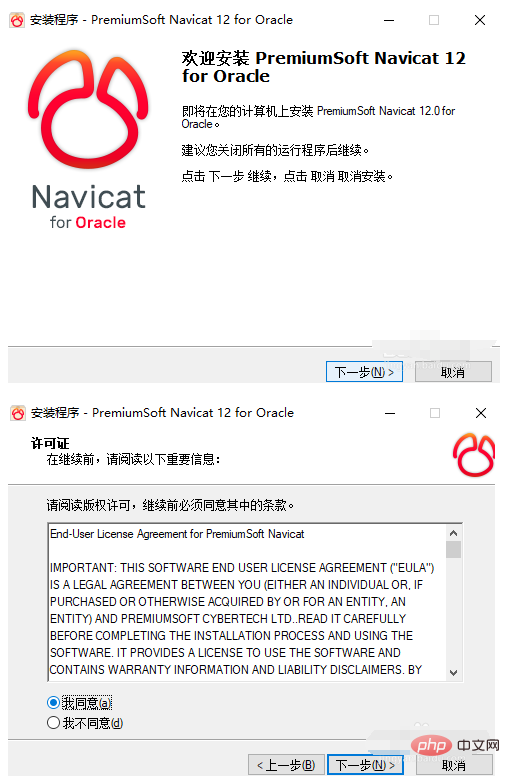
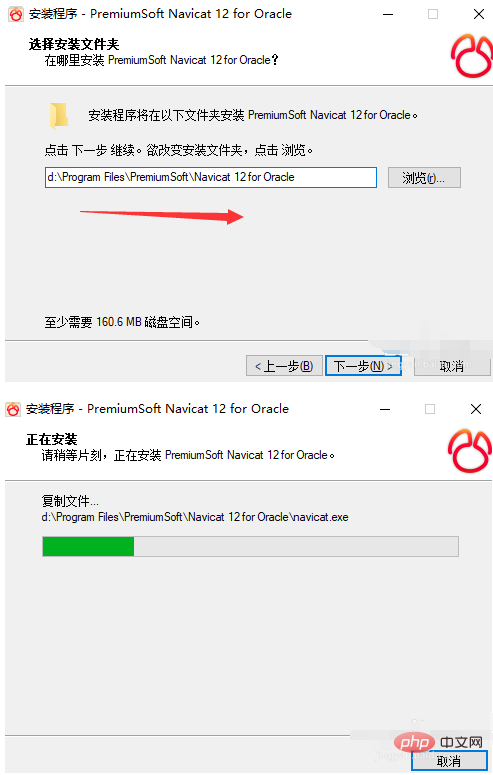
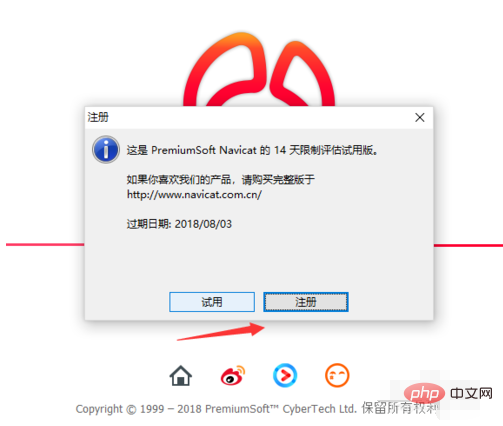
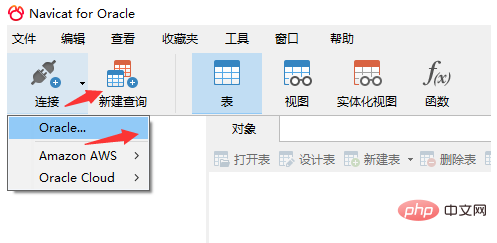
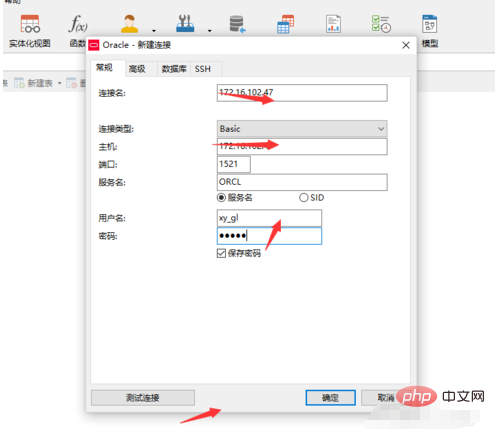
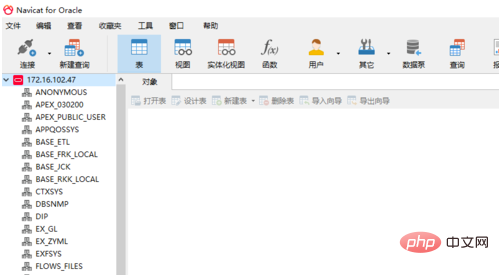
Navicat for mysql graphic tutorial"
The above is the detailed content of How to connect navicat to oracle. For more information, please follow other related articles on the PHP Chinese website!
Statement:
The content of this article is voluntarily contributed by netizens, and the copyright belongs to the original author. This site does not assume corresponding legal responsibility. If you find any content suspected of plagiarism or infringement, please contact admin@php.cn

