Home >Development Tools >phpstorm >How to write HTML pages with phpstorm
How to write HTML pages with phpstorm
- angryTomOriginal
- 2019-08-15 10:28:458590browse

There are two ways to write html pages with phpstrom.
Recommended tutorial: phpstrom usage tutorial
1. Create an html file directly
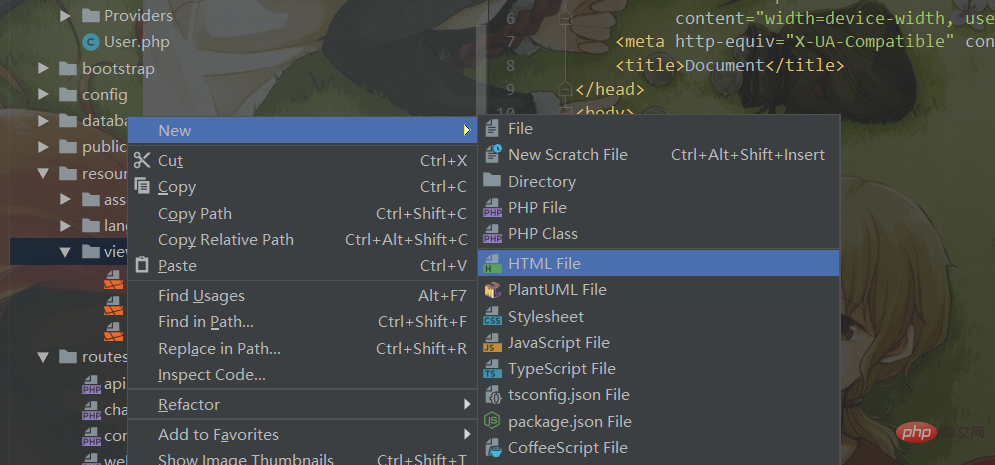
It will generate a template of an html file, and just write the HTML code directly in it. Note that this file is an html file. The effect is as follows:
 What if we want to quickly generate an html template and don’t want an html file? For example, if I want to use php files to quickly generate html templates, I can use the following method.
What if we want to quickly generate an html template and don’t want an html file? For example, if I want to use php files to quickly generate html templates, I can use the following method.
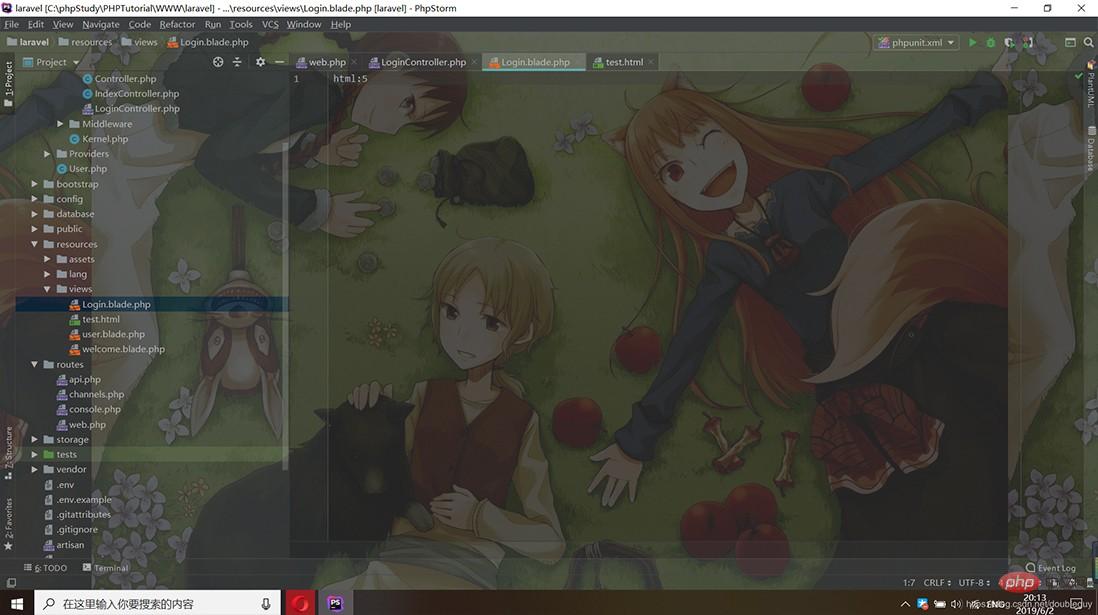 After pressing the Tab key:
After pressing the Tab key:
The above is the detailed content of How to write HTML pages with phpstorm. For more information, please follow other related articles on the PHP Chinese website!
Statement:
The content of this article is voluntarily contributed by netizens, and the copyright belongs to the original author. This site does not assume corresponding legal responsibility. If you find any content suspected of plagiarism or infringement, please contact admin@php.cn
Previous article:How to introduce jquery into phpstormNext article:How to introduce jquery into phpstorm

