Home >Development Tools >phpstorm >How to compare two sets of codes in phpstorm
How to compare two sets of codes in phpstorm
- 藏色散人Original
- 2019-08-14 13:46:057864browse

How does phpstorm compare two sets of codes? How to compare files in phpstorm?
There are two methods:
Method 1
First, in the explorer on the left side of phpstorm, press and hold the keyboard CTRL key, then right-click and click "Compare Tow Files" in the menu, as shown below
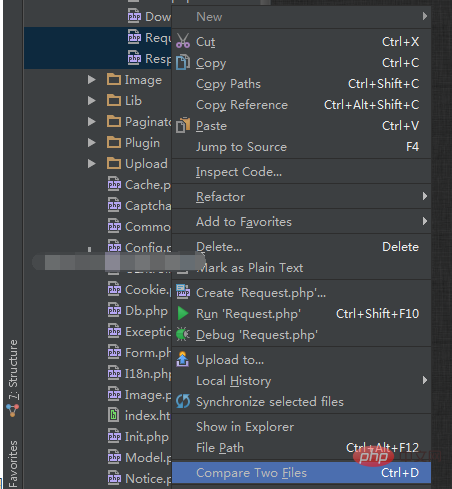
Related recommendations: "PhpStorm Usage Tutorial》
Method 2
Open a file in the phpstorm editor window, and then go to the resource manager on the left to select a file to be compared, and use the mouse Right-click and click "Compare File with Editor" in the menu, as shown below
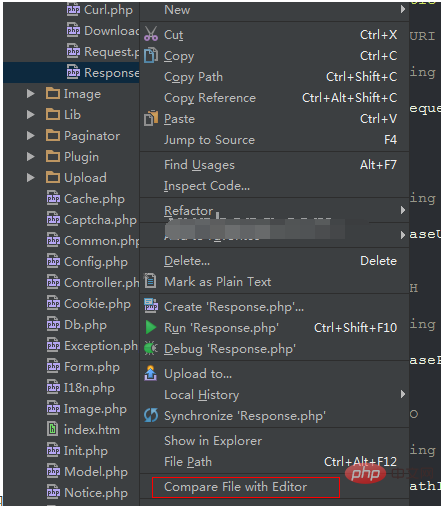
The above is the detailed content of How to compare two sets of codes in phpstorm. For more information, please follow other related articles on the PHP Chinese website!

