Home >Development Tools >notepad >How to set Chinese in notepad
How to set Chinese in notepad
- 爱喝马黛茶的安东尼Original
- 2019-08-14 13:10:2513776browse

notepad Steps to set Chinese:
1. Open the notepad interface. We can see that the interface has a row of menu bars, including file, edit, search, etc.
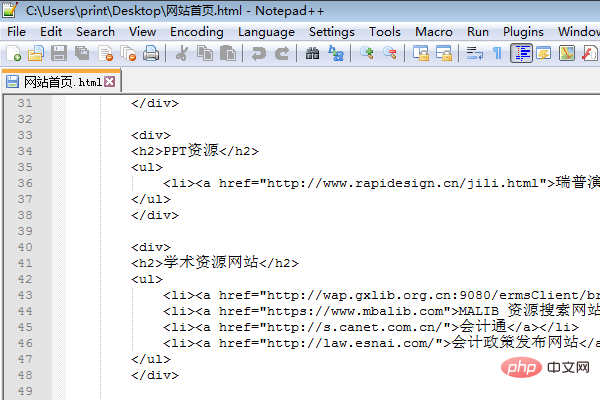
Related recommendations: "Notepad usage graphic tutorial"
2. Select "settings" on the menu bar and enter " preferences...". That is, the preferences under settings are usually used to set the language, panels, and labels of the interface.
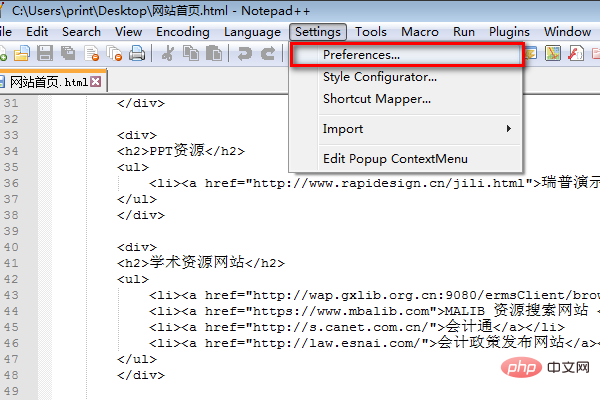
#3. Enter the preference interface, select Simplified Chinese under localization, and close close.
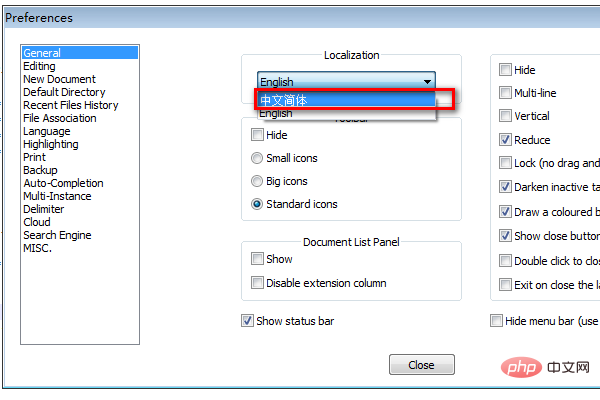
#4. We can see that all Chinese characters are displayed on the menu bar. Simplified Chinese is set successfully.
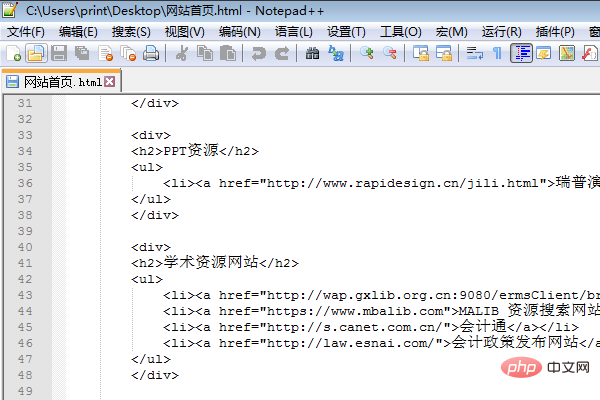
The above is the detailed content of How to set Chinese in notepad. For more information, please follow other related articles on the PHP Chinese website!

