Home >Development Tools >phpstorm >How to set up the Chinese version of phpstorm
How to set up the Chinese version of phpstorm
- 爱喝马黛茶的安东尼Original
- 2019-08-14 10:01:5825595browse

PhpStorm 2018 Chinese package download address: https://pan.baidu.com/s/1sAPfpPrN3IvZSyGU2kFWmQ
Delete the resources_en.jar file under the installation directory lib, Then copy and paste resources_cn.jar in the compressed package into the X:\Program Files\JetBrains\PhpStorm 2018.1\lib directory.
Related recommendations: "PhpStorm usage tutorial"
phpstorm Chinese tutorial:
1. Install the original phpstorm.
2. Delete the resources_en.jar file in the C:\Program Files (x86)\JetBrains\PhpStorm\lib directory.
3. Place the resources_cn.jar file in the downloaded file directory. Go to the C:\Program Files (x86)\JetBrains\PhpStorm\lib directory
Notes
If garbled characters are displayed after opening, please delete resources_cn.jar first, then open phpstorm, in the menu Select
File -> Settings -> Appearance&Behavior -> Appearance -> Select Override default fonts by (not recommended)
Name: Microsoft YaHei (select any Chinese font)
Then copy resources_cn.jar to the .\lib directory and reopen phpstorm to display Chinese normally
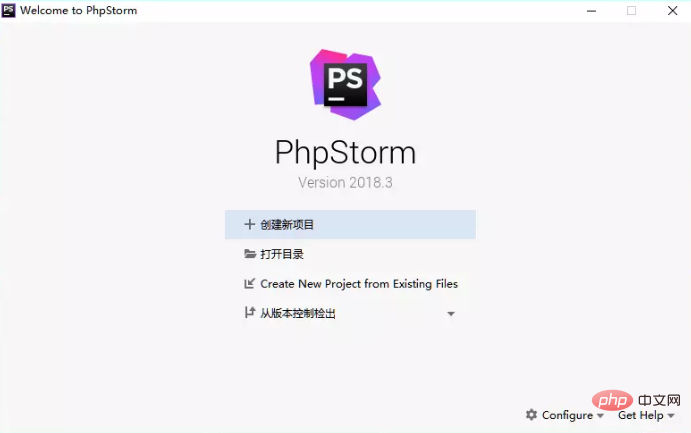
The above is the detailed content of How to set up the Chinese version of phpstorm. For more information, please follow other related articles on the PHP Chinese website!

