The development of an APP software is based on different internal framework structures and development models. The cost and price are different, but the performance gap is also very large. If you do not understand these development models, the probability of falling into a pit is extremely high:

App Park is a good online APP production platform, so let’s analyze how to develop App Park APP online. (Recommended learning: web front-end video tutorial)
Post bars, forums, shopping malls, social networking, e-commerce, these APPs are not difficult to install in the application park. There are a large number of functional controls behind them that everyone can use You can check it yourself on the official website (www.apppark.cn). Let’s enter today’s topic and explain it step by step. Novices can understand it at a glance.
How to develop APP software?
The first step, several steps from registering the application park to developing the APP
Open the official website of the application park and click Start Production in the upper right corner.
Fill in the nickname, email, mobile phone and password on the information, verify the mobile phone, and the registration will be successful.
Successful registration, after logging in, select the APP theme mode
There are currently three theme modes, theme mode, free mode, and one-click mode
Theme mode: Apply the existing template of the platform and only need to replace the image text to generate it. The templates cover e-commerce, intra-city, self-media and other industries and fields.
Free mode: You can create a unique application as you like. You only need to select the functions on the platform. The controls can be flexibly combined and the pages can be defined as you like. The created APP is more personalized.
One-click mode: Create your own comics, e-books, Taobao stores, CDs, forums, Weibo and other applications in one minute.
Usually choose the theme mode, which is faster. If you have high requirements for the APP, you can choose the free mode. Select the theme mode here
Choose an APP template suitable for your industry. If you don’t like it, choose the free mode. You can make one yourself.
The second step, how to use the content of making APP
Fill in the name of your mobile APP, upload the icon and startup page picture, the platform has a lot of materials for reference.
Enter the selected template. Generally, the system group and default group do not need to be modified. You can only replace the text and images.
During the production process, you can download the App Park's unique preview assistant, which will be displayed simultaneously on your mobile phone and computer, so that the effects you create are clearly visible.
After the APP development is completed, click Generate to complete the production. The platform will automatically generate it with an exclusive QR code. The App Park supports one-click automatic generation for Apple iOS and Android dual systems, eliminating the waste of manpower and material resources in secondary development.
The above is the detailed content of How to teach yourself to develop app software. For more information, please follow other related articles on the PHP Chinese website!
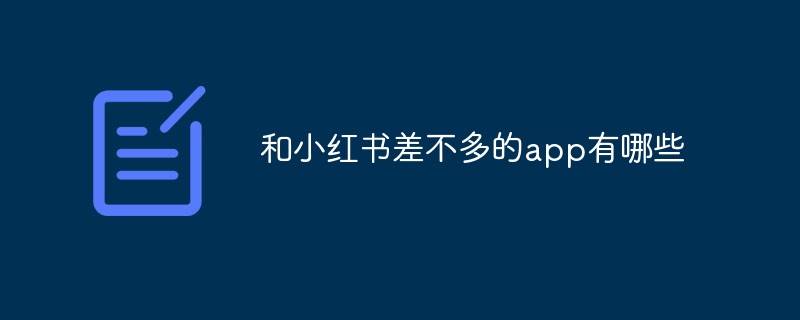 和小红书差不多的app有哪些Sep 22, 2022 am 11:26 AM
和小红书差不多的app有哪些Sep 22, 2022 am 11:26 AM类似小红书的app有:1、绿洲,是一款新浪微博出品的移动端时尚社交应用软件;2、杂志迷,是一款手机各类杂志供大家阅读的APP;3、美丽修行,是一款提供护肤解决方案及化妆品购买决策的产品;4、凹凹啦,是一款手机化妆品点评软件,为用户提供最实用、最新鲜、最全方位的护肤、化妆点评和分享信息;5、抹茶美妆,一款实用的化妆品交流社区;6、美丽说,一款以分享为主题的趣味社交平台。
 微软改进了 Windows 11 的 Smart App Control,但你可能无法使用它Apr 17, 2023 pm 04:40 PM
微软改进了 Windows 11 的 Smart App Control,但你可能无法使用它Apr 17, 2023 pm 04:40 PM微软于今年早些时候推出了Windows11安全功能SmartAppControl。当时,微软将其描述为“阻止不受信任或具有潜在危险的应用程序”的保护工具。当时该工具的独特之处在于它决定了它是否应该在Windows11设备上运行。SmartAppControl一开始以评估模式运行;正是在这种模式下,应用程序决定是否应该打开它。微软确实透露用户可以在Windows安全应用程序的应用和浏览器控制部分启用智能应用控制。仅根据Microsoft的说法,SmartAppC
 橙色软件是什么购物appOct 13, 2022 pm 02:01 PM
橙色软件是什么购物appOct 13, 2022 pm 02:01 PM橙色软件指的是“淘宝”。淘宝是随时随地轻松购物app,为用户提供新的购物渠道,享受更多优惠活动,让用户不用出门就可以享受优惠购物平台,方便买卖家之间的沟通,购物更加方便。淘宝能满足人们生活中的各种需求:搜索和浏览商品、加入购物车、下单支付、物流查询、客服交流、发表购物评论、分享优质商品等等,还能通过本地功能,找到附近的生活优惠信息。
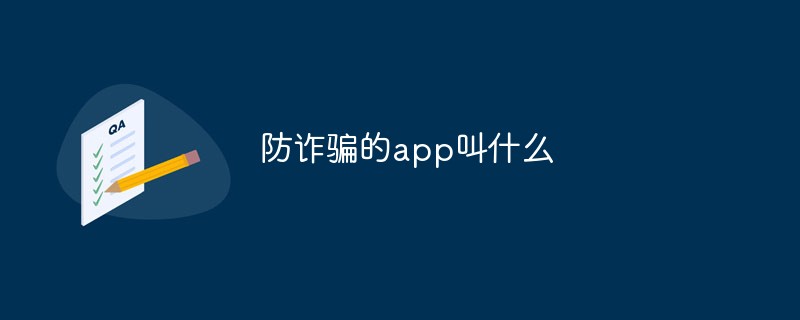 防诈骗的app叫什么Sep 02, 2022 pm 03:54 PM
防诈骗的app叫什么Sep 02, 2022 pm 03:54 PM防诈骗的app叫“国家反诈中心”,是一款帮助用户预警诈骗信息、快速举报诈骗内容、提升防范意识的反电信诈骗应用。它的“反诈预警、身份验证、App自查、风险预警”等核心功能可以最大限度减少民众被骗的可能性;可以对那些诈骗电话或信息快速向平台举报,帮助他人减少遇到类似的情况;能够帮助用户随时监控各种恶意软件,让各种骗局无路可走,给每个用户带来一个非常安全的生活环境。
 苏州地铁用什么app扫码进站Nov 09, 2022 pm 05:29 PM
苏州地铁用什么app扫码进站Nov 09, 2022 pm 05:29 PM苏州地铁用“苏e行”app扫码进站。苏e行app ,提供苏州地铁扫码乘车服务,先乘车,后付款,结合苏州城市文化及地铁出行场景,围绕“地铁大脑”构建公共交通智慧出行,利用 LBS 、物联网、大数据、人工智能等先进技术为乘客提供扫码过闸、乘车服务、附近地铁商业、同时为苏州本地商家提供用户引流、活动推广等服务,构建互联网化的苏州城市生活服务。
 如何在iPhone上查看和删除App Store购买历史记录Apr 13, 2023 pm 06:31 PM
如何在iPhone上查看和删除App Store购买历史记录Apr 13, 2023 pm 06:31 PMAppStore是iOS相关应用程序的市场。在这里,您还可以找到免费应用程序和付费应用程序。应用程序可以是游戏应用程序、提高工作效率的应用程序、实用应用程序、社交媒体应用程序以及更多类别的应用程序。您可能已经从AppStore下载或购买了许多适用于iPhone的应用程序。现在您可能想知道如何查看在App Store中购买的应用程序的购买历史记录。有时,出于隐私原因,您可能需要从购买历史记录中隐藏某些购买。在本文中,我们将指导您查找购买历史记录以及如何根据需要从购买历史记录中删除/隐藏购买。第1部
 猴山是什么appSep 06, 2022 pm 02:38 PM
猴山是什么appSep 06, 2022 pm 02:38 PM猴山指的是“AcFun”,是一个视频播放软件。AcFun以视频为载体,逐步发展出基于原生内容二次创作的完整生态,是中国弹幕文化的发源地。AcFun以“认真你就输了”为文化导向,倡导轻松欢快的亚文化,受广大二次元用户的深度喜爱,入驻超多原创视频的作者,覆盖面超广阔。
 tiktok是什么appJan 07, 2021 am 11:16 AM
tiktok是什么appJan 07, 2021 am 11:16 AMtiktok是抖音短视频国际版,是字节跳动旗下短视频社交app软件,于2017年5月上线,愿景是“激发创造,带来愉悦”。用户可以通过这款软件选择歌曲,拍摄音乐短视频,形成自己的作品,会根据用户的爱好,来更新用户喜爱的视频。

Hot AI Tools

Undresser.AI Undress
AI-powered app for creating realistic nude photos

AI Clothes Remover
Online AI tool for removing clothes from photos.

Undress AI Tool
Undress images for free

Clothoff.io
AI clothes remover

AI Hentai Generator
Generate AI Hentai for free.

Hot Article

Hot Tools

mPDF
mPDF is a PHP library that can generate PDF files from UTF-8 encoded HTML. The original author, Ian Back, wrote mPDF to output PDF files "on the fly" from his website and handle different languages. It is slower than original scripts like HTML2FPDF and produces larger files when using Unicode fonts, but supports CSS styles etc. and has a lot of enhancements. Supports almost all languages, including RTL (Arabic and Hebrew) and CJK (Chinese, Japanese and Korean). Supports nested block-level elements (such as P, DIV),

MantisBT
Mantis is an easy-to-deploy web-based defect tracking tool designed to aid in product defect tracking. It requires PHP, MySQL and a web server. Check out our demo and hosting services.

SAP NetWeaver Server Adapter for Eclipse
Integrate Eclipse with SAP NetWeaver application server.

Atom editor mac version download
The most popular open source editor

MinGW - Minimalist GNU for Windows
This project is in the process of being migrated to osdn.net/projects/mingw, you can continue to follow us there. MinGW: A native Windows port of the GNU Compiler Collection (GCC), freely distributable import libraries and header files for building native Windows applications; includes extensions to the MSVC runtime to support C99 functionality. All MinGW software can run on 64-bit Windows platforms.






