Home >Development Tools >notepad >notepad++ menu bar is missing
notepad++ menu bar is missing
- (*-*)浩Original
- 2019-08-12 09:58:289725browse
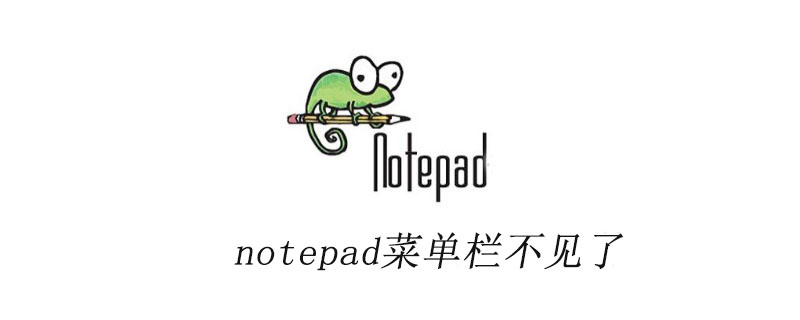 Notepad’s note mode. (Recommended learning: notepad )
Notepad’s note mode. (Recommended learning: notepad )
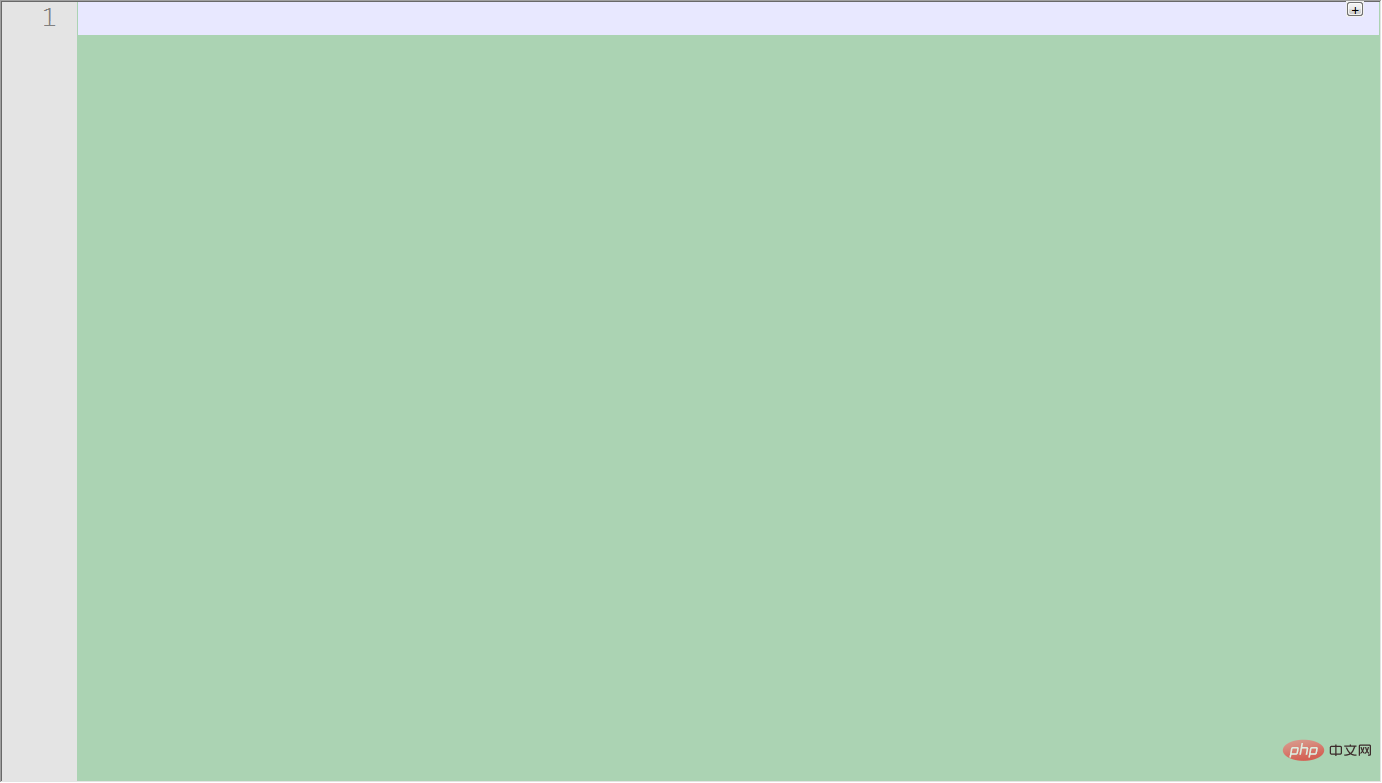
Click [View] - [Note Mode] in the notepad menu bar Only the editing area can be displayed and the menu bar disappears. You can use the shortcut key [F12] to switch, or click the plus button in the upper right corner of the note template to restore the original interface.
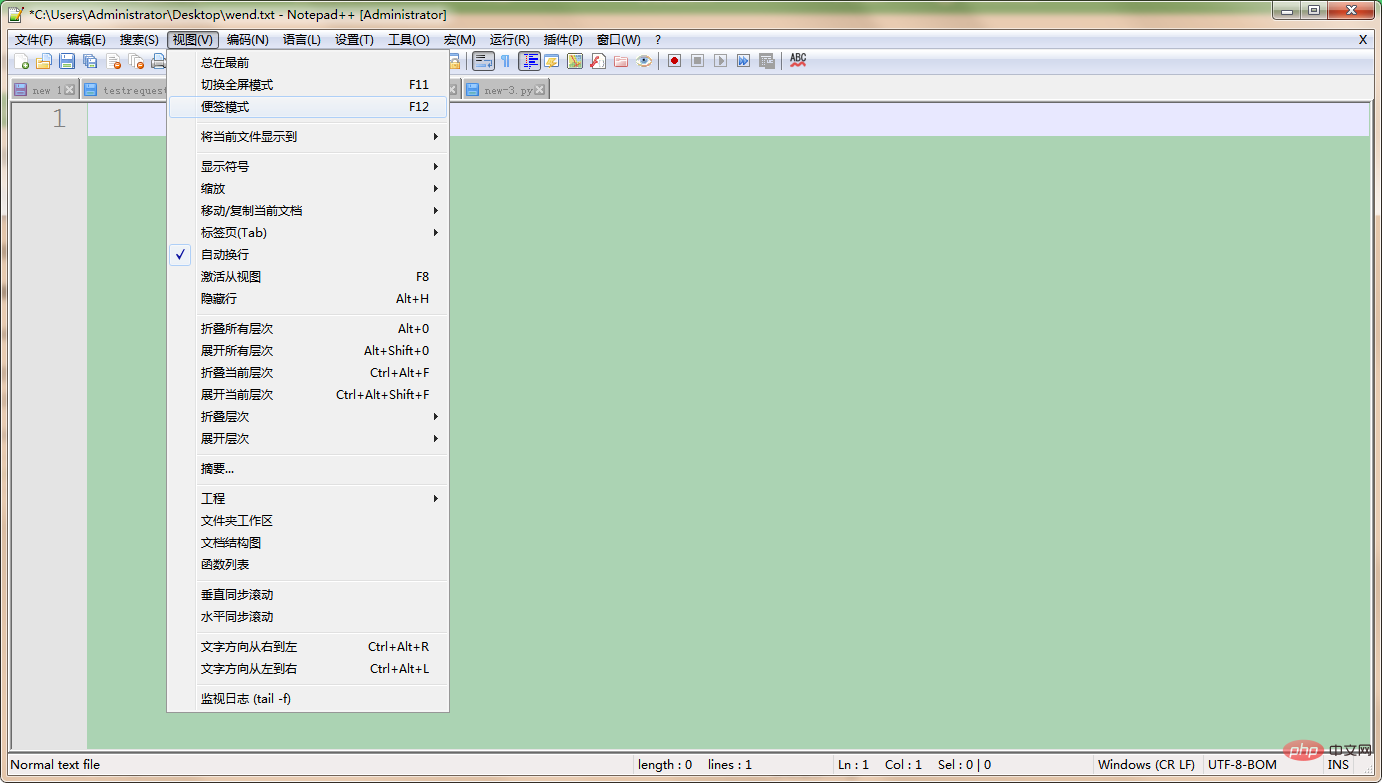
The above is the detailed content of notepad++ menu bar is missing. For more information, please follow other related articles on the PHP Chinese website!
Statement:
The content of this article is voluntarily contributed by netizens, and the copyright belongs to the original author. This site does not assume corresponding legal responsibility. If you find any content suspected of plagiarism or infringement, please contact admin@php.cn
Previous article:Notepad checks whether the file format is unixNext article:Notepad checks whether the file format is unix

