Home >Development Tools >notepad >Notepad opens the class file with garbled characters
Notepad opens the class file with garbled characters
- (*-*)浩Original
- 2019-08-12 09:20:0513605browse
The
.class file is a bytecode file generated after compiling the .java file. If we open it with a general text editing tool, the content inside will be garbled.

First we try to use a text editing tool to open the .class file and select notepad. The .class file opened in notepad is completely garbled. (Recommended learning: notepad use)
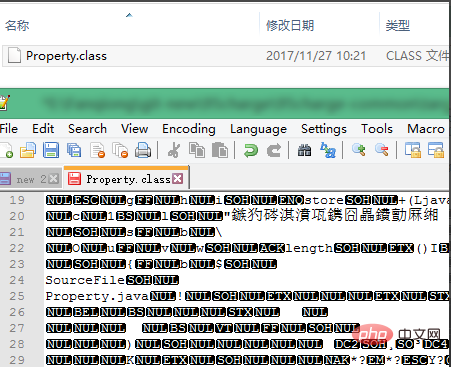
You need to use a very easy-to-use java decompilation tool Java Decompiler, this The tool can not only decompile .class files and convert .class files into readable .java files, but also decompile the entire jar package.
This tool not only has its own graphical interface tool JD-GUI, but also has plug-ins for eclipse and IntelliJ IDEA, which can integrate Java Decompiler into these development tools.
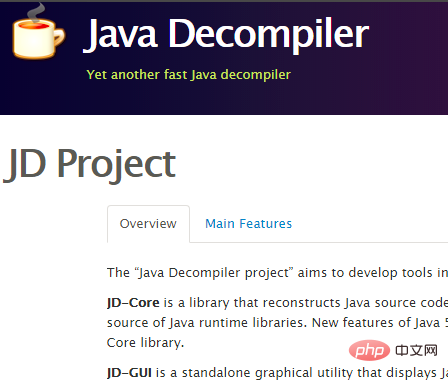
We select File on the page after opening, and then import the file that needs to be opened. The opened file is as shown below. The format of the file is similar to that of an ordinary java file. The .class file opened at this time does not have any garbled characters and is very readable. We can also save the file in .java format, thus achieving decompilation.
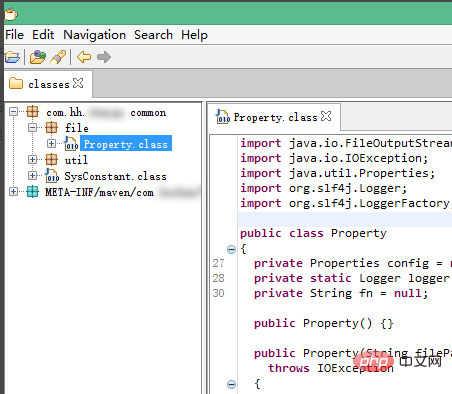
The above is the detailed content of Notepad opens the class file with garbled characters. For more information, please follow other related articles on the PHP Chinese website!

