Home >Web Front-end >PS Tutorial >How to install fonts for ps in win10
How to install fonts for ps in win10
- 藏色散人Original
- 2019-08-09 10:40:174519browse

How to install fonts for ps in win10
How to install fonts for ps in win10:
On the Windows 10 system desktop, click the "Start/Control Panel" menu item in sequence.
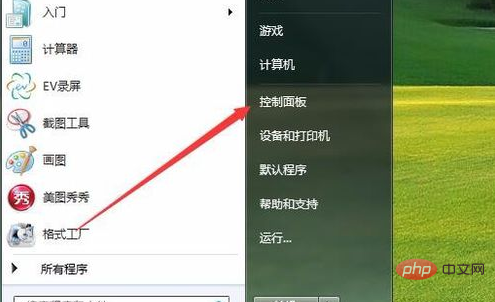
In the control panel window that opens, click the "Fonts" icon.
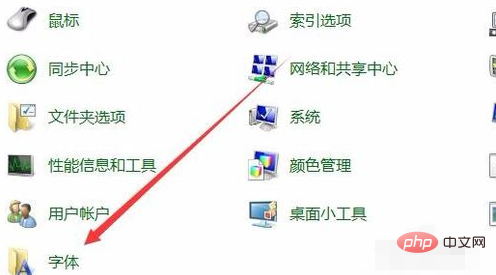
The font folder of the Windows 10 system will be opened. Paste the files in the font package directly into the folder, and the window to install the font will automatically pop up. PS fonts can also be easily installed.
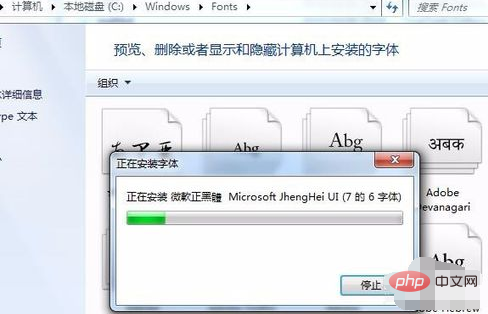
The above is the detailed content of How to install fonts for ps in win10. For more information, please follow other related articles on the PHP Chinese website!
Statement:
The content of this article is voluntarily contributed by netizens, and the copyright belongs to the original author. This site does not assume corresponding legal responsibility. If you find any content suspected of plagiarism or infringement, please contact admin@php.cn
Previous article:What is ps vector imageNext article:What is ps vector image

