Home >Development Tools >composer >How to write composer package
How to write composer package
- 藏色散人Original
- 2019-08-09 09:29:053776browse
Before introducing how to write the composer package, you can learn how to install composer and its related usage through the composer usage tutorial column.

How to write the composer package?
Write your own composer package
The composer package is suitable for use when you need to cooperate with other dependent packages.
Let’s write our own composer package. First, we create an empty directory and run the following command to initialize a blank composer package
composer init
You can see the return in the command window Tip;
You need to enter the package name
This command will guide you through creating your composer.json config.` Package name (<vendor>/<name>) :
What I wrote here is yancoo.cn/test, press Enter
You need to enter the description
Description []:
Package description content
You need to enter the author
Author [宣言 <59419979@qq.com>, n to skip]:
If there is a default value for this option, you can directly Enter
You need to enter the minimum stable version
Minimum Stability []:
This option has optional values: stable, RC, beta, alpha, dev. Generally fill in dev
Need to enter the package type
Package Type (e.g. library, project, metapackage, composer-plugin) []:
The options are already available in the prompt, we usually choose library and fill in l
Need to enter the open source agreement
License []:
Fill in according to your own situation, we fill in Apache
Set other environments or packages that the package needs to depend on
Define your dependencies. Would you like to define your dependencies (require) interactively [yes]?
If you need to set the dependent environment or For other packages, enter yes and press Enter, which will let you search. We set the php version for the package here to be greater than 5.6, so search for php.
Enter the version constraint to require (or leave blank to use the latest version):
Enter the minimum required version number>=5.6.0
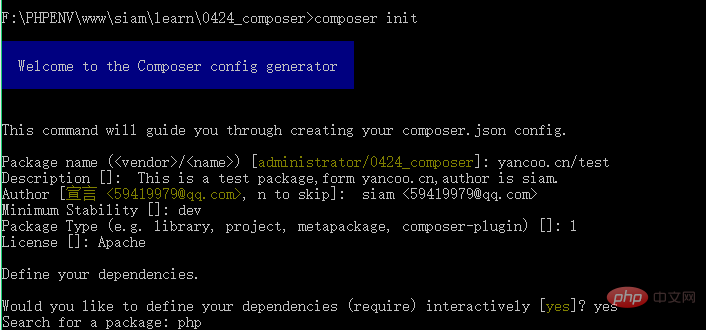
If you need to set multiple environment requirements, repeat the search Just fill it in. If you don’t need it, just press Enter without filling in the content in Search for a package:
Next, set the dependent package
Would you like to define your dev dependencies (require-dev) interactively [yes]?
us No need to press Enter directly.
{
"name": "yancoo.cn/test",
"description": "This is a test package,form yancoo.cn,author is siam.",
"type": "l",
"require": {
"php": ">=5.6.0"
},
"license": "Apache",
"authors": [
{
"name": "宣言",
"email": "59419979@qq.com"
}
],
"minimum-stability": "dev"
}
Do you confirm generation [yes]?Confirm the message, yes and press Enter. Initialization is complete
Do you confirm generation [yes]? yes Would you like to install dependencies now [yes]? yes
The installation is complete. You can see that our directory has generated the following structure.
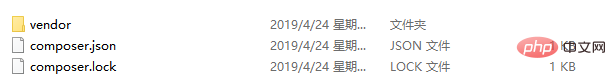
vendor is the address where composer stores packages. All packages are stored in this path for unified management, and composer provides the function of automatic loading of namespaces. We are using We only need to introduce the unified entry file of composer
require "vendor/autoload.php";
But we also need to write in the configuration file of the package which directory needs to be automatically loaded to be effective!
Edit composer.json file
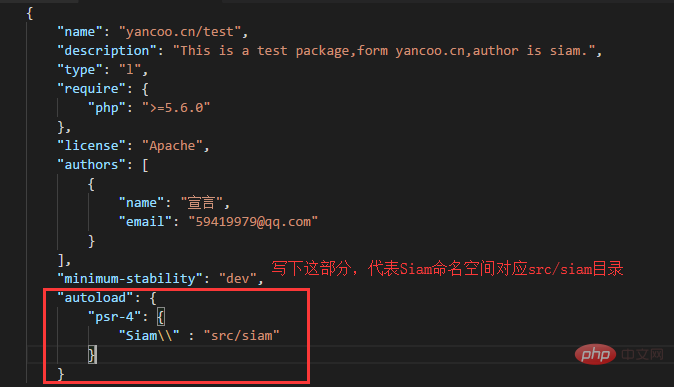
The path here needs to be determined according to your own, you can also refer to the above writing method .
After writing, you need to run the command line composer dump-autoload to update the composer's namespace and folder mapping relationship.
The previous step is very important. If you miss it, it will not be executed normally.
Then we create the src folder, then create the siam folder, and create the Test.php file in it
Write the namespace Siam; According to the psr-4 specification, the class name must be the same as the file name same.
<?php
//Test.php文件
namespace Siam;
class Test
{
function test()
{
echo "Form Test -> test()";
}
}Write the index.php test file in the outermost layer. The correct way is to create a demo folder and then write the test file.
test();
So our current file directory structure is as follows. Run index.php to get the content correctly. Form Test -> test()
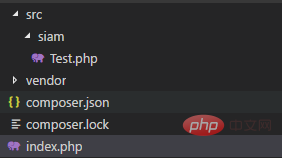
You can customize it according to your own To write classes, you only need to pay attention to the fact that the namespace level is the same as the folder level, and the class name is the same as the file name to load automatically.
The above is the detailed content of How to write composer package. For more information, please follow other related articles on the PHP Chinese website!

