Home >Web Front-end >PS Tutorial >How to add borders to background in ps
How to add borders to background in ps
- 藏色散人Original
- 2019-08-08 13:38:2612770browse
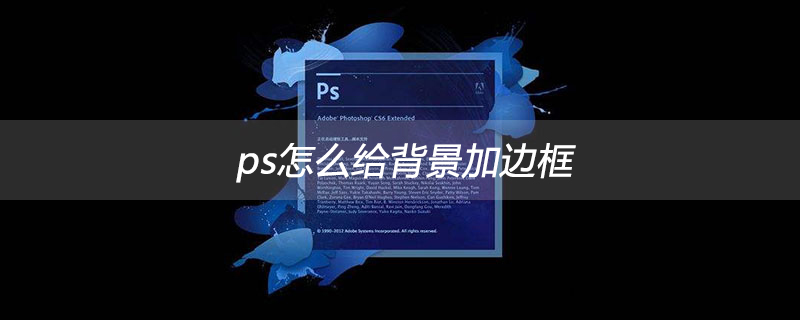
psHow to add a border to the background?
1. First open PS and open the picture;
2. Then press Ctrl Alt C, modify the canvas size, select the relative size, position the center point, and add 10 to the width and height. Pixels (equivalent to a stroke of 10 pixels);
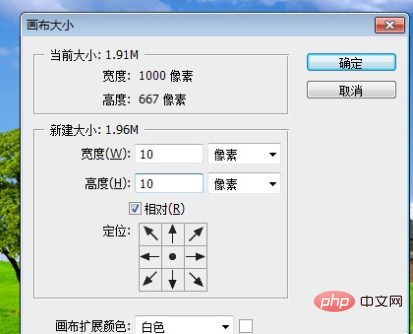
3. To see the effect, extend the white border of 10 pixels;

4. You also want to make the lower edge wider and add some decorative letters. Also execute the canvas size command. Select the upper center positioning point, relative, and add 50 pixels to the height;
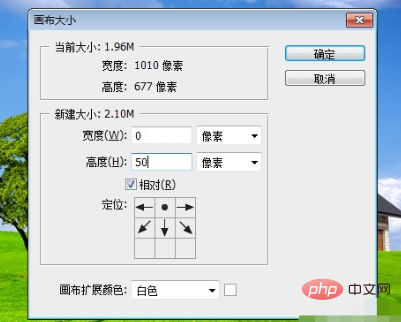
5. The bottom is widened by 50px;

6. Add a border and choose dark yellow as the canvas expansion color;
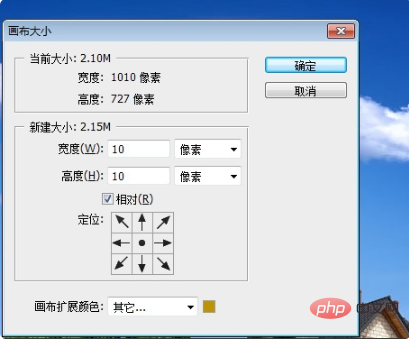
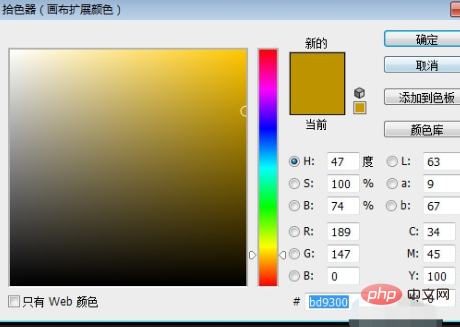
#7. The simplest and fastest border addition is completed.

The above is the detailed content of How to add borders to background in ps. For more information, please follow other related articles on the PHP Chinese website!

