Home >Web Front-end >PS Tutorial >How to apply ps
How to apply ps
- 藏色散人Original
- 2019-08-08 11:36:0010782browse
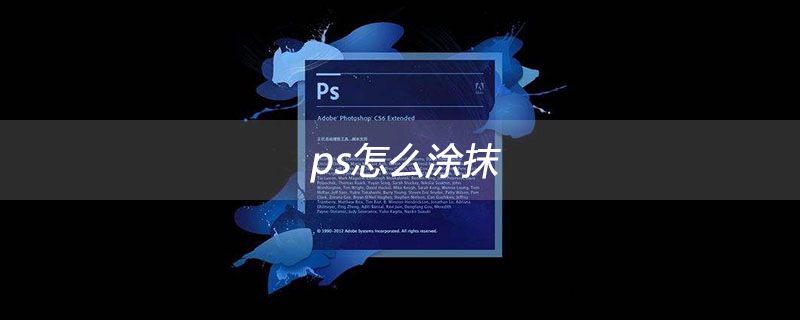
How to apply ps?
PS application method:
1. The first step is to double-click to open the PS software.

2. In the second step, after opening the ps page, execute "File-Open" to open a computer picture on the desktop.
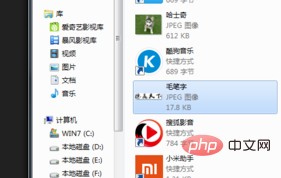
#3. In the third step, we inserted a brush calligraphy picture, and then we used the smear tool to create an ink painting style calligraphy.

#4. Step 4. Move the mouse to the left taskbar and select the Smudge Tool column. We can adjust the size, hardness, and intensity in the taskbar above the image.

#5. Step 5. After we adjust the parameters, we can smear on the picture to create an ink-style effect.
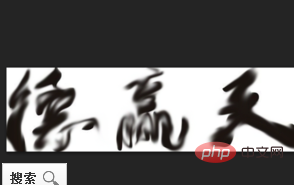
The above is the detailed content of How to apply ps. For more information, please follow other related articles on the PHP Chinese website!

