
How to uninstall apache in centos?
There are many ways to uninstall Apache in CentOS system. Here are the built-in apache and the apache we installed. Now I will introduce to you how to uninstall Apache in CentOS and solve the problems encountered. plan.
How to uninstall apache in centos:
First close the httpd service
/etc/init.d/httpd stop
List httpd related packages
rpm -qa|grep httpd
List The package is as follows
httpd-2.2.3-63.el5.centos.1 httpd-manual-2.2.3-63.el5.centos.1
Uninstall the package
rpm -e httpd-manual-2.2.3-63.el5.centos.1 rpm -e system-config-httpd-1.3.3.3-1.el5
The uninstallation is completed
Uninstall the built-in Apache
1, # rpm - qa|grep httpd, view software packages related to httpd.
httpd-2.2.3-11.el5_2.centos.4
2. Then delete httpd:
# rpm -e httpd
Problem occurs:
error: Failed dependencies: httpd >= 2.2.0 is needed by (installed) gnome-user-share-0.10-6.el5.i386
3. There is also a related software package that has not been deleted, clear it, that is:
#rpm -e gnome-user-share
4. Delete httpd
# rpm -e httpd #可以使用参数–nodeps的意思就是不管各个程序包间的依赖关系。 #rpm -e –nodeps httpd //这样不需要删除gnome-user-share了
For more Apache related knowledge, please visit the Apache Usage Tutorial column!
The above is the detailed content of How to uninstall apache on centos. For more information, please follow other related articles on the PHP Chinese website!
 Apache's Popularity: Reasons for Its SuccessApr 16, 2025 am 12:05 AM
Apache's Popularity: Reasons for Its SuccessApr 16, 2025 am 12:05 AMThe reasons for Apache's success include: 1) strong open source community support, 2) flexibility and scalability, 3) stability and reliability, and 4) a wide range of application scenarios. Through community technical support and sharing, Apache provides flexible modular design and configuration options, ensuring its adaptability and stability under a variety of needs, and is widely used in different scenarios from personal blogs to large corporate websites.
 Apache's Legacy: What Made It Famous?Apr 15, 2025 am 12:19 AM
Apache's Legacy: What Made It Famous?Apr 15, 2025 am 12:19 AMApachebecamefamousduetoitsopen-sourcenature,modulardesign,andstrongcommunitysupport.1)Itsopen-sourcemodelandpermissiveApacheLicenseencouragedwidespreadadoption.2)Themodulararchitectureallowedforextensivecustomizationandadaptability.3)Avibrantcommunit
 The Advantages of Apache: Performance and FlexibilityApr 14, 2025 am 12:08 AM
The Advantages of Apache: Performance and FlexibilityApr 14, 2025 am 12:08 AMApache's performance and flexibility make it stand out in a web server. 1) Performance advantages are reflected in efficient processing and scalability, which are implemented through multi-process and multi-threaded models. 2) Flexibility stems from the flexibility of modular design and configuration, allowing modules to be loaded and server behavior adjusted according to requirements.
 What to do if the apache80 port is occupiedApr 13, 2025 pm 01:24 PM
What to do if the apache80 port is occupiedApr 13, 2025 pm 01:24 PMWhen the Apache 80 port is occupied, the solution is as follows: find out the process that occupies the port and close it. Check the firewall settings to make sure Apache is not blocked. If the above method does not work, please reconfigure Apache to use a different port. Restart the Apache service.
 How to solve the problem that apache cannot be startedApr 13, 2025 pm 01:21 PM
How to solve the problem that apache cannot be startedApr 13, 2025 pm 01:21 PMApache cannot start because the following reasons may be: Configuration file syntax error. Conflict with other application ports. Permissions issue. Out of memory. Process deadlock. Daemon failure. SELinux permissions issues. Firewall problem. Software conflict.
 How to set the cgi directory in apacheApr 13, 2025 pm 01:18 PM
How to set the cgi directory in apacheApr 13, 2025 pm 01:18 PMTo set up a CGI directory in Apache, you need to perform the following steps: Create a CGI directory such as "cgi-bin", and grant Apache write permissions. Add the "ScriptAlias" directive block in the Apache configuration file to map the CGI directory to the "/cgi-bin" URL. Restart Apache.
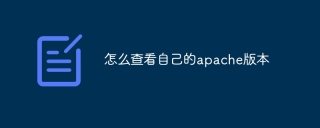 How to view your apache versionApr 13, 2025 pm 01:15 PM
How to view your apache versionApr 13, 2025 pm 01:15 PMThere are 3 ways to view the version on the Apache server: via the command line (apachectl -v or apache2ctl -v), check the server status page (http://<server IP or domain name>/server-status), or view the Apache configuration file (ServerVersion: Apache/<version number>).
 How to restart the apache serverApr 13, 2025 pm 01:12 PM
How to restart the apache serverApr 13, 2025 pm 01:12 PMTo restart the Apache server, follow these steps: Linux/macOS: Run sudo systemctl restart apache2. Windows: Run net stop Apache2.4 and then net start Apache2.4. Run netstat -a | findstr 80 to check the server status.


Hot AI Tools

Undresser.AI Undress
AI-powered app for creating realistic nude photos

AI Clothes Remover
Online AI tool for removing clothes from photos.

Undress AI Tool
Undress images for free

Clothoff.io
AI clothes remover

AI Hentai Generator
Generate AI Hentai for free.

Hot Article

Hot Tools

Atom editor mac version download
The most popular open source editor

MinGW - Minimalist GNU for Windows
This project is in the process of being migrated to osdn.net/projects/mingw, you can continue to follow us there. MinGW: A native Windows port of the GNU Compiler Collection (GCC), freely distributable import libraries and header files for building native Windows applications; includes extensions to the MSVC runtime to support C99 functionality. All MinGW software can run on 64-bit Windows platforms.

EditPlus Chinese cracked version
Small size, syntax highlighting, does not support code prompt function

Dreamweaver Mac version
Visual web development tools

Notepad++7.3.1
Easy-to-use and free code editor





