Home >Development Tools >notepad >Garbled characters appear when writing HTML in notepad
Garbled characters appear when writing HTML in notepad
- (*-*)浩Original
- 2019-08-06 09:37:344270browse
Notepad For self-taught beginners, if there is no correct configuration of the design software, even if they write according to the video teaching, there will still be certain problems, such as: html files written in Notepad are garbled. In fact, this is a very simple design.

#As you can see above, when editing the html file, after saving, garbled characters appear when accessing the html. (Recommended learning: notepad use)
Cause: Different encoding methods
Method 1: Software configuration
Solution: Click "Encoding" in notepad and change it to "Encode in UTF-8 format"
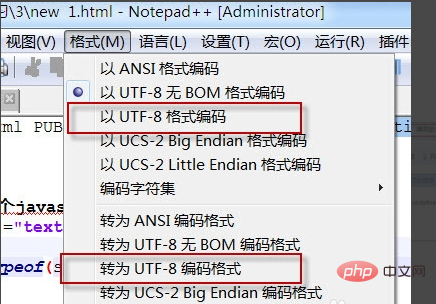
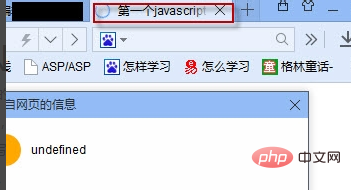
Method Two: Code Implementation
Clear the encoding method in the code,
nbsp;html> <!--head里面包含的是网页打开之后在上面显示的内容--> <meta> <title>页面标题</title> <p>WWF的目标是:<q>构建人与自热和谐共存的世界</q></p>
The above is the detailed content of Garbled characters appear when writing HTML in notepad. For more information, please follow other related articles on the PHP Chinese website!

