
What does composer mean?
composer in Chinese means composer, designer; usually, what we call Composer is a dependency management tool for PHP5.3 or above.
It allows you to declare code libraries that your project depends on, and it will install them for you in your project. Composer is not a package manager. Yes, it involves "packages" and "libraries", but it's managed on a per-project basis, with installations in some directory within your project (e.g. vendor). By default it won't install anything globally. So this is just a dependency management.
Recommended: [composer tutorial]
Installing Composer requires completing the following two steps:
First: Download Composer to Your project directory. Use the following command:
$ curl -s (Composer web site)/installer | php
This command only checks a small amount of PHP configuration, and then downloads the composer.phar file to your working directory. This file is the Composer executable file. It is a PHAR (PHP archive file, which can Contains any file and can be executed from the PHP command line).
Second: Install Composer to the specified directory, that is, add the --install-diroption parameter after the command line. Use the following command:
$ curl -s (Composer web site)/installer | php -- --install-dir=bin
The above is the detailed content of what does composer mean. For more information, please follow other related articles on the PHP Chinese website!
 Easily use Symfony/Translation components to achieve internationalization of applicationsApr 18, 2025 am 06:30 AM
Easily use Symfony/Translation components to achieve internationalization of applicationsApr 18, 2025 am 06:30 AMWhen developing multilingually supported applications, I encountered a problem: how to efficiently manage and translate text content. After trying multiple methods, I found that Symfony's Translation component not only solved my problem, but also provided rich features, making internationalization simple and efficient.
 How to use SymfonyErrorHandler to improve PHP debugging efficiencyApr 18, 2025 am 06:27 AM
How to use SymfonyErrorHandler to improve PHP debugging efficiencyApr 18, 2025 am 06:27 AMError handling and debugging are an inevitable problem when developing PHP applications. Recently, in a project, I encountered a tricky situation: the code was running and throwing a lot of difficult-to-trace errors, which seriously affected the development progress. After trying multiple methods, I discovered Symfony's ErrorHandler component, which greatly simplified my error management and debugging process.
 How to use Composer to manage PHP project version numberApr 18, 2025 am 06:24 AM
How to use Composer to manage PHP project version numberApr 18, 2025 am 06:24 AMVersion control is a key link when managing PHP projects. Recently I was working on a Git-based PHP project and I encountered a problem: how to automatically generate and manage version numbers during development. This problem seems simple, but manual maintenance of the version number is not only cumbersome, but also prone to errors. After some exploration, I found a very useful tool - the sebastian/version library, which was easily integrated into the project through Composer, completely solving my troubles.
 Simplify CSS selector conversion in front-end development using the Symfony/css-selector libraryApr 18, 2025 am 06:21 AM
Simplify CSS selector conversion in front-end development using the Symfony/css-selector libraryApr 18, 2025 am 06:21 AMIn front-end development, it is often necessary to convert the CSS selector to XPath expression for processing on the back-end. However, manual conversion is not only time consuming and error-prone. I've had this problem recently when developing a project that requires frequent such conversions. Fortunately, the use of the Symfony/css-selector library completely solved my trouble.
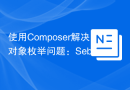 Solve object enumeration problem using Composer: Practice of Sebastian/Object-EnumeratorApr 18, 2025 am 06:18 AM
Solve object enumeration problem using Composer: Practice of Sebastian/Object-EnumeratorApr 18, 2025 am 06:18 AMWhen dealing with complex data structures, we often need to traverse arrays and object graphs to enumerate all referenced objects. Recently, when developing a project, I encountered the need to perform a comprehensive enumeration of an object structure containing multiple layers of nested objects. After trying several methods, I found these methods to be inefficient and difficult to maintain. Eventually, I found the library Sebastian/Object-Enumerator, which solved my problem perfectly.
 Secret to unlock PHAR files: Easily read and create manifest files using the phar-io/manifest libraryApr 18, 2025 am 06:15 AM
Secret to unlock PHAR files: Easily read and create manifest files using the phar-io/manifest libraryApr 18, 2025 am 06:15 AMHave you ever encountered problems with not being able to read or create manifest files when working with PHAR files? This often causes project deployment and management to become extremely complex and time-consuming. Recently, I encountered such a dilemma when developing a project. Fortunately, I found the library phar-io/manifest, which not only solved my problem, but also gave me a deeper understanding of the management of PHAR files.
 Optimized command line parsing: Practical experience using sebastian/cli-parser libraryApr 18, 2025 am 06:12 AM
Optimized command line parsing: Practical experience using sebastian/cli-parser libraryApr 18, 2025 am 06:12 AMI encountered a challenge when developing a PHP project that needs to handle command line parameters: how to efficiently parse complex command line options. After trying some basic methods, I found that they didn't meet the needs of the project. Fortunately, I found the sebastian/cli-parser library, which greatly simplifies the parsing process of command line parameters.
 Improve application performance: Optimize data access using PSR-16 cache interfaceApr 18, 2025 am 06:09 AM
Improve application performance: Optimize data access using PSR-16 cache interfaceApr 18, 2025 am 06:09 AMI encountered performance bottleneck issues when developing a high traffic website. Each user request requires data from the database, resulting in too long response time and greatly reduced user experience. In order to solve this problem, I decided to introduce a caching mechanism, but I felt a little confused when facing the choice and implementation of various cache libraries. Finally, I found the PSR-16 cache interface, which provides a standardized way to handle cache issues, greatly simplifying my development process.


Hot AI Tools

Undresser.AI Undress
AI-powered app for creating realistic nude photos

AI Clothes Remover
Online AI tool for removing clothes from photos.

Undress AI Tool
Undress images for free

Clothoff.io
AI clothes remover

AI Hentai Generator
Generate AI Hentai for free.

Hot Article

Hot Tools

Dreamweaver CS6
Visual web development tools

Atom editor mac version download
The most popular open source editor

Zend Studio 13.0.1
Powerful PHP integrated development environment

SublimeText3 Mac version
God-level code editing software (SublimeText3)

DVWA
Damn Vulnerable Web App (DVWA) is a PHP/MySQL web application that is very vulnerable. Its main goals are to be an aid for security professionals to test their skills and tools in a legal environment, to help web developers better understand the process of securing web applications, and to help teachers/students teach/learn in a classroom environment Web application security. The goal of DVWA is to practice some of the most common web vulnerabilities through a simple and straightforward interface, with varying degrees of difficulty. Please note that this software





