
#There are several key steps to building a website with WordPress.
1. Purchase a domain name and host
2. Configure the server and install WordPress
3. Integrate WordPress theme
4. Website construction
Before you start, if you don’t know anything, I suggest you not to buy anything rashly. You can consult people in the industry to avoid buying the wrong thing and wasting time. and money.
If you want to know more about wordpress, you can click: wordpress tutorial
##1. Purchase domain names and hosts
If the website is "mainly" for domestic users, especially corporate websites, you should purchase domain names and hosts from a large platform like Alibaba Cloud. Alibaba Cloud Wan The website has a relatively complete domain name registration, certification, management, and filing process. If it is a small website or the budget is small, you can choose Alibaba Cloud lightweight application server, which can automatically install WordPress with one click, which is very convenient and especially suitable for novice users. One-click installation means you can set up your website without touching the server configuration. If you have a large website or have sufficient budget, you should choose Alibaba Cloud ECS. Buy more than 2G of memory. You can buy more or less bandwidth according to your needs. The cost is higher, but the subsequent scalability is strong. If you don’t want to register, but want domestic users to have smooth access, you can consider Alibaba Cloud Hong Kong ECS. Note that when I wrote this answer, Alibaba Cloud did not provide lightweight application servers in Hong Kong. The advantage of Hong Kong hosting is that it does not need to be registered. The disadvantage is that it is slightly expensive, especially bandwidth resources, but it is enough to support ordinary websites, such as corporate portals, product sites, small e-commerce sites, etc. If the website is "mainly" for foreign users, and if the host chooses a virtual host, such as SiteGround (demo), FastComet (demo), TMDHost, etc., they are all service providers with good reputations, if so, then you can Buy the host domain name together. First-line virtual hosting service providers offer new domain names for free with the purchase of a host. The domain name host is purchased together, and the virtual host provides one-click installation of WordPress, which is very convenient. If you encounter a manufacturer that does not provide domain names, you can purchase the domain name separately from namecheap, and then point the domain name server to the domain name server of the virtual host service provider in the background. In fact, most website building does not require VPS. A good virtual host is the best choice. One consideration when choosing a foreign virtual host is that domestic access and management are inconvenient. Some service providers do this better, such as TMDHosting and SiteGround. But having said that, if the website is set up abroad, it is better for you to prepare a tool yourself. You will use it anyway. Overseas hosts can also use VPS, which are generally not expensive. The ones often recommended online are: DigitalOcean, Linode, etc. If you have a sufficient budget, you can buy a larger memory. 2G memory can already support a normal WordPress. site. First-line service providers all provide one-click installation of WordPress. If you choose the Ubuntu operating system, you can use tools like ServerPilot to help you complete the installation and configuration of the entire server (including WordPress) in one stop. Of course, if you are technical, you can also do it yourself. Configuration optimization. It is worth reminding that some people are very careful when buying domain name hosts. In fact, domain name hosts only account for a small part of the cost of a website, so don’t save too much on domain name hosts and try to choose first-line Service providers, instead of using those seemingly "cheap" services. Only first-line service providers have the ability to provide long-term guarantees. Small factories are really hard to say.2. Configure the server and install wordpress
As mentioned in the first step, you don’t need to manage the virtual host server yourself, and wordpress can A key installation. Some VPS manufacturers provide automatic configuration, such as foreign DigitalOcean and Linode; some do not, such as domestic Alibaba Cloud. If the host uses ECS and you don’t know how to configure it, my suggestion is to choose the Ubuntu operating system when purchasing, and then combine it with ServerPilot to complete automatic configuration. This is a server automatic configuration optimization service that allows you to You need to log in to the server yourself, and you can quickly and accurately complete the installation and automatic configuration of the server and wordpress, but currently this tool only supports Ubuntu systems. There is a fee for long-term use of ServerPilot, but after the server is automatically configured, you can delete ServerPilot's connection to it without paying.3. Integrate WordPress themes
This is the key to the success or failure of a WordPress website. Unless it is a personal website, try not to use free themes. Because long-term support is not guaranteed, functions are also very limited. Paid WordPress themes have long-term support and usually come with their own page design tools and many configuration options, which are more suitable for long-term operation and maintenance of a website.If it is an ordinary website, you can start with a general theme like Avada, which is very mature and can support ordinary information websites. For (foreign trade) e-commerce sites, I suggest you start with a theme like Flatsome. If you need more specialized themes designed for specific industries and needs, please see my collection, and you are welcome to consult.
In the early stage, the theme may be a large expense. Most themes can only be bound to one domain name per license. If you plan to build multiple websites in the future, you should consider unlimited options like Divi. Domain name theme plans to reduce costs.
After the theme is purchased, it is uploaded and installed in wordpress, and it usually needs to be activated. It's best to take the time to familiarize yourself with its background configuration and how these configurations affect the front-end rendering. This is a learning opportunity and takes time.
4. Website construction
Now that your WordPress can be accessed normally, you need to build the website next.
Before building a website, you have to think carefully about what you want to do, and refer to other websites to give yourself ideas. Many excellent websites start from imitation.
You also need to carefully prepare the content and use a folder to contain the pictures, text, design and other materials needed for the website.
Website construction should follow the principle of content first and appearance second. A good content structure is the basis of website design. Avoid dealing with external content prematurely.
At this time, you can consider whether you need to find someone to help you build a website, or learn and do it yourself. Many small websites can be learned and built at the same time. This requires you to be patient and not give up halfway.
The above is the detailed content of How to build a website in wordpress. For more information, please follow other related articles on the PHP Chinese website!
 wordpress后台乱码怎么办Feb 03, 2023 pm 01:48 PM
wordpress后台乱码怎么办Feb 03, 2023 pm 01:48 PMwordpress后台乱码的解决办法:1、在wordpress的“wp-admin”文件夹下找到“admin.header.php”文件;2、将“charset”属性值设置为“UTF-8”格式即可恢复正常。
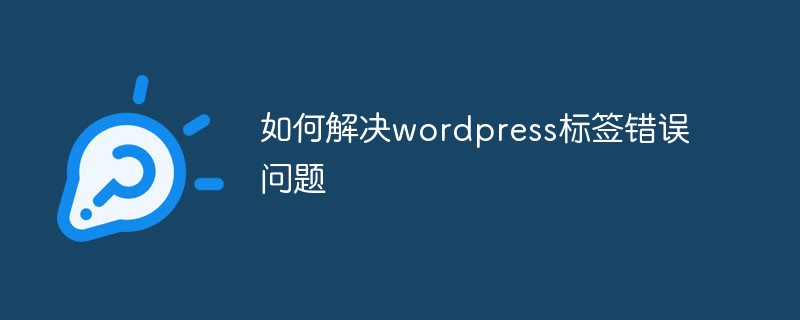 如何解决wordpress标签错误问题Feb 03, 2023 pm 02:03 PM
如何解决wordpress标签错误问题Feb 03, 2023 pm 02:03 PMwordpress标签错误的解决办法:1、找到并打开wordpress的“wp-includes”目录下的“class-wp.php”文件;2、修改内容为“$pathinfo = isset( $_SERVER['PATH_INFO'] )?mb_convert_encoding($_SERVER['PATH_INFO'],'utf-8','GBK') : '';”即可。
 WordPress设置独立的Description和KeywordsFeb 21, 2023 am 11:14 AM
WordPress设置独立的Description和KeywordsFeb 21, 2023 am 11:14 AM你下载的WordPress主题提供的keywords和description这两个meta标签一般都做得很差,或者根本就不提供,这样不利于SEO。本文将指导你如何给主页、分类、页面以及文章页添加单独的Description 和 Keywords。
 wordpress乱码怎么办Mar 09, 2023 am 09:13 AM
wordpress乱码怎么办Mar 09, 2023 am 09:13 AMwordpress乱码的解决办法:1、修改“wp-config.php”文件里的“define(’DB_CHARSET’, ‘utf8′);”为“define(’DB_CHARSET’, ”);”;2、把新数据库的编码设置成“latin1_swedish_ci”;3、以uft8的格式导入备份的数据库文件即可。
 wordpress进不去怎么办Feb 23, 2023 am 09:41 AM
wordpress进不去怎么办Feb 23, 2023 am 09:41 AMwordpress进不去的解决办法:1、把地址栏“wp-login.php”后面的参数删掉,然后重新输入密码登录;2、登录FTP,下载“pluggable.php”文件,然后找到“ADMIN_COOKIE_PATH”并将它替换为“SITECOOKIEPATH”即可。
 wordpress是saas吗Feb 21, 2023 am 10:40 AM
wordpress是saas吗Feb 21, 2023 am 10:40 AMwordpress不是saas。SaaS是一种软件销售模式,它主要针对云端应用软件,而WordPress是一款CMS系统,它主要针对网站构建和管理。虽然WordPress可以作为SaaS提供服务,但它本质上不是一种SaaS应用。
 2023年最新WordPress视频教程推荐Oct 25, 2019 pm 01:12 PM
2023年最新WordPress视频教程推荐Oct 25, 2019 pm 01:12 PM本次PHP中文网整合了相关的视频教程,中文手册,以及相关的精选文章安利给大家,统统免费!!!通过我们分享的视频,可随时随地免费观看教程视频,也不需要迅雷或者百度网盘下载了。
 wordpress是哪一年的Feb 01, 2023 am 10:26 AM
wordpress是哪一年的Feb 01, 2023 am 10:26 AMwordpress是2003年发布的;Matt于2003年5月27日宣布推出第一版WordPress,受到了社区的欢迎,它基于b2 Cafelog并有显著改进;WordPress的第一个版本包括全新的管理界面、模板、XHTML 1.1兼容模板、内容编辑器。


Hot AI Tools

Undresser.AI Undress
AI-powered app for creating realistic nude photos

AI Clothes Remover
Online AI tool for removing clothes from photos.

Undress AI Tool
Undress images for free

Clothoff.io
AI clothes remover

AI Hentai Generator
Generate AI Hentai for free.

Hot Article

Hot Tools

ZendStudio 13.5.1 Mac
Powerful PHP integrated development environment

Safe Exam Browser
Safe Exam Browser is a secure browser environment for taking online exams securely. This software turns any computer into a secure workstation. It controls access to any utility and prevents students from using unauthorized resources.

DVWA
Damn Vulnerable Web App (DVWA) is a PHP/MySQL web application that is very vulnerable. Its main goals are to be an aid for security professionals to test their skills and tools in a legal environment, to help web developers better understand the process of securing web applications, and to help teachers/students teach/learn in a classroom environment Web application security. The goal of DVWA is to practice some of the most common web vulnerabilities through a simple and straightforward interface, with varying degrees of difficulty. Please note that this software

SublimeText3 English version
Recommended: Win version, supports code prompts!

VSCode Windows 64-bit Download
A free and powerful IDE editor launched by Microsoft






