Home >CMS Tutorial >Empire CMS >How to import custom js into empire cms
How to import custom js into empire cms
- 尚Original
- 2019-07-31 15:45:473219browse

Customized JS function: In addition to the fixed information JS calls built into the system, users can also generate corresponding information JS calls through SQL conditions, making JS calls more flexible.
Add Custom JS
1. Log in to the backend, click the "Column" menu, select the "Add Custom JS" submenu, and enter the Add Custom JS interface :

2. Enter the add custom JS interface, as shown below:
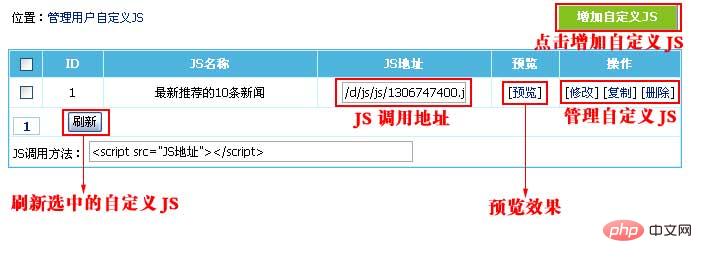
| Fill in the JS call name. | |
|---|---|
| Fill in the JS file storage address (the address starts from the backend directory, "../../" means in the root directory). | |
| Fill in the query SQL statement to call the information. | |
| Select the JS template to use (see the "Art Manual" for details on JS template production). |
## 3. After adding custom JS, return to the management custom JS page, as shown below:
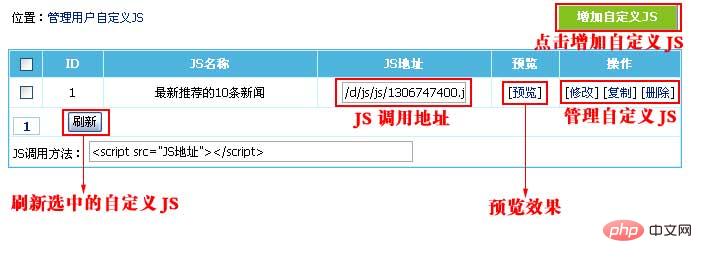
| [Refresh] button | |
| JS calling method | |
| ##Recommended: | Empire cms website building tutorial
The above is the detailed content of How to import custom js into empire cms. For more information, please follow other related articles on the PHP Chinese website!
Statement:
The content of this article is voluntarily contributed by netizens, and the copyright belongs to the original author. This site does not assume corresponding legal responsibility. If you find any content suspected of plagiarism or infringement, please contact admin@php.cn
Previous article:How to set the display time format in Imperial CMSNext article:How to set the display time format in Imperial CMS

