
Sometimes, because word uses certain templates, the word directory is not aligned. Next, let’s implement word directory alignment together.

Steps:
In the menu bar, click "References" and then select "Table of Contents".

In the catalog’s drop-down menu, select “Custom Catalog.” As shown in the picture:

Related recommendations: "Word Beginner's Tutorial"
In the pop-up directory menu, click "General" Select "Format" under "Format" and select "Formal" from the drop-down menu of "Format". As shown in the picture:

#In the pop-up menu, click "OK" so that the directories are aligned. as the picture shows:


The above is the detailed content of What to do if word 2010 directories are not aligned. For more information, please follow other related articles on the PHP Chinese website!
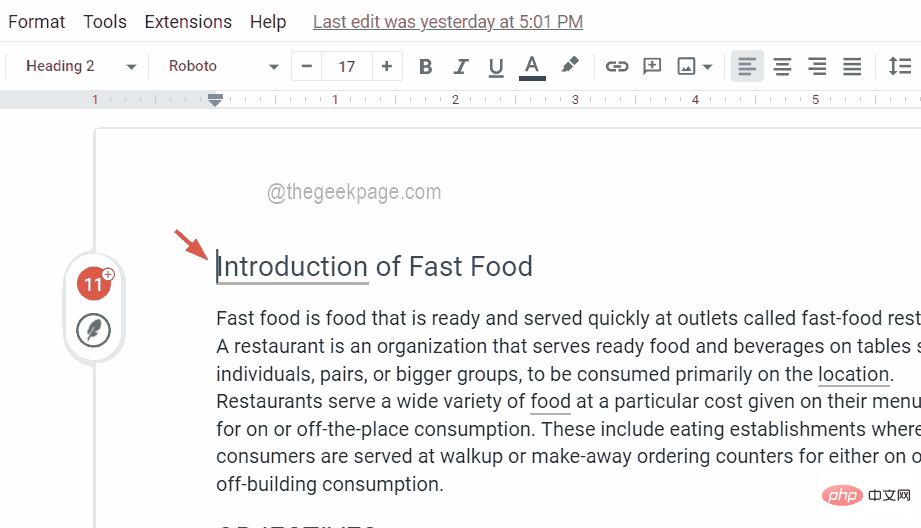 如何在 Google Docs 中插入目录Apr 13, 2023 pm 08:16 PM
如何在 Google Docs 中插入目录Apr 13, 2023 pm 08:16 PM无论是文章、论文还是教程,任何文档的主要亮点都是标题,当然还有目录。它描述了文档的大纲结构,以便用户可以到达他们期待从文档中读取的位置和内容。将目录添加到大多数文档中以使它们看起来更专业也是一种最佳实践。如今,一切都在网上进行,人们使用谷歌文档来创建大多数文档。许多用户仍然不确定如何在 google 文档中插入或添加目录。因此,我们提出了这篇文章来解释如何在谷歌文档中创建或插入目录。如何在 Google Docs 中插入目录第 1 步:点击此处访问 Google Docs 在线版。第 2 步:如
 使用java的File.isDirectory()函数判断文件是否存在且为目录类型Jul 24, 2023 pm 06:57 PM
使用java的File.isDirectory()函数判断文件是否存在且为目录类型Jul 24, 2023 pm 06:57 PM使用java的File.isDirectory()函数判断文件是否存在且为目录类型在Java编程中,经常会遇到需要判断一个文件是否存在且为目录类型的情况。Java提供了File类来操作文件和目录,其中的isDirectory()函数可以帮助我们判断一个文件是否是目录类型。File.isDirectory()函数是File类中的一个方法,其作用是判断当前Fil
 PHP中的glob()函数用于查找文件或目录Nov 18, 2023 pm 06:17 PM
PHP中的glob()函数用于查找文件或目录Nov 18, 2023 pm 06:17 PMPHP中的glob()函数用于查找文件或目录,是一种强大的文件操作函数。它可以根据指定的模式匹配,返回文件或目录的路径。glob()函数的语法如下:glob(pattern,flags)其中,pattern表示要匹配的模式字符串,可以是一个通配符表达式,如*.txt(匹配以.txt结尾的文件),或者是具体的文件路径。flags是一个可选参数,用于控制函数
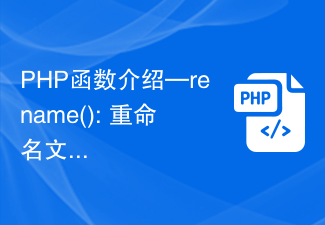 PHP函数介绍—rename(): 重命名文件或目录Jul 25, 2023 pm 12:10 PM
PHP函数介绍—rename(): 重命名文件或目录Jul 25, 2023 pm 12:10 PMPHP函数介绍—rename():重命名文件或目录介绍:在PHP中,rename()函数用于重命名文件或目录。它提供了一种简单的方法来更改文件或目录的名称。无论是单个文件还是整个目录,都可以使用这个函数进行重命名操作。通过指定源文件或目录的名称以及目标名称,可以轻松地完成重命名过程。语法:boolrename(string$source,str
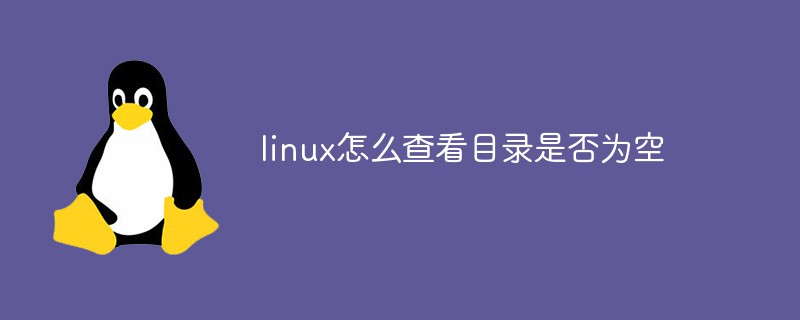 linux怎么查看目录是否为空Mar 20, 2023 am 10:17 AM
linux怎么查看目录是否为空Mar 20, 2023 am 10:17 AMlinux查看目录是否为空的方法:1、进入linux终端;2、通过执行“res=`ls -A $dir` if [ -z $res ];then echo "$dir ..."else echo "$dir ..."fi”方法判断目录是否为空即可。
 使用path/filepath.Split函数将路径拆分为目录和文件名两部分Jul 25, 2023 pm 05:57 PM
使用path/filepath.Split函数将路径拆分为目录和文件名两部分Jul 25, 2023 pm 05:57 PM使用path/filepath.Split函数将路径拆分为目录和文件名两部分在开发程序或处理文件时,经常需要将路径拆分为目录和文件名两部分进行操作。在Go语言中,可以使用path/filepath包中的Split函数来实现这一功能。本文将介绍Split函数的用法,并给出代码示例。Split函数的定义如下:funcSplit(pathstring)(di
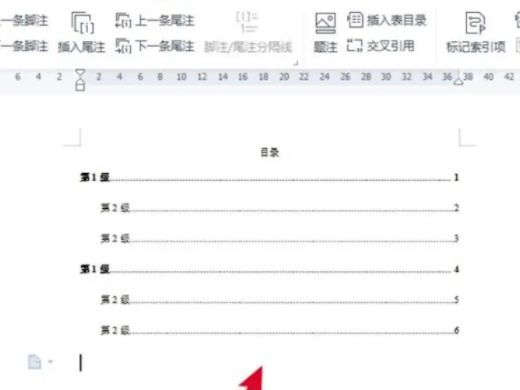 目录怎么自动生成 自动生成目录格式怎么设置Feb 22, 2024 pm 03:30 PM
目录怎么自动生成 自动生成目录格式怎么设置Feb 22, 2024 pm 03:30 PM在word中挑选目录的款式,操作完成就可以自动生成了。解析1进到电脑的word,点一下引入。2进去后,点一下文件目录。3接着挑选文件目录的款式。4操作完成,就可以看到文件目录自动生成了。补充:总结/注意事项文章的目录自动生成,其中包括一级标题、二级标题和三级标题,通常不超过三级标题。
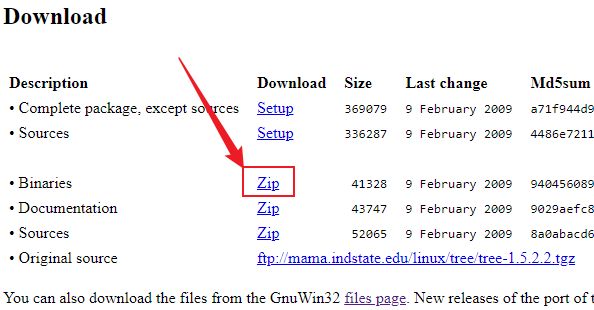 使用tree生成文件目录树进行展示Mar 01, 2024 pm 05:46 PM
使用tree生成文件目录树进行展示Mar 01, 2024 pm 05:46 PMtree是一个命令行工具,它以树状格式递归地列出一个目录的内容,使得所有的目录、子目录和文件以分层的方式列出,从而直观地展示文件和文件夹的组织结构。以下是tree在Windows和Linux系统下的安装和使用方法Linux下tree的安装与使用Linux下安装tree:aptupdate&&aptinstalltree以下是tree命令的常用方式。#显示指定路径下的目录树tree/d/temp#限制最大的展示深度tree-L3#只显示目录不显示文件tree-d#显示包括隐藏的文件和目录tr


Hot AI Tools

Undresser.AI Undress
AI-powered app for creating realistic nude photos

AI Clothes Remover
Online AI tool for removing clothes from photos.

Undress AI Tool
Undress images for free

Clothoff.io
AI clothes remover

AI Hentai Generator
Generate AI Hentai for free.

Hot Article

Hot Tools

Atom editor mac version download
The most popular open source editor

VSCode Windows 64-bit Download
A free and powerful IDE editor launched by Microsoft

MinGW - Minimalist GNU for Windows
This project is in the process of being migrated to osdn.net/projects/mingw, you can continue to follow us there. MinGW: A native Windows port of the GNU Compiler Collection (GCC), freely distributable import libraries and header files for building native Windows applications; includes extensions to the MSVC runtime to support C99 functionality. All MinGW software can run on 64-bit Windows platforms.

SublimeText3 Linux new version
SublimeText3 Linux latest version

mPDF
mPDF is a PHP library that can generate PDF files from UTF-8 encoded HTML. The original author, Ian Back, wrote mPDF to output PDF files "on the fly" from his website and handle different languages. It is slower than original scripts like HTML2FPDF and produces larger files when using Unicode fonts, but supports CSS styles etc. and has a lot of enhancements. Supports almost all languages, including RTL (Arabic and Hebrew) and CJK (Chinese, Japanese and Korean). Supports nested block-level elements (such as P, DIV),






